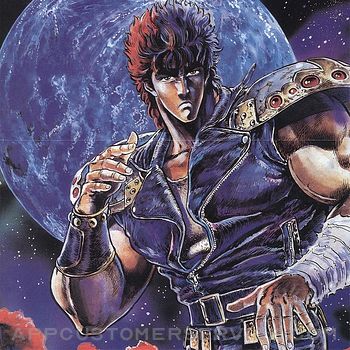Canon Inc.
Canon Inc.EOS Remote Customer Service
- EOS Remote Customer Service
- EOS Remote App Comments & Reviews (2024)
- EOS Remote iPhone Images
- EOS Remote iPad Images
EOS Remote is a free application for convenient remote shooting, image browsing, and other operations on Canon EOS digital cameras with Wi-Fi functionality.
As you view live images from the camera in EOS Remote, you can remotely set the focus, adjust shooting values, and release the shutter.
You can also browse images on the camera's memory card, select images, and save them to your device.
Take EOS Remote along with your camera to enjoy photography in more ways.
Key Features
-Access Wi-Fi–equipped EOS cameras wirelessly over a local network connection.
-Remotely adjust shooting values on EOS cameras: Av, Tv, ISO, and exposure values.
-Remotely select AF point positions, adjust focus, and release the shutter.
-Remotely browse, delete, and rate still images and movies shot with EOS cameras.
-Save images shot with EOS cameras to your device.
-Share images for which device-specific remote viewing restrictions have been configured on EOS cameras.
-Establish a direct connection with EOS cameras in Camera access point mode, in addition to Infrastructure mode connections.
New functions for version 1.3.0
-Support for new camera model EOS M3.
-Support for importing MP4 movies. (EOS M3 only)
-Support for saving original-size JPEG images.
-Support for tablets.
-Improved camera setting function for remote shooting.
Compatible Cameras
Canon EOS digital cameras
- EOS 6D (WG)/(W) , EOS 70D (W) , EOS M2 (W) , EOS M3
Operating System
- iOS 6.0 - 8.1
Compatible Devices
- iPhone, iPod touch, iPad
Supported File Formats
- JPEG, RAW, and MOV, MP4 files shot with compatible cameras
Notes
- MOV files shot with compatible cameras cannot be saved to your device.
- Compatible cameras cannot be accessed from multiple devices at once.
- Remote capture of movies is not supported.
EOS Remote App Comments & Reviews
EOS Remote Positive Reviews
Prefer this app for my 6DThis app works best for my 6D than the newer app. It was working perfectly until today when I cannot download images. The newer app does not work with the 6D. Why can't I use this app, it works! until you broke it..Version: 1.3.1.0
Great App for the listed cameras.This app works beautifully for the 6D and 70D. I have not used the EOS M series bodies listed with support, so I cannot attest to that. The app runs smoothly when viewing and downloading images to your iPhone. The remote option is great for many purposes. I have used it for family portraits when I need to be in the photo, as well as when I have set up a balcony camera for weddings. For people who have mentioned their frustrations with it not working for the 80D, T6i and other newer models, this app discontinued back in 2015 and hasn't been updated. The new app, Canon Camera Connect is compatible with your newer bodies, as well as the bodies listed with this app. Because of the additional capabilities that newer cameras came with, it was easier for canon to make a new app altogether than to rewrite this one. I find this one easier for the models it works with, but you'll need Camera Connect for your other models..Version: 1.3.1.0
How we've lived without it.? :)I really love this app, works flawlessly with my canon 6D. It is little complicated to connect camera to tablet the very first time, but if you managed to do so you don't need to go thru this annoyance anymore. This app is so useful to me that I wonder how we were able to live without it, and by the way I don't want the new (Camera connect app) that is supposed to Replace this app... You need a wi-fi connection to pair your compatible camera to your phone o tablet only the first time, from there they maintain the connection even in the middle of nowhere, really awesome. Remote triggering and choosing focus points and ability to change camera settings and live view before and after the shots makes it a killer app...what else can I say...thanks Canon..!.Version: 1.3.1.0
Works SplendidlyI refuse to delete this app & use the so called updated Camera Connect. This app isn't broke so I'm gonna keep using it. It connects to my camera with NO hiccups, NO problems and works Splendidly. It's reliable & keeps me focused on getting the shot & not fumbling around in front of my clients to figure things out. & They LOVE fact that they get to actually see what the image looks like on a larger screen instantly. Kinda like tethering without the cords. If the reviews Camera Connect were good I'd get it but they're HORRIBLE. This app, EOS REMOTE is AWESOME!!.Version: 1.3.1.0
Option to preview video would be awesome.I love the app, very convenient when I want to shoot something while not being able to reach the shutter button. Live preview is fast and often doesn't lag. Now if only it would give us the option to preview videos in the camera from the app..Version: 1.3.1.0
Works great on my 70dOnce set up it is very easy to connect to my iPhone. I used this at every bar on my vacation in Vegas. Just selected the shots I liked and imported them. Once imported I edited them on photoshop express. A couple of steps but the images destroy this iPhone camera. Especially using good lenses..Version: 1.3.1.0
Can't transfer video to iPhoneHi! I can transfer photos perfectly fine to my iPhone but not videos. Although thanks for letting us know in the app details. Seems like you guys have a new app! So I downloaded the new app and my iPhone doesn't have access to connecting with it! I have the 70D canon. Is it not compatible with it??.Version: 1.3.1.0
Better than the replacementI use this app. I downloaded the replacement app which is pure crap. I will continue to use this app. Cannon, please update this one and dump the new one (or keep it for the low end cameras it also supports)..Version: 1.3.1.0
IPhone 6The app doesn’t seem to updating. App needs work..Version: 1.3.1.0
Perfect app, needs R5 supportThis app is better than the new Camera Connect app. I really wish there was support for the R5..Version: 1.3.1.0
???Not sure why they say download Canon Connect this app is WAAAAAY better in my opinion. I use this app with my Canon 6D all the time with no problems, Canon Connect just didn't cut it..Version: 1.3.1.0
Love this appI love this app it’s wonderful and really easy to use. I tried the canon app and end up coming back to this one..Version: 1.3.1.0
PasswordAny idea where I can find my password to connect to EOS App?! New phone doesn’t recognize it. Ugh.Version: 1.3.1.0
Canon 6 DThe developer kindly updated the application, which is more than 8 years old, so that it works with ISO 17.Version: 1.3.1.0
Drains Battery4 stars because it works flawlessly with my Canon 70D, the ONLY downside is the fact that it drains my 6s in a matter of minutes..Version: 1.3.1.0
Love the app, but...Could you please add support for Canon 5D Mark IV. Previously i used this app with 6D for two years and loved it..Version: 1.3.1.0
Can't locate App on my MacBook Pro?Why can't I locate this app on my macbook Pro in the app store? Please help!.Version: 1.3.1.0
This app works better then new one if you on old ipadI am happy with this app for 6d , new app seem to be too big for older devices ..Version: 1.3.1.0
OkayIt works kinda but I dream of the day canon actually updates this ancient app.Version: 1.3.1.0
SmhMan please bring this back.Version: 1.3.1.0
I love it butOne thing need add - preview videos too.Version: 1.3.1.0
PerfectThis is the best app for canon..Version: 1.3.1.0
Great appWork great on 70d...Version: 1.3.1.0
Kuwait👍🏻 very nice.Version: 1.3.1.0
I love what this app can do for my 6DCanon 6D is an awesome camera and this app makes it shine. I am traveling the first time since I got my 6D a few weeks ago and now, because of this app, I can share any photo that I take on Facebook right away instead of loading to my computer at hotel then do it. I can foursquare/Facebook check-in with awesome quality photos right there where the action is happening. Yes, it can have more features and streamline the flow of social sharing via mobile phone better. It can have support for iPhone 5 and iPad. However, I also know that all apps evolve gradually. I believe that it will get better. In the meantime, I appreciate this FREE app from Canon. It gives me basic camera controls and image playback/download that I need. Kudo to your first efforts, Canon, and whoever worked on this app!.Version: 1.0.0.1
Replacement appJust downloaded the replacement app and it works I can use my phone now to shoot..Version: 1.3.1.0
Good but...It always fails when you want to transfert pictures from a canon70D to an Iphone....Version: 1.3.1.0
It does workIt was a bit finicky to figure out, but once connected it did what I needed. I could select and move photos on to my iPad. I could use my iPad to take photos. With the camera set on M, I could have my camera on a tripod and use my iPad to change settings for night shooting, and then see my photos as I took them. I have a Canon EOS 70D..Version: 1.3.1.0
IPad support!!This has great future promise, but right now it's just ok. It really needs iPad support (it's horrid if you have to blow it up on your screen), self timer and bulb mode functionality, I just got my 6D and this seems like it would be amazing with a few improvements!.Version: 1.0.0.1
Good, but added features neededConnects to the 6D and works well. But desperately needs a timer, bulb mode, and intervalometer for those of use who do time lapse, bulb shots or long exposures over 30sec. Good start, but please add these features in an update..Version: 1.0.0.1
No iPad versionI don't have a 6D yet to test this fully, but disappointed there isn't an iPad optimized version. It'll be sad to have to use this in crop mode and not see full res images..Version: 1.0.0.1
GoodWould love to see interval shooting added to the app in next version.Version: 1.0.0.1
Great but we need moreWorks great and is easy to use. But, it would be better if we could be able to activate an histogram of the pictures we took and also while using live view. Also, an intervalometre would be awesome!!!.Version: 1.2.0.0
A must have application !Simply the best app i have on my iphone! Remote on my 6D without any problem. Thank a lot for this !.Version: 1.3.0.1
Great appWorks like a charm. Instant access to & upload of all my photos for sharing through my phone..Version: 1.3.0.1
Good App.Fabulous ap. I wish it had an interferometer included. I can shoot at the same event from 2 different points of view without assistance, which is great..Version: 1.3.0.1
Please add Video Monitoring SupportIf this app can allow users to at least monitor the video, even if live view has to turn off during recording, it will still be great to have!.Version: 1.2.0.0
A version for iPad, pleaseWorks OK, but a version for iPad working in landscape would be great..Version: 1.2.0.0
IPad support neededSee the full resolution of 6D image in iPad will be amazing. Just do it..Version: 1.2.0.0
Great app for basic remote controlFor what I use this app for, it works great!.Version: 1.2.0.0
IPad supportGreat app, works well with my 6D. Will be a 5 stars app when iPad support is added. Please add this quickly.Version: 1.2.0.0
Great app!This app is great on my iPhone. I just wish I could use it with my iPad..Version: 1.2.0.0
Great AppI use it frequently with my iPhone but would love to be able to connect directly with my iPad. Please make it compatible with iPad or create an iPad version. Thanks..Version: 1.2.0.0
Add video support!I want to be able to use my smartphone as an external monitor for my DSLR! That would be a game changer! If you added video recording capabilities, even if it was just to view what the camera was seeing, that would be absolutely perfect. Please do this! That would bring this up to 5 stars!.Version: 1.2.0.0
Stable, Solid, And Quick. But...Would very much enjoy intervalometer functions, as I am sure almost every other night photographer would concur. It is almost, but not quite the deal breaker that this functionality isn't yet available with this app. (I just purchased TriggerTrap) All functions work as advertised. A great tool for the modern shutterbug. Hasn't crashed once. Have noticed it uses a fair bit of battery. iPhone 5S / Canon 6D..Version: 1.2.0.0
5 star appI have a 70D and just tried it and it work great!.Version: 1.2.0.0
Nice compliment to the 70DI downloaded this app to use with my 70D. It's a great little app, once you get it connected. It does what it claims to do very well and reviewing the photos on the remote screen in real time is a great plus for Studio Work with an assistant. Cons: The app needs to support the iPad natively and it desperately needs a Time Lapse feature!.Version: 1.1.0.0
Just a starting pointThis app could be a Nikon killer, if only provided the same functionality of the Remote Utility that Canon supplies with their EOS Cameras. As is, it is still a great little app, think of it as a remote trigger, adjust some settings, focus and review, delete or mark photos. It should be fairly simple for Canon to add WB, Bracketting, TIME LAPSE, etc. I also cannot understand why can't you connect directly to a PC as a peer. In any case, as a starting point this is a great capability of the 6D and now the 70D..Version: 1.1.0.0
Need timer and bulb modeIt's alright but if canon could add in the timer, perhaps a few other key adjustments, they'd have a winner..Version: 1.0.0.1
Update for iPod iPhone 5! Plz ;)Would be nice if it fully used your iPod/iPhone 5 screen ... It's not hard to do.Version: 1.0.0.1
Needs iPad support.This app works great on the iPhone. It needs some key changes. It needs iPad and iPhone 5 support! Self timer features would be nice too. I'd love to be able to direct a model with the iPad..Version: 1.0.0.1
IPhone 5 supportWould be greatly appreciated. Thanks in advance Canon :).Version: 1.0.0.1
Tres bienJe voudrais que vous ajouter la compatibilité avec iPhone 5 pour l'écran 4 po. Avoir la possibilité de contrôler les menu de la camera avec l'iPhone. La compatibilité avec la video. Voir les video dans le iPhone. Pouvoir changer la balance des blancs. Ajuster les contrôles du flash. J'en oubli mais a date très bien comme application..Version: 1.0.0.1
Free International Money Transfer 💸Enjoy high maximum transfers into more than 20 currencies while saving up to 90% over local banks! The cheap, fast way to send money abroad. Free transfer up to 500 USD!Version: 1.3.1.0
What do you think EOS Remote ios app? Can you share your thoughts and app experiences with other peoples?
Please wait! Facebook comments loading...