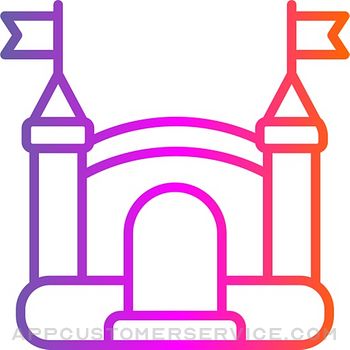Connect and control all your Garmin VIRB cameras with the VIRB app, which now supports VIRB 360! Quickly playback, edit, share, and live stream** directly from your mobile device.***
Also, has playback and video editing support for Speak Plus, Dezl 785, Drive Assist 51, Dash Cam 45/55/65W, and GDR E530/E530Z/E560/S550!
Features:
• VIRB 360 support – Easily view and edit 360 videos, add 4K spherical Stabilization, watch footage in VR Mode and add Augmented Reality G-Metrix™ data overlays
• Frame your shot – See what your camera sees with live viewfinder
• Remote control – Full remote control of camera functions and settings
• Browse Content – Playback recorded videos and photos
• Edit Your Videos – Trim a clip, adjust playback speed, add G-Metrix™ overlays and music
• Highlight Detection – Find the most interesting parts of the video quickly using highlights in editor timeline
• Share Your Content – Push photos and videos to sharing services
• Live Broadcast – Stream from your VIRB live to YouTube or Facebook Live
• Manage Your Files – Browse and delete files on your microSD card
• Multi-Camera – View, control and access up to 8 VIRB action cameras simultaneously when VIRBs are in Multi-Cam mode, or many more when connected to a wireless router.
• Locate Camera – Use the app to help find your lost VIRB
• HyperFrame Director Mode - Reframe 360 video content after filming using smooth camera pans, impressively wide angles, and tiny planets
Camera Compatibility
• App is compatible with VIRB 360, VIRB Ultra 30, Speak Plus, Dash Cam 45/55/65W, Dezl 785, GDR E530/E530Z/E560/S550, Drive Assist 51, VIRB X, VIRB XE, and VIRB Elite cameras only
Visit virb.garmin.com to learn more about VIRB.
* Available with VIRB 360
**Available with VIRB 360 & VIRB Ultra 30
***Playback, editing, and live broadcast features not available on VIRB Elite.
Garmin VIRB Positive Reviews
No issuesNo issues, works as advertised, I personally experience no issues retrieving videos and editing them to size before downloading to phone. Not as convenient as owlcam or whatever the legit one are, cam runs while I drive and I need WiFi and about 5-10 minutes to navigate to videos, edit and download to phone. Should be fine for any type of frontal car accidents, again, app works fine, some people seem to have issues however I do not..FghtftuuVersion: 4.4.10
Works okI’m using this app in conjunction with a Garmin dashcam 45 and I am able to view videos thru the app on my phone just fine (iPhone X). The only negative aspect I’ve experienced is that the times listed under each thumbnail are an hour off from the actual time the video was started.. even tho the video times are listed correctly when viewing thru the camera itself. Also it would be nice if you didn’t have to share the gallery every time you wanted to view videos (should be button press to share instantly) otherwise its working for me just fine..Reidman_17Version: 4.3.1
Flawed Dashcam Software...I guessFor the longest time I couldn’t get this App to display my Unsaved Videos from my Dashcam (had to save them for them to show up). Thought it might have to do with the 64GB SD Card being too much data for it to read, but now after a Dashcam Software update (ver 4.30) the Unsaved videos show up completely fine.
I would’ve given this App a 1/5, but it might be that a lot of the issues are with the Dashcam and not the App..-RictorVersion: 4.3.2
Works, but very limitedVideo connectivity to my VIRB 30’s WiFi works (as opposed to Garmin Pilot, which connects and lets me control the cam, but no working preview ever), but the live preview lag of 1-2 seconds in this app is annoying and unexpected in this day and age.
iOS Wifi sometimes needs to be turned off and back on again for the app to actually pick up the camera’s selected WiFi network.
The editing features are hard hidden, and I almost gave up thinking there weren’t any..ApfelmaennchenVersion: 4.4.10
You need to connect with Garmin express!I was upset about my garming 45 not connecting and all it needed was the update 4.4. Update you dash cam with your computer and also delete your app from your phone and re-install. There is an update for the dash cam connecting it with Garmin Express and also make sure you use the cable that came with the unit, it is very specific. Good luck!.KrugerrVersion: 4.4.10
Garmin gets itThey keep improving both the camera functions and the app. Super easy to use, you don’t need to read the directions, it is intuitive as it should be..BlahblahpokerVersion: 4.3.1
Works with some issues.For current version, in order to get an export to work, you need to have a G-Metrix applied. You can edit the template and remove all the fields but it can’t be set to none..DJ MCGONGVersion: 4.4.5
First time using itGlad there’s an app for my dash camera. Can’t wait to use it. 5/5..PkjasonjameskennaVersion: 4.3.1
UpdateHello, we are waiting for a new update :).گشتاسپVersion: 4.4.10
Great app butVIDEOS TAKE FOREVER TO LOAD! will play for a second and then buffer for minutes continuously!!.JACIECAYLENVersion: 4.3.2
New version lost all editing capabilities?The new "streamlined" look is over simplified. You used to have the ability to do a quick edit right from the app... trim a vid, add some GPS track info, even a little music loop. All that's gone now. I don't always want to do a full edit in iMovie..RaceaddictVersion: 4.0.0
Way Better than before.I never used this app when I first got the camera it was so bad. Now you can do the 3D perspective edits sane as the desktop version quite easily. Glad I tried it again after several years..Nameless here.Version: 4.4.10
OkayThe app works fine but the action camera is a little struggle it came of my helmet right away. I suggest that they work more on the action camera then improving the app..Weed hostessesVersion: 3.0.2
Please, add wifi transfert!All of this kind of camera have wifi teansfert. Should at least have that too..Steph004Version: 1.3.1
Great applicationI have a Garmin VIRB Elite camera (software version 3.20).
The application works very well. It gives me access to almost all settings in addition of live viewfinder.
I wish it had the ability of transferring videos and pictures..JizmilakVersion: 1.2
AMAZING APP AND AMAZING CAMThe Garmin Virb Elite was already the best helmet camera I've ever used, and I've owned and used the contour +2 and the go pro hero3. And this app is just the cherry on top. LOVING IT!.TheAmazingSchmidtVersion: 1.2
Free International Money Transfer 💸Enjoy high maximum transfers into more than 20 currencies while saving up to 90% over local banks! The cheap, fast way to send money abroad. Free transfer up to 500 USD!AdvertorialVersion: 4.4.10
Garmin VIRB Negative Reviews
Compressed videosDon't use this app if you need to see smaller details in the video. It compresses them so that they come out blurred, but take the mem card to a computer and the picture is excellent. 5 star camera, 2 star app..LeaptrotVersion: 4.3.1
Decent hardware ruined by abandoned softwareI purchased Garmin “65w” dashcams for both my family cars. The cameras are fine - they are pretty small and work well enough. However, it’s really frustrating that this app has been completely abandoned by Garnin. Two years without an update, crashes constantly, and it no longer even works enough to serve the most basic functions: you can’t access the library of stored videos on the camera or update its firmware on current-gen iOS devices.
Do better than this, Garmin..Huxley DunsanyVersion: 4.4.10
Good hardware, super weak appI have dashcam45, the dashcam itself is amazing, perfect quality hardware, verry good quality videos in day and night. But when it’s time to connect it to phone, the nightmare begins... first it shows that you have 0 unsaved videos, then after few clicks in app it appears! Then you want to watch, you open the video, tilt your phone than good luck to go back! After upgrade my phone to iPhone X, Some buttons on top left side get stucked behind the clock and you can not click on it... after 3 years of use, it is same, no fixing updates....Derick_hVersion: 4.3.1
This app is just awfulIt’s truly incredible that someone can ruin an app so badly that i’m genuinely switching dash cam companies after years with garmin. I got a dash cam for a few reasons, unfortunately 2 of those reasons are not to create an interactive 360 degrees 4k immersive experience or choose angles to direct a hyperframe 1080p masterpiece. I simply want to be able to go back to my recording, crop the part i need, then export to camera roll like i’ve been doing for so long now..Tom3388Version: 4.4.2
Don’t know what bug it isUpdate dash cam 45 from 3.8vision to 4.4 the newest update. Viewing on phone it’s GLV low quality. Also when you section from footage. Save to the phone still low quality video. This makes can’t see the cars plates coz very low quality. Now I looking for xiaomi dash camera. Better than Taiwan’s.they are big company in the world but you report the BUG. They don’t FIX THE PROBLEM!!! this is terrible!!!.Email can't loginVersion: 4.3.2
Horrible appThe app has many bugs and issues. Unresponsive when connected to dashcam WiFi, extremely long buffer times when scrolling through a video, video lists don’t pop up until I restart the app a few times etc.
If for you an important factor in choosing a dashcam is its connectivity with a mobile device it’s probably better to look somewhere else, however the dashcam itself is amazing as I’ve had mine, version 55, for about a year now.
It’s sad that garmin has such awesome hardware but with mobile software that it does not do it justice.
PS: what company updates nowadays their app only at a rate of twice a year ???.VectorguymanVersion: 4.3.2
Won’t export my directed hyperframe properlyI spend time trimming and editing my video to put together a unique video and after I spend a bunch of time directing the video how I want it, then wait the 15+ minutes to render the video and when it’s in my camera role it’s not at all the video I directed, no camera changes. Love my VIRB 360 but this app is useless when it comes to editing your clips..IlikeboobsalotVersion: 4.4.5
Downloaded video quality lowBeen using my DashCam 55 for around a year and a half and have had no issues. Recently I wanted to download a video using this app and the quality came out pixelated. I’m recording at 1440p 30FPS. It used to download clips in great quality and now it doesn’t. Troubleshooted the camera, but video quality to my iPhone is still horrible..Kmont1234Version: 4.3.2
Won’t connect dash cam 45I used to be able to connect my Garmin dash cam 45 via this app so I can view it on my phone, now the app won’t even connect to the dash cam even though I connect my phone to the dash cam’s Wi-Fi, the dash cam is a good product but without connection to the phone you can’t view or save footage from dash cam.Frustrated users11Version: 4.4.10
Used to be great now it’s abandonedThis used to be a great and really convenient app that I was able to pull up any footage that I needed while driving. Unfortunately, the developers have given up on the app and now you cannot connect any of your dash cams onto the app I had to buy a microSD card to USB adapter in order to retrieve my footage..Mr.Beltran93Version: 4.4.10
Garmin won’t fix the appBought two VIRB Ultra 30s because of the advertised app functionality. Turns out the app is pretty much useless. Just got off the phone with a nice support agent who tells me Garmin has decided not to fix the app. Pretty unbelievable, but when your as big as Garmin I guess you can toss a customer segment and not be impacted. Going back to GoPro..KK is cool coolVersion: 4.3.2
Absolute trashI used to be able to download nice and clear videos to my phone from my dash cam, then garmin came out with an upgrade for the camera that was supposed to make things run faster. Yeah it did, but at the cost of getting grainy renders with crappy resolution.
Now the app, new update they took the video editing tool, so I have to render a whole 4-6 hour video so I can download it to my phone and use another app to crop the video.
Do you guys understand what an update mean?
It means improvement!!! You guys are sending to hell a good brand and a perfectly good product..Crete12345Version: 4.4.2
Useless.App completely stopped working, making the camera only worth like $60, not $180. Harmon, I want my money back. If you use your resource to actually develop a functional app that doesn’t cause my camera to crash I will consider buying the dash an 55 again. Till then you keep the one star..RynoN96Version: 4.3.2
Does not workThis app does not work. It is unable to view video files stored on the camera. That is the whole purpose of the app.
Only way to view and retrieve videos is by connecting the Garmin 55 to a computer by USB or viewing directly on the camera..ILikeToFratVersion: 4.4.10
“LIVE PREVIEW NOT AVAILABLE”The original app worked fine with my Dashcam 45. However, after an update a couple of years ago I have not been able to connect to my unit without getting the error, “Live Preview Not Available”. Cannot access any content..TheDukeMariettaVersion: 4.4.10
Waste of timeUsed to be able to watch videos on my phone with this app. Then it just stopped working. My phone connects to the gps WiFi no problem. I even deleted the network and re entered the password. The this app says it’s disconnected when it’s not. Junk app.Kmk 4080Version: 4.4.5
Not enough space?I have 29GB of space on my iPhone, and I've selected a 10 minute dash cam clip to download to my phone, and the app won't do it because it stays there's not enough space. Not cool..Mikeh264Version: 4.3.2
Is this an OFFICIAL Garmin app?The app is absolute garbage! iPhone X. I can connect to the camera via Settings > WiFi, but then this app does nothing and says it “can’t find” the camera. Spent at least an hour and accomplished nothing. These jokers should take a lesson from AKASO and GoPro and learn how to make a real app..313AKVersion: 4.4.10
Last “update” caused the ap to stop workingIt wanted an update, and the “update” created all the issues it allegedly was “fixing” 0/10 am holding a useless dash camera right now because of Garmins failure....SlickhawgVersion: 4.4.10
This app renders the camera itself uselessThis app is absolute garbage, you’ve had years to fix it and you haven’t. I will be throwing my expensive Garmin 55 in the trash and buying something else..Chris123456678Version: 4.4.10
Terrible.This app itself is designed well however continuously crashes, can’t do anything on it, crashes instantly. Please fix it, the camera was expensive and the software should be good..DubaiFiveVersion: 4.3.2
I thought when you get a nap day it was to make it better not to make it worseI updated my stupid app and now I can’t even look at my videos through the app on my camera I am beyond annoying.Ana133456Version: 4.3.0
Useless again.Guess Garmin missed the memo on ios14. Why bother having a product that is usable on your device. Don’t buy garmin, they do not care about customers after they get your money for a device..Snooze1012Version: 4.4.10
It’s just ok...I have to keep re-installing this app. I’m hoping that the bugs get fixed soon. It would be nice to have it work even 60% if the time..I luv bunniesVersion: 4.3.1
This app stinksWith a company as large as Garmin, I’m surprised that they provide an app this horrendous. I hate the UI and it can be highly unreliable. I also don’t like how inconvenient it is to connect to my camera via Wi-Fi. Needs to be easier..ThatxjguyVersion: 4.3.1
Very BasicUninstall & reinstall should iOS 14 cause failure to connect - (Dashcam 55)
Basic and slow but effective when needed..76898588965Version: 4.4.10
UnbelievableIt used to work just fine it was a little slow but fine. Now they did an update and it’s not usable with the dash cam 45 and garmin refuses to fix the problem..Jasonstewart71Version: 4.4.2
IOS 17Doesn’t seem to work on iOS 17. I connect to my dash cam and the app still says i need to connect. Never had the problem before upgrading..Core12111Version: 4.4.10
RuinedThis latest update completely ruined the VIRB app.. not everyone has a 360.. and that appears to be all this app is good for.. you can no longer trim a clip and all the options that it gives is for the VIRB 360.. ridiculous...Thumper4405Version: 4.4.2
The worst!Unable to connect to the dashcam. Whatever you guys did ruined the ability to connect, download and copy photos/videos to the phone via the app 👎👎.MadKaosVersion: 4.4.10
Garbage appGlad i bought your app for my dash cam 45. For my safety in my semi but my iphone can no longer make communication with the camera. It wifi connects but wont connect in the app..ClaybusterdbVersion: 4.4.10
Doesn’t work anymoreI’m never buying a garmin product ever again. They do not support their products.KplairdVersion: 4.4.10
App Stopped ConnectingApp stopped working. Can connect to Garmin WiFi OK, but app still says “not connected” regardless of what I try, including deleting and reinstalling. Why can’t this be fixed?.MasandersVersion: 4.3.2
Where is my videoAfter the update, all my videos disappear no new videos are are available on the folder.SrGeorgeVersion: 4.3.1
Does not connect to my 65WFrustrating having to use this stupid app, does not connect at all..Denisbruno22Version: 4.4.10
Years of the same thingI just had my Dash Cam 45 installed. But after reading some of the same negative comments l wonder if I made the best choice. We will see..Eye4andeyeVersion: 4.3.1
MehGreat idea poor execution. Never know if it’s going to work or not and 9/10 I give up on it..Zach-RVersion: 4.3.1
App is trashJust getting a device to connect is almost impossible, GOPRO is the way.Truthhurts32Version: 4.4.10
Seriously... What is happening?I'm glad I came here to write this review. I thought something was wrong with my camera. This app is garbage since the update....BeornOfOldVersion: 4.3.1
Abysmal lack of customer supportCompany doesn’t seem to care there are problems with unit. App not much better.
No customer support to be found..747whaledriverVersion: 4.3.2
Garbage app, uselessThe app won’t connect my IPhone 14 to the dash cam. The phone detects the wi fi signal of the dash cam but will not connect. The error message said no internet connection detected. The only way to view videos is to connect the dash cam to a PC..FungmeeVersion: 4.4.10
Can’t access dash cam videoCan’t access dash cam video on my smart phone. It will no longer allow me to connect via the wifi feature to view videos from my dash cam..Steph__ritt.Version: 4.4.10
Abysmal!Absolutely abysmal just to get the video on the smartphone. Come on Garmin, code something half-decent..8KitKatVersion: 4.4.10
TerribleI can’t seem get my phone to connect to the app. I can find my dash cam in my WiFi list and connect to it, but when I open the app it won’t say it’s connected. I wait and wait, but nothing happens. It’s such a garbage app..BunnyBunnyBunBunVersion: 4.4.2
DisappointingI thought this was going to allow me to easily send dashcam videos from my PC’s Garmin GDCPlayer to my phone. Even a short video is too massive to move by conventional means (12 second clip is 11.5MB).
However, this app only interacts directly with a limited number of wi-fi compatible dashcams (which mine isn’t).
Regardless, even the on-screen set-up instructions for the app were cryptic and difficult to follow..BighabsfanVersion: 4.3.2
Meh great potential but a painReally disappointed, the auto ‘record when moving’ not working, looping seems to have a mind of its own and the app is constantly disconnecting, not pairing even though I’m on the cameras wifi. And no matter what I try will not connect. Says no card, so I have to open and pop in/out to read. I don’t know maybe I got a bad one..HdjdisbaVersion: 4.3.2
Footage is grainyOk so with garmin 45 downloading at “highest quality” I see grainy footage.. I can tell it’s down scaling this footage because it’s rendering something. Why can’t you just allow it to download at original quality? In contrast when I plug it into the computer using the garmin dashcam app the same exact footage is fine. Can someone please update this? Something wrong is happening with the rendering > virb > save video.PatrickMarmaladeVersion: 4.3.1
The app needs thoughtful designI’m using garmin DA 51 lmt-s with dashcam. If the garmin is already connected to Bluetooth, the why i need to go gallery and then press share and then in my fone connect to garmin wifi? Its totally stupid. The app should be able to seemlessly render videos with an existing connection without any complications. Please consider a good redesign of the app. Never expected such thoughtless app from garmin.NickNaammeeeeeVersion: 4.3.1
VIRB problemsMy iPhone and iPad both detect the WiFi signal on my Dashcam 45 but the VIRB app refuses to make a connection from either one. There appears to be no source of advice from Garmin on how to troubleshoot this problem. This is very disappointing after my successful use of a Garmin GPS device for four years.
Any suggestions?.EaglenVersion: 4.3.1
It doesn't work for a legitimate softwareMy iPad mini has the right software and is up to date. My garmin verb x connects perfectly then I go into the app it works for about 2 seconds and then crashes ( I can even see my videos when I open the app) please fix this because it would make my garmin x experience a lot better. once this is updated it will get five stars and a great review. Thank you garmin team for making a great camera..PishposhlimonVersion: 3.2.4
Does not workWon't take still photos with original virb with gps.Blaine M ReviewVersion: 2.0.1
Need WiFi playback ability!Most WiFi capable cameras on the market supports playback and transfer over WiFi. The GoPro app does that. I'm A bit disappointed to discover that the VIRB app does not support WiFi playback and transfer yet. Taking video and photo, changing settings in an app is nice, but what's the point if taking video and photo if you can't watch what you've just taken, on device?
Please Garmin, make this happen..NicholaelawVersion: 1.3
Payoneer 💰Payoneer is an online payment platform that lets you transfer money from any corner of the world! A best and must have payment service for every blogger, traveler, freelancer, affiliate marketer, consultant, virtual assistant, business person, online sellers, and receivers. Earn $25 for free by joining Payoneer. Sign Up Now!AdvertorialVersion: 4.4.10
 Garmin
Garmin