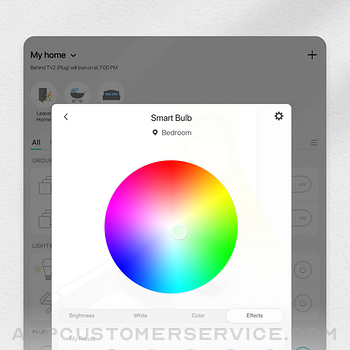TP-LINK GLOBAL INC.
TP-LINK GLOBAL INC.Kasa Smart Customer Service
- Kasa Smart Customer Service
- Kasa Smart App Comments & Reviews (2024)
- Kasa Smart iPhone Images
- Kasa Smart iPad Images
Kasa Smart is your portal to your TP-LINK Smart Home.
** Kasa Smart is currently only compatible with TP-LINK Smart Plug HS100/110/107 KP200/400/401/405, EP40/40A/40M, Smart Plug Mini HS103/105, KP105/115, Smart Switch HS200/210/220, KS200/KS220/KS220M/KS225/KS230, Smart Power Strip HS300/303, Smart Bulb LB100/110/120/130/200/230, KL50/60/110/120/125/130, Smart Light Strip KL400/420/430, IP Camera KC100/105/110/115/120/200/300/310/400/401/410S/411S, EC60/70/71, Smart Router SR20, and Range Extender RE270/370/350K **
Kasa Smart lets you add, configure, monitor, and control your connected TP-LINK Smart Home devices from anywhere in the world. You can schedule your appliances to turn on or off according to your schedule, or set them to Away Mode to deter would-be burglars. And that’s just the beginning. Purchase a TP-LINK Smart Home device and download the app to get started today.
Stay tuned for updates to the Kasa platform as we add support for new features and upcoming hardware in the Kasa family!
Upgrade to Kasa Care cloud service (available for Security Cameras)
· Enjoy 30-day unlimited video cloud storage and view videos anywhere, anytime.
· Get instant notifications featuring a snapshot of the detected activity,
· Record videos and post video clips to your preferred social media platform.
Note:
If you subscribe via Apple, payment will be charged to App Store Account at confirmation of purchase. Subscription automatically renews unless auto-renew is turned off at least 24 hours before the end of the current period. Account will be charged for renewal within 24 hours prior to the end of the current period at the rate of the selected plan. Subscriptions and auto-renewal may be managed by going to Account Settings after purchase.
Monthly price per device: $2.99 USD (US) / €2.99 EUR (IE, DE, ES, PT, FI) / kr 30.00 SEK (SE) / $3.49 CAD (CA) / $4.49 AUD (AU) / £2.79 GBP (UK) / ¥350.00 JPY (JP)
Terms of Service:
https://www.tp-link.com/about-us/kasa-terms-of-use/
Privacy Policy:
https://www.tp-link.com/about-us/kasa-privacy/
Kasa Smart App Comments & Reviews
Kasa Smart Positive Reviews
Great for off site controlling.We use this app to control our devices remotely. We can turn on and off pumps as needed without needing to go to the site. Functionality is simple but it works! Only think missing is a “reboot” function. Sometimes when our on-site Internet gets rather flaky we need to reboot the modem. We can’t “turn off” this device cause then we won’t be able to “turn on” after since the network would be down. It would be nice if we could open the switch and have a reboot button that would tell the switch to turn off for five seconds and turn on again. As it stands now we gotta go in and schedule a turn off and schedule a turn on one minute later. Of course we need to make note of the time it is and make sure the turn on schedule is scheduled first so we don’t accidentally lock ourselves out of the switch. Another nice feature would be to have a failsafe toggle. I.e if the network goes down turn this switch on and when the network comes up leave it on or have a feature to turn it off. This way if someone accidentally shuts off the router or modem. The switch can detect the failed network and turn it back on again. Or this can be attached to a red light so when we come into the office we can see the network went down over the weekend check out everything to make sure all systems operational. :).Version: 2.37.2
KASA is greatI have 8 TP Link smart outlets and use the KASA app. My router needs to be power cycled every few days. I use an outlet here with a schedule to shut off and turn on every Monday and Thursday. Works great. I have a dehumidifier and don’t want it running all the time. I use an outlet here and have it on every other hour in humid weather and an hour every two hours when less humid. I have a recording security camera system that can connect to the internet. I usually don’t want it connected unless I’m away and want to check things. I have an Ethernet cable from the recorder to an Ethernet switch and one from the switch to the router. I power the switch with a TP Link outlet. It is normally off so the recorder is not connected to the internet. From anywhere I can turn that outlet on and then view my security cameras. I have several on lights and can have them turn on and off randomly to make it look like someone is home. I think these are great. Something I would like the app to do that it does not. Sometimes I need an outlet to be on for part of an hour every hour. In the KASA app schedule there are not enough places to do this so during the day I need to modify the schedule. Sometimes I don’t remember and that is not good. I would need 48 place holders or better a ‘have the outlet on for X minutes every hour’ or something like that. But, KASA is great..Version: 3.3.550
Awesome!I started with the little 2 pack starter kit and used this with my power strip to turn it on at night and off in the morning when I am not here. This power strip only charges my phone, watch and iPad most nights, but I have also had my xbox controllers charger and sometimes other things connected to the strip. It saves electricity instead of having the strip plugged in all the time. I also have a strip for my xbox, tv, and headset charger. I have now bought more of these smart plugins and use them to turn off other tvs and xboxs on power strips when my kids arent listening and have a lamp in the living room I have set on a schedule to turn on before I get to the ground floor so I dont trip on anything on the floor the kids may have left in the middle of the night when they should have been sleeping. I also own one of their light bulbs, but havent found a great use for it yet. I have used it here and there and think it’s a great idea. I have a neighbor that cant figure out how to turn off her outside lights and this would be great for her, but I still think the idea of this light is pretty cool..Version: 2.15
Preset and schedule functionality not up to parFirst I purchased two Kasa dimmable smart bulbs, and then I purchased three tunable ones so I could change the white balance. The bulbs are great, but the software needs some work - and is frustrating to use in the meantime. 1. One should be able to copy presets from one device to others - it’s ridiculous to have to set these up from scratch with each device. 2. I like how I can see the Kelvin temp when I’m setting white balance, as well as the brightness %s. However, when I then go to set up presets, I’m forced to set white balance and brightness blindly - there are only sliders, with no Kelvin and % numbers. This is doubly painful because once I finally get a preset dialed in, I can’t copy it to other bulbs. I’m going to return the tunable bulbs as a result - they are not worth my time. 3. It’s great to be able to schedule device events. I would like to see a randomness option, where the device would turn on/off within 20 minutes on either side of a specified time, with the actual time being random. This is important when having devices turn off/on when I’m out of town. 4. Please, please allow us to enable many more than 3 smart actions! They are pretty useless for scheduling activity when going out of town, as “turn stuff on in this room” and “turn stuff off in this room” is already..Version: 2.38.1
There’s Pros and ConsI’ll be honest, I think KASA is a great service. I love being able to change my lights to different colours, make them brighter or dimmer, adjust to blue light or warm light, etc, but there are a couple issues. First of all, although I understand that it’s not perfect, is the delay, especially when you set up groups. The smart lights take quite a bit of time to receive and process the command, regardless of what it is, and with groups, it takes even longer. Also, the setup can be a bit tedious when you already have some set up, because then the light you are trying to set up starts to respond less and then they all begin o behave weirdly. Of course, when you set up one light at a time in different areas it’s easy, but multiple becomes a struggle. Also, something I think could and should be a feature, is scheduling groups, just like how you can schedule individual lights bulbs, because all I could find were “Scenes”, and I don’t want to change my lights with a tap, I want them to do it at a certain time without me having to tap a button. I’d understand if you wanted to set it up to a certain scene for a situation that wasn’t natural throughout the day, but if I am setting up a group of lights on the app to multi-manage, I want/expect to be able to schedule “a group” of lights. That’s all I have to say..Version: 3.3.552
A [nearly] perfect appThe app is fast and bug-free. Easy to use. Aesthetically pleasing. BUT, a few, necessary things are missing. 1. The ability to choose a specific light/dimming percentage (with the smart bulb). It’s crazy, but you have to choose a position on a slider and then hit save to see if you got the percentage you were looking to select. 2. The ability to offset the sunrise function (circadian). I want to utilize my smart bulb to imitate a sunrise earlier than the sun actually rises, in order to wake up more peacefully. Right now if I select the circadian function, it will begin getting brighter at 6:45am, but my alarm is set for 6am. What’s the point of imitating a sunrise if I can simply open my blinds? Maybe if my bedroom was in the basement it would be nice... 3. Include a gradual dimming transition option. I don’t want my bulb quickly changing from 20% to 80% in the blink of an eye; rather a slow transition from the previous set time. The workaround would be to create multiple set points on a schedule on my own to have it increase a few percentages every couple of minutes, but that takes me back to issue #1. You can’t simply choose 75%. You have to find it on an unmarked sliding bar. Fix these things and my review will be a boasting 5 stars and I will definitely buy more. Until then...3 stars.Version: 2.5.0
Total Kasa Home IntegrationWe stepped into the kasa smart world year ago and now have over 90 kasa smart devices running our home. I’ve always promoted tp-link which we use to smart mesh our home with their deco system and have integrated into the office at work as well. However, with the new version of the app came a new outlook on kasa. Before was a 5 star user friendly app. The new app takes forever to load. Constantly shows devices as offline, especially cameras which is not helpful at all when attempting to use them as minimal security camera. I love the ideas they put behind the new app so devices can be broken down by room to find easier but I’d gladly go back if I could to the old app and flick through the entire list of devices if it meant I could actually control them and not have terrible lag in the interface. Super disappointed in this since it has become our entire home and work system. It’s almost unusable anymore. Without a fix and quick I’d chalk out purchases up as a loss and start a new eco system of smart home devices as this app is almost unusable. We are using it on the latest update, with the latest firmware on iPhone 13 Pro..Version: 3.1.2
A dream come trueDid I turn off all of the lights downstairs? Is my kid screaming for help in the basement playroom? Did I remember to shut the garage door? I guess it’s time to stop working for the day since the lights just turned off in my office. And it’s time to go to sleep because all the lights in the tv room turned off & the bedroom an hour later. Never need to remember to turn on the porch light for regularly scheduled things. And I can turn it on when out and about randomly before I even leave for home. Kid using the excuse of the lights off to avoid a chore on another floor? Problem solve with a click of the app. And one click to turn all of the indoor and outdoor holiday decorations on or off outside of scheduled times, or all of the basement lights — priceless. Not to mention the ability to randomly change the schedules when out of town. From bulbs to switches, outlets to plugs, and cameras, too. I replaced all the original switches and outlets when I bought this house and strategically placed some Kasa/TP-Link devices in doing so. Absolutely thrilled with the result!.Version: 3.3.552
Kasa is easy - and it works!I use Kasa Smart Plugs on aquarium lights, aquarium filter, aquarium heater, and a handful of lamps around the house. The plugs have been working for over 5 years - no issues. Kasa works so consistently I rarely have to think about it. Once schedules are set in the Kasa app, the plugs will just keep following it forever. I only open Kasa if I want to turn lights on/off for a special event (party, vacation, nap, etc.). If I don’t have my phone with me, I can simply touch the on/off button on the smart plug - easy. I can control the plugs from anywhere in the country - as long as I have internet access. Is the aquarium pump on or off? Kasa can tell me even if I am an hour from home. And I can turn the pump on/off from that remote location too. Wow. I started with a couple plugs, and I have added more and more over the years. The plugs give me piece of mind when I am away. And they provide a “set it and forget it” level of control for daily life. I give Kasa 5 stars for being one of the best apps on my phone..Version: 3.3.552
Please update Smart ActionsLet me first start by saying that I love Kasa and I have about 30 devices (bulbs, switches, and plugs) in my smart home. I have two requests for the app developer: 1) please enable the ability to activate more than three smart actions simultaneously. My home has no overhead lighting so I replaced the wall switches in every room with smart switches and then I placed smart bulbs in the lamps and my intention was that when you turn on the wall switch it would also turn on the lamps in the room. It worked perfectly for the first three rooms so I bought several more only to find out that the app only supports three smart actions at once. 2) My second request is to add the sunrise/sunset feature to the non-dimmer wall switch (HS100 I think?). You added the feature for the dimmer switch to be able to turn on at sunrise, but I have the older switch without a dimmer for my front door lights and given that sunset always changing and it’s getting darker earlier I have to manually change my schedule regularly. It would be great if this switch also had the sunset feature. Thanks!.Version: 2.27.0
Easy set up, great camera, love!I needed a camera for my home for a few reasons. I have two boys who are old enough to be there when I’m not, my oldest is 16 but…. He’s 16. Lol I was fine with just using text but he doesn’t answer me etc… so I told him I would be getting a camera if things didn’t change… here we are. Also, I’m a single mom and when they aren’t home I’m alone so it’s nice to have. The camera I have is old, my parents gave it to me bc they weren’t using it and bought it awhile ago, and its wonderful! Set up was so simple. The app is great! The camera works well, so does the audio. The live feature Is perfect. You can also use the speaker to talk to whoever is in the room, but I have been having some issues with them being able to hear me but that’s minor. Idc about that. You can obviously pan and tilt. And I dont have extra storage so I have gone in and watched clips that were saved, you have to do it shortly after, and I’ve downloaded and saved them. I love it for what I need..Version: 3.3.251
This company is terrificI have 6 Kasa smart switches in my home. I bought a 7th for an outdoor light that is in the second floor outside my master bedroom window. It is a location very far from the router. I had an electrician install the switch but I could not get it to connect to Wi-Fi. I called customer service but they were not able to get it to connect. The next day I got a call from kasa customer service and they asked me to click on a link and try the connection again. I felt it was safe because the email addresses we all from TP-Link. That also did not work. I sent them an email and they called the next day trying to get the switch to connect. They asked me to download another link and I did and then the very nice person at the other end of the phone walked me through every step. And it finally connected!!! Eve that I talked to was terrific. Every chance I get, I will gladly purchase a Kasa product. Thank you very much for your help. Incredible customer service!!!.Version: 3.3.105
Kasa Smart Plug model HS 107I always look at the 1 star reviews of other similar products to get a feel for the worst flaws occurring among the competitors. The Kasa reviews didn’t exhibit the flaws that would affect me so that, along with a friends recommendation, product features and price convinced me to buy this smart plug. I am not tech savvy so when I say it was super simple to install and set up you can take that to the bank. I only use it with the app on my iPhone so I can’t attest to use with Siri or other voice activated devices, which got a lot of complaints from other products. And I’ve only had it a couple of days and longevity of these products seem to be an issue too. Mostly I was very pleased with the simplicity of set up and ease of use of the app. Also the fact that you can plug two of them into one receptacle is great. The lights are not too bright. It does not get hot and it does not make noise when it clicks on and off. These were the most common complaints of the competitors similar choices..Version: 2.18
I need a rewind and fast forward buttonOne day my neighbor comes to me and states that the Philadelphia Police department was knocking at my front door. Me and my family was on vacation Kissimmee Florida. (Fast forward) the police stated that they had received a call to my address of a report of a burglary in progress. I state one sec I have camera footage. I go to the Kasa cloud to get a look at the person In question and I can’t even get to the footage because it’s jumping five minutes at a time. And it’s causing the officers to get frustrated because I can’t get to the footage. I push on the notifications to see the video and I have to literally wait until the moment happens to get the guy face. It took nearly an half hour just to get to the point of the guy walking up to my door. “PLEASE!!!!!!!! Give us a rewind and fast forward button” great app great camera please give us a rewind and fast forward option thanks in advance for your attention and assistance in this matter of mines..Version: 2.28.1
Best Prime Day Purchase EverFive stars. (The App Store won’t let me tap the stars to rate them!) Truly one of the best smart devices we’ve purchased to date. Easy and super convenient. Being able to choose warm or cool toned white light for different purposes and tasks is a game-changer, plus the dimmer functionality? Absolutely 10/10. Worth every penny. We love these smart bulbs and the app so much, we’re buying more for our parents for Christmas and setting them up for all of them. As accessibility upgrades, these are some of the best we’ve found. No more reaching for too-short pull chains or lamps on top of bookcases that are in hard to reach spots. I seriously can’t say enough good things about these super affordable smart bulbs. Absolutely would buy again. We’re picking up more to add these to every room in the house now. That’s how life-changing they’ve been in a house full of folks with chronic pain. Highly recommend..Version: 3.3.400
Stalled developmentThe basic functionality is fine, but other than updates to support the newest Kasa products, in the two years I’ve used this app there have been no significant new features added or bug fixes made. Support is responsive but usually not very helpful. Here’s my wish list (the first two I told Kasa about nearly two years ago): - Allow smart actions to control scenes, not just devices (currently if your camera senses motion, it can only turn on a single light) - Fix the bug that causes the “automatically limit notifications” setting to be ignored (currently cameras will keep sending notifications nonstop as long as someone’s moving) - Add geofencing, or allow the Shortcuts app to turn cameras on/off which would do the same thing (currently there is no way to have your home camera only notify you when you’re away from home, for instance) - Fix the bug that temporarily causes cameras to appear offline or display the wrong camera’s view, when the camera is taking a little extra time to respond..Version: 2.30.0
Much better then expectedThere are so many mixed reviews on all these types of products that I was not expecting much.. but so far so good; Converted all my Christmas lights over to Kasa and added their high res video camera; It all went together very easily w/minimal hickups. The camera is a fun toy.. Since it has trigger/event capabilities I am considering purchasing a Kasa light switch to be enabled by the camera event. At the moment I've been holding off w/changing the wall switches until I have better confidence in the new purchase. It all so much cheaper then the competition. I purchased one of the wall outlets (KP115) that has power consumption measurements; Surprisingly my instant on hot water facet in the kitchen is using the equivalent energy of a light bulb, not a hair drying - like some of the internet posts have shows. All in all I am impressed, but have only used the system for the last few weeks..Version: 3.1.2
Technology that worksI just bought a house wired by a madman with dyslexia. Light switches are buried in bathroom cabinets or on the opposite end of the house where the light isn’t, outlets are all over the ceilings. I think the man was drunk and/or stoned when he laid out the wiring. These Kasa smart switches and outlets have made my life 100% easier! They come with simple instructions and online help if you get stuck. And if your crosseyed, color-blind, drunk & stoned electrician can’t tell red wire from black wire, the switch will click alerting you to a crossed wire. I had to think upside down to get it to work. I’m sure the man was on his head when he wired this house. Your phone app walks you through the steps and you have to link the kasa signal with your home’s wifi. Then you can control it from anywhere, set it on a schedule, or select away/vacation mode. Thank you Kasa for a brilliant innovation in home wiring..Version: 2.35.1
Finicky and need more operational and programming informationWould like to know if the KASA architecture supports the KAMI line of cameras since they’re both made by TP Link. Would be nice if they had drop down menus with video tutorials on set-up, programming, pairing, unpairing, etc.. The apps user interface is a little too spartan…. a little too “bare bones”! A new user has to “hack” their way through the set-up and programming protocols using a lot of their own “intuition” with the app…. which means a lot of time being wasted on trying what works and what doesn’t, and then having to remember all those deduced correct steps each time you add or subtract a new device to your system which may be months in between. And you should have a support portal to submit your questions and have the answers sent to a KASA user’s inbox housed within the app itself. I do like the overall design of the various devices though, simple, compact, sleek, and attractive. E. J. ~ Lebanon NH.Version: 2.35.1
WiFi lights never knew I needed them!I had a problem with leaving my shop lights on, being that the shop is far from the house I would look out at night and see what I did or the kids did during the day. After running out in my undies too many times I had to come up with something different. So I thought I would try out the WiFi switches. I chose Kasa because they offered the full 15amp switch, witch I needed because the shop lights used the full 15 amps. These are so great I have since bought 4 more for the house and air compressor that also got left on. I do have one complaint, I want more! There needs to be a 3way switch that can dim! Right now they offer a normal switch, dimmer, or 3way. Instead of these three they could just make one switch, a 3 way dimmer, then it could be used in every application. I would love a door bell cam, and a outdoor rated outlet! Please make more!.Version: 2.15
Really like this app and product, but need some bugs addressedI’ve recently switched from Google and or nest products which includes doorbells and multiple cameras over to various TP link devices, including multiple doorbells and cameras. Would love a smart thermostat option so I can get rid of Google completely. A bug which I have submitted as an email to support is probably my greatest concern that I wish you would get her dressed. I’ve been using this since November and the problem has been ever since I switched to the product. When I receive notification on my Apple device of an event that I’ve sent to notify me, when I click on it, it only takes me to the live camera view and not to the actual recorded event. it never has worked as it should and am guessing as designed? This happens on multiple cellular phones and iPads. I know it’s a simple matter of clicking the back arrow or close camera view and then scrolling to find the product I’m looking for, but I have multiple buildings that these devices are spread throughout and so I have to go hunt in pack to find the right one and when it’s a matter of safety and security of activity, I need to monitor quickly. This just adds to time in frustration. I would love to see some camera enhancements in regards to notifications, zones and things and I have sent a request for those already in.Version: 3.1.5
So easy to do.I had been wanting smart lights for a while, but didn't want to spend a ton of money. I ended up being able to 7 Kasa light bulbs on sale at Home Depot for just about 100 bucks so I figured I would give it a go. The lights were so easy to get set up and get hooked up to Alexa. I have a few other smart items that took me hours to get hooked up and I got all 7 light bulbs changed out and synced in under an hour. I got two of the color changing ones and 5 of the regulars. I love the color changing ones in the bedroom (cough cough) because you can set them to a sequence in the morning to slowly light the room to help me wake up. It is also very nice being able to control everything from the smart phone app and I love that it tells you your usage and cost of running the bulbs. Overall a fantastic buy and I cannot wait to see what else TP-Link and Kasa offer..Version: 2.0.2
So impressed with my unit, I ordered 2 moreGot one of the wall plugs which was bundled with the purchase of an Echo Spot. Set up took a few minutes, after I found the correct KASA App....the one with the blue&white arrow pointing up. You also have to be sure to set it up on your 2.4G network, NOT the 5G if you have it. Once set up, it works flawlessly, the verbal command of “lights on/off “ works with all 3 of my different echo devices ( an original large Echo, the Dot and the Spot). I can exit the living room with lights on then once in bed command lights out. No more bumping into furniture trying to find my way to the bathroom or bedroom. I’m buying the mini plugs to be able to set up a portable fan to turn on and off and one for use in the basement. I also like the ability to set it up for “ vacations”, to make the lights activate to look like I’m home. No more of those manual timers. THANKS KASA.....Version: 2.2.0
⭐️⭐️⭐️⭐️⭐️ This is PERFECT!!This app is simple to set up, the app itself loads quickly and even with multiple lights and plug-ins, I can go right to the specific thing I want to control in seconds. If you are looking to set up on/off schedules, this app does it. This app runs smooth with Alexa as well. I like the setup of the main page in the app, since I named each thing, I can click immediately on the exact thing I would like to control. I also have two color lights that I use this app to change color and brightness. I’ve been using this app for over 6 months and its never thrown a fit and not worked. (*unless the internet provider that starts with Com and ends in cast was down as per weekly drill) I really really appreciate the reliability of this app and the products it supports!! I do not work for any of the makers of any of this, I am just a HOMER for quality!.Version: 2.2.0
I have an old ceiling lightsI wasn’t sure if this would work because my hse is old and my light fixture was bought in 2004 I only had this smart switch for a couple of days but so far I can talk to Alexa we’re getting along just fine she listens to my command at time I’ll let her rest and use the app on my iPhone to dim lights or turning lights off and on but so far I’m happy I’m still trying to figure out can Alexa dim the lights with the smart switch or do I have to use the app on my iPhone but she try’s lol one more thing I’ll say Alexa turn off switch and she would say in dinning room and I’ll say yes then she turn it off so thanks I’m buying more but without the dimmer because my other sockets doesn’t require a dimmer switch again I’m happy I’m disabled so at times it hard getting up do to my heart problems..Version: 2.31.2
Love it!Wifi camera works great! I put the camera above the area where my cat eats so I can make sure she’s eating well when Im out of town and need to adjust mixing instructions for her 97 yr old care taker based on whats left in her bowl. Im able to see details of what type of wet food is in her bowl( smooth or chunky) and if its fresh or dried up. The lens is capable for this type of detail in low light and in night vision mode and the wide angle is really nice- I can see a decent sized view to see my cat’s activity as she moves from one room to another. The speaker is adequate for listening on my end, however for my 97 yr old grandmother and 97 yr old cat, it dosnt really register as a clear voice to them . It may be too digital of a sound. Anyone with normal hearing could hear it clearly though. Over all its wonderful!.Version: 2.37.2
App/Cameras are great. Any fix for iOS shortcuts?I use this app with two cameras for my home and it makes it so easy to remotely check in on family at home or to check on any disturbances in an empty home. I tried having the cameras on a schedule which worked pretty good but I’d have to manually turn them on/off as I came and went. I’d like to set it up with iOS shortcuts to turn on/off as I come & go. It works by having a shortcut saved to my phone screen and just pressing it once. However the iOS automation shortcuts feature should allow those shortcuts to be run as I leave the vicinity of my address. It does run the automation each time I leave/return but for some reason it isn’t actually running the shortcuts I’ve attached to the automation. Could be an issue on iOS’s side but can Kasa work with Apple to find a fix for this? I’d give 5 stars otherwise!.Version: 2.30.0
Inconsistent connection statusWhen I open the app sometimes the devices show connected, and sometimes not. And the status will change within the same few minutes. Almost like they (my app and the devices) are connecting to different backend systems that aren’t saving the state. I’ve even connected my iPhone to the 2.4 network, to which the devices are also connected, and it does not help. Also note that sometimes my iPhone app shows a device online, and my wife sitting right next to me (both are the this newest current version) shows it offline. Interestingly, often even when the device shows offline, I am able to control it with Alexa. Alexa is able to control the device, for example it turns on a smart bulb, and then reports that the smart bulb is not responding. Any suggestions on what to do to bring some consistency? This is driving me crazy..Version: 3.3.250
Super convenient highly recommend work greatI love Kasa smart plugs and switches. They pair seamlessly with Alexa and work great for all our applications. We have smart bulbs for outside lights near the well house and along the perimeter of our house, we have smart outdoor plugs for our outdoor fire pit lights, we use smart switches for the front and back porch lights and most of our interior room lights. It is so nice to ask Alexa to turn on the living room light when you decide you want it on after you have sat down or to turn on the light over the kitchen sink when you have your hands in the turkey and can’t find “the bag” because it is too dark in the bird. We have had them for a couple of years now and the convenience they offer is great and we have had no trouble with this brand. Highly recommend!.Version: 2.37.2
Works great, just one flaw: minimal on/off feedbackI’m super impressed with the Kasa app and the Kasa smart plugs and wall switches. The only issue I have is that the On/Off icons for Groups have minimal or no “feedback.” In fact they almost look “grayed out.” The On subtly blinks once when you tap it, but the Off just sits there when you tap it. In other words, when you tap Off you don’t know whether the devices turned off or whether you didn’t tap firmly enough. Of course, when the green rings disappear from the devices you know they’re off, but sometimes there’s a delay when you have a number of devices and the green rings will persist even when you have indeed turned them off. I think it would be much better if the Off would at least blink or flash..Version: 3.1.4
Good but missing 2 featuresGot my kasa spot and within an hour purchased another. The app is great, and i like the fact you can customize when to send notifications to my phone however i feel 2 vital controls are missing. 1. Schedule - the ability to schedule when the camera should be on and off vs just being in “privacy mode” and/or Schedule the camera to be on and available but not register events (like daycare mode) Ex. I work from home on a certain day, i dont need an event of the camera in the office, but the camera can still be on 2. An “im home” and “im away” button for when you want to let the camera be either turned on but not register events or turned off for unexpected times that cannot be scheduled, like a party, work from home/sick day, visitors, or other where the camera and notifications would normally be tripped. Or when you need to leave home and need to “arm” the camera in a time where the camera would normally be off Maybe even an additional option to timeout after x hours Ex. House cleaner will be here today, set im here mode for next (drop down) 2 hours , pause notifications, then resume Recordings will still be made (or option for them to be off) but you wont be bothered by notifications or changing the settings all the tome at the push of a button.Version: 2.13
Great product options and app to controlI’ve been using Kasa products for years and wouldn’t consider standardizing on anything else. I started with a few easy plugs and have since automated every room in (and outside) of the house. Each new device (plug, outlet, light switch, etc) have been SUPER easy to set up out of the box. The app makes it simple to set up schedules for on and off which means unless I’m walking in or out of a room and switching manually, all my lights turn on and off with Kasa. This is great for convenience but also security. The lights at the front of the house turn on even when we aren’t home including the front and back porch lights. Finally would say having the connection through Alexa makes switching on and off by voice simple..Version: 2.35.1
One major flaw when used with childrenLove our Kasa cameras and app and they work amazingly during the day and before we go to bed. The issue comes when we as parents go to bed - the app only uses the standard notification noise when it alerts you, which is a short trill and , for whatever reason, not terrible loud. We wanted to use this in our young childrens rooms for nighttime alerts of wake ups or issues, but neither myself or my husband awake to the standard notification trill. It would be awesome to have the option to change the noise of the notification for the app. We’ve resorted to using the old baby monitor this was meant to replace at night. But if you aren’t using this to monitor a baby at night this is likely not a big deal :) otherwise the app is great, user friendly, does what it is supposed to..Version: 3.1.2
Please Update!Hello! I am writing this review in conjunction to the hacking of your camera’s. I would like to adjust this issue that people are having. Please consider granting an update in which will resolve the issue. I am certain that the hacking has happened before. I have a product from your service, and I am thrilled to use it to protect my fellow members of my family! You guys are the best for allowing someone to have protection in their homes. I would consider you to please make an update that will fix this issue, because I would like to make sure that everyone has an equal amount of protection in their homes, and so that they don’t have to go in the process of dealing with the hacking of your security cameras. I would like to thank you for reading this message! Please resolve this issue! Thank you as always! Have a wonderful day!.Version: 2.37.2
Excellent App!Very easy set up. Works flawlessly! Love that my home is now a smart home!.Version: 2.7.1
Great app and hardware!Everything is working out of the box, and pretty intuitive interface. Happy camper with TP-Link enabled smart home! Way to go!.Version: 3.3.552
Waiting for the HomeKit hubBest app on the market would give 5 stars when it's HomeKit enabled.the scheduled timer is the smartest one as the time and date of the Plug u can change it. It means if u have a plug in different country it won't be affected with you iPhone timing and date it works with the timing of where the plug is located.and that's better if u travel a lot.no other app has this option.BUT WE NEED APPLE WATCH SUPPORT URGENTLY.Version: 2.22
Front door lightsI am really happy I bought this timer switch for the front door lights. Gives me piece of mind that my house is well lit at night when coming in and out and I don't have keep turning it on everyday the timer does it all. The app is easy to use and helpful when not at home to change settings. Ease of use and great price. Will buy more products..Version: 3.3.552
Works as intendedLove it.Version: 3.3.552
Easy to set up. Easy to use.Met my needs..Version: 3.3.552
Excellent easy to use productWorks good and is reliable..Version: 3.3.552
Love it!Easy setup great for outdoor nights with my pup!.Version: 3.3.552
Works right out of the boxEasy to set up. Another app to download but that’s about it..Version: 3.3.552
Great appBeen using for 5 + years. Great app.Version: 3.3.552
Wifi lightsWorks great. Easy to setup. No problems.Version: 3.3.552
I have it in my bedroomLove it its so convenient ! And better connected to my google because i just have to speak to it !.Version: 3.3.552
Very good qualityI had this switch installed in June 2023, i have been using this regularly for my pot lights outside of my house, i use app to turn it off and on. It works perfect easy to use and response of the switch is really fast No complaints so far after using it for 7 months.Version: 3.3.552
SimpleFacile at simple.Version: 3.3.552
Great PricesSeem to be good quality and fair pricing!!.Version: 3.3.552
Free International Money Transfer 💸Enjoy high maximum transfers into more than 20 currencies while saving up to 90% over local banks! The cheap, fast way to send money abroad. Free transfer up to 500 USD!Version: 3.3.552
What do you think Kasa Smart ios app? Can you share your thoughts and app experiences with other peoples?
Please wait! Facebook comments loading...