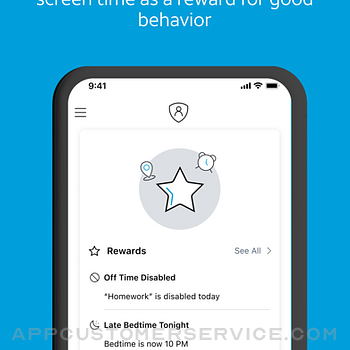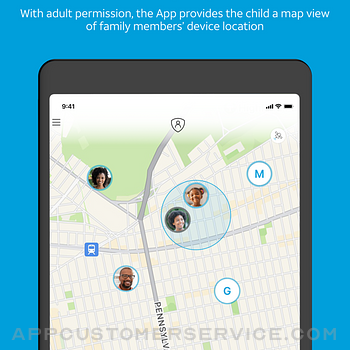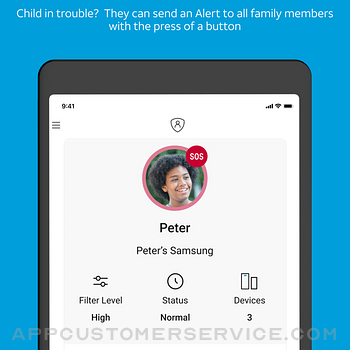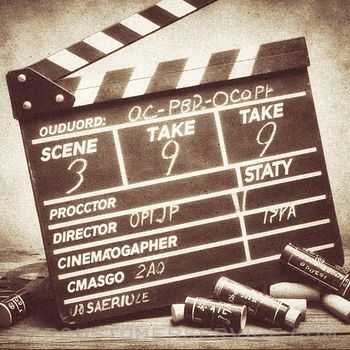AT&T Secure Family ® is a device locator & parental control app to help parents or guardians protect their children by offering real-time device location tracking with safety alerts, screen time control, content blocker, website & app usage tracker, and ability to find a lost phone. Secure Family is for AT&T & Cricket Wireless customers. Peace of Mind Just Got A Lot Easier®
KEEP TRACK OF YOUR FAMILY’S DEVICES
* Locate devices in real-time on the Family Map and view location history
* Get location alerts when your child’s device enters or leaves a saved safety area, such as school or home
* Set scheduled alerts on your child’s device location. Are they home from school at 3PM?
* Use Breadcrumb Map as a location tracker to know where your child’s device was during the day
* Get notified when a family member’s device has arrived at a destination with Check In notifications
CONTROL YOUR CHILD’S SCREEN TIME & BLOCK CONTENT
* Parental controls to block apps and website content with age range filters
* Block internet access instantly
* Set time limits for access to your child’s favorite apps to control screen time
* Track web and app usage on child devices
FAMILY SAFETY AND REWARDS
* Help children develop good digital habits by encouraging them to track their app usage
* Parents, give your child extra screen time as a reward for good behavior
* Children can send an SOS alert to all family members
* Find a lost phone with a ring that enables a sound to play for two minutes to help locate the device
* Dual parent or guardian admin feature supports co-parenting needs
Legal Disclaimers
The AT&T Secure Family service is free for the first 30 days. Afterwards, you will be automatically billed $7.99 each month (includes support for up to 10 family members and up to 30 devices in total). Service auto renews every 30 days unless cancelled. Cancel anytime. To use the AT&T Secure Family service, you must download two Apps: the AT&T Secure Family Parent App (adults, parents, or guardians) and the AT&T Secure Family Companion App (children).
Install the Companion App on your child’s device and pair it with the Parent App on your device. Pairing is required to access all features. Only authorized app users have permission to use the App to locate a family member’s device.
Note: Continued use of GPS running in the background can reduce battery life. Availability, timeliness, or accuracy of location is not guaranteed. Coverage not available in all areas.
There is a compatibility conflict that can prevent the addition of AT&T Secure Family Companion App to your child’s companion device if you have AT&T ActiveArmor Advanced Mobile Security running on the same companion device. If you wish to continue with the purchase, you must downgrade to the FREE version of AT&T ActiveArmor Mobile Security on the companion device before adding AT&T Secure Family Companion App.
AT&T Secure Family FAQs: https://att.com/securefamilyguides
The collection, use, and disclosure of any personal information through this application is governed by AT&T's Privacy Policy found at: att.com/privacypolicy and the App’s End User License Agreement found at att.com/legal/terms.secureFamilyEULA.html.
* AT&T Postpaid Wireless customers:
View, modify or cancel service anytime within the Secure Family app.
AT&T does not provide credits or refunds for partial months.
* AT&T PREPAID & Cricket wireless customers billed by the App Store:
See Apple’s polices regarding cancellation in the App Store at https://support.apple.com/en-us/HT202039
AT&T Secure Family Companion® Negative Reviews
Great appThis is a truly great piece of art that can be easily deleted off of ones cellular device I recommend getting this app for a nice joke or prank on one of your kids because they will probably end up laughing at it and deleting the app entirely. The functions of this app are not entirely functional such as the location tracker sometimes this feature is so off that you can end up states away from your child or whom ever it is that your paired with. Keep in mind that this app might screw with your WiFi so you might not want to connect to your WiFi wile using this app. If there are any kids reading this trying to stay up simply hold down on the app and delete the app. What this will do is it will make your parents or whoever is paired with you extremely mad at you. Don’t worry though now that the app isn’t on your phone you can do whatever you want. Now to the parents that use this app. One easy fix to every problem one could have with this app simply find another app. This might seem hard but it will be worth it..SmartkidxDVersion: 1.8.1
HorribleThis app was literally the most up surd thing my mom has made me do so far with my phone. It slowed my WiFi down to a crawl not only for this phone but for every other devise in the house. I let my mom know this and she thought I was being “ridiculous” I also let her know I am now 16 a multi sport athlete and have good grades and I don’t like being stalked and I don’t want random hacking it and seeing we’re I am on plant earth. This app eventual made my WiFi so bad that I just cut out completely at some points that I had enough and deleted it laughed at it and thought who is actually this stupid to put there kid through this. Don’t get me wrong I love my mom she’s not a witch it’s just she needs to loosen up I’m 16 for crying out loud I’m done being babyed I have a life I don’t have time to be stupid and I’m not a bad kid I don’t get what this app was for. I just hate the feeling of being stalked (also with this app you have to delete the manger thing in settings)..Nflife17Version: 1.8.1
My experienceFirst of all i want to say if you are considering downloading this for your child dont. it completely breaks any trust they may have had. there’s a difference between wanting your kid to be safe and being a creepy helicopter parent. i am 16 years old, a straight a student, and an athlete. My mom can read my texts, see everything i do and search for, and can disable my phone at any time. my mom also likes to use this as a bargaining chip to get me to clean and get me to do exactly what she wants at all times. also the creepy location thing is wrong 99 percent of the time and usually says you are miles away from where you actually are. This app also messes with your wifi and cell service so even when she doesn’t pause my internet it’s still always slow..Leiab119Version: 1.16
Breaks trust with your kidThis app is completely ridiculous. I don’t know why parents want to know what their kids are doing at random times when Apple literally lets you see someone’s location at all times FOR FREE. Apps like AT&T Companion and Life 360 are so stupid and breaks trust between kids and their parents. As a 16 year old, I personally believe this app is useless. In fact, I’m deleting it off my phone so it won’t have any control usage over my WiFi, websites, location, or data. Plus it slows down my WiFi to where I can’t even do my schoolwork! I think that apps like these shouldn’t exist. The only way this app should ever be used is only if a kid has broken trust with their parent or sneaks out regularly to be doing bad things. I’m a good kid with good grades and I never leave the house unless going to my friends. DO NOT DOWNLOAD!.AwesomeAngel👸😇☺️👼❤️Version: 1.12.1
Breaks relationship with your kidTo all the parents reading this please don’t install this on your child’s phone, it will slow their Wi-Fi and the location will also not be accurate due to that. If you don’t trust your kid please just talk to them, strict parents lead to sneaky kids. Try to have a better relationship with your kid instead of downloading some app because you can’t trust them! If your kid hasn't done anything and your making them download this to ‘protect’ them at least have them be under 13, I know the age 13 and up is we’re kids start to be rebellious but it all come down to you. Please just talk to your kid and have a better relationship with them instead of downloading some stupid app on their phone..[Roblox_Bella]Version: 1.16
WiFi is offI have this app on my phone because my mom downloaded it and since then my phone has been acting up one thing is how I have no WiFi after 7:00 pm and it does not turn on till 9:00 AM and so it’s so annoying if you are a parent pleas don’t download this for your kids it’s so bad and well I don’t like this app and I don’t think your kids will ether so if you have already downloaded this app on your kids phone ask for there phone nicely and delete it trust me your kids will like that soo much and hey maybe they won’t do anything wrong again because they learned their lesson so please again Please delete it and no one else download this app please it will mess there phone up and your kids will thank you soo much!.Puppylove88890576Version: 1.11.0
I hate this app so much.To whatever parent is reading this and thinking about putting this on their childs phone, grow up. strict parents raise sneaky kids. your kids will never tell you a d*mn thing that goes on in your life if youre constantly tracking them and bothering them about every minor inconvenience. i am almost 18, and my parents love to hackle me about my location and what im doing. i understand wanting to make sure your child is safe, but this app is a completely different level. your parents didnt have tracking devices on you, did they (parents)? no. your parents didn't constantly stay on your a*s about your whereabouts, did they? no. let your kid live life and learn from their own mistakes..Not TaylorrVersion: 1.13.1
TrashMy dad got it for me and idc, he can look at whatever he wants i have nothing to hide. But, this app would literally make my wifi not work at the worst possible times. Since school is now mostly technology based i have to use my phone all the time, and this frickin app would literally not let me access any of the apps or websites i need to use for school. I then would ask my dad to fix it, and he would usually get confused and it would take forever to finally work, or he just wouldnt answer cause he wasn’t by his phone. This was a daily occurrence. Ugh terrible..YyyyyyhhhhhhhbbbbbbbbVersion: 11.0.16
Life360 puts it to shame.In the control front, this app allows me to see everything someone does and has a VPN which is amazing. On the location front however, it lacks. Life360 notices things like wrecks which is helpful for health and it also lets you mark locations such as “home” and other nice customization options. The #1 reason I’m using this over Life360 is because Life360 doesn’t support iOS 12 or bellow (iPhone 6 and down).
Edit: not long after but I’ve noticed that the VPN blocks way too many things. I can’t even use bitmoji, I’m setting my rating to 2 stars.💀He-Who-Shall-Not-Be-Named💀Version: 1.16
Stupidest idea of all timeI’m 17 and my parents made me get this today (mainly because of my sister (14)is struggling in school and they wanted both of us to have it so she wouldn’t have a fit) I truly don’t understand why I need this because it just makes me think they are hanging over me and I truly feel like I can no longer have a private life. Anyways to Parents I beg you not to do this to your kids unless you have a very good reason too (i.e. sneaking out). To kids do not freak out right now yelling will get you no where. Live with it for a couple of days and try to have conversation with your parents at that point..AsdgfjhkktestVersion: 1.13.1
Absolutely NotI needed this so bad to control my 13 year old's excessive usage of nearly all my mobile data each month. I signed up for the trial via a phone rep. Downloaded and set up Secure Family on my phone, which I had no problems with.
But the Companion app on her phone won't pair her phone with mine. I've been trying for 2 days now. I don't know what is wrong with the Companion app, but I'm so fed up with trying to merely pair the two phones (my XS Max with her XR), I am waiting on hold to just cancel the trial. This much trouble right off the bat, isn't even worth a free trial.
I'll check back when AT&T revises the app..TraciputnamVersion: 1.8.0
I dont really like this appI have this app and in total I only have only 2 apps that I had to ask for and I am a good kid I have straight a’s and never have done anything bad and my brother also has this app and my father manages the thing and my brother can basically do anything and not get in trouble and I do personally this is great for location and if you get in trouble a lot but I do also think it really restricts everything a child should experience with help from an adult but this just shows how much a parent doesn’t trust their child.Anonymous08945Version: 11.0.16
Useless. I wish so much good hadn’t had auto update onI can no longer see where my children are. I have threatened them that they must put this updated app on and allow me to track them. They won’t. I could “be the parent” and take their phones but then they are in danger after school for an hour without it. I hate you so much AT&T. Please give me Secure Family back. I no longer sleep and am having panic attacks. If I am paying for phones and service, I should be able to know where they are. This update to new app is ruining my life..MRM60Version: 11.0.16
Didn’t like itI don’t usually have problems with the apps my mom puts on my phone because there’s nothing to find since i’m not a bad kid, however i hate this app. My mom already tracks me so i don’t get that part. This app slowed down my internet so much! Even when i wasn’t using the Wi-Fi at the house, my internet was still horrible. It slows your phone down so much to where you can’t even load onto simple apps. I would recommend a different app than this if you don’t want to screw up your internet..A shoot...a ratVersion: 1.16
This app is awfulHorrible app, slows down your WiFi, makes it so you cannot listen or stream music at times, absolutely horrendous app. I am a good, responsible teen and for some odd reason my dad decided to put me through this awful app. He could literally text me where I am and I would tell him as fast as possible. I do not see any need for this app. I got so mad over this app so I laughed, held down, and deleted this awful app🤣🤣🤣🤣🤣🤣🤣 please do not put your kid through this experience just so you can know where he is at all times. Give your kid freedom and quit stalking him.TrolololololololololollolololoVersion: 1.13.1
Parents please readHi parents! I am a 14 year old girl with depression (but my parents can’t seem to realize that) so they think I’m doing suspicious activity on my phone. Let me tell you, DONT EVER DO THIS! This I app is so controlling over your child’s life! Just have trust in your kid and maybe their mental health will be better! Ever think of that 🧐? If you can’t trust you kids, then your kids definitely think that you are controlling(and frankly kinda creepy). Just please don’t do this for the sake of your child’s mental health. They won’t ever trust you again if you watch them 24/7.JrbthsVersion: 1.13.1
Easy hackTo everyone who is having problems with your WiFi and the stupid vpn popping up on your phone, go to settings>general>VPN> click on the chosen vpn, and turn off connect on demand, it will shut it off but only for a short period of time, so people that know you will get beaten for deleting the app, just do that and they will never know, but just to be sure, turn on low power mode when turning it off because it stops all background refreshes and it won’t show you disconnected unless u log into the app..JakeR0907Version: 1.8.1
Stupidest app everLiterally the dumbest app ever. like screen time that was okay like at the apps turned back on. BUT THIS. This is probably the dumbest app ever. My dad turns off all my apps to where I can’t even FaceTime, apparently it’s supposed to turn on at 6, but rn it’s 7:30 and the App Store is the only thing I can use, honestly quite stupid if anything, like I don’t need notifications when my sisters phone is about to die it’s honestly so stupid and if I could give this a -100 I would..RYLEE00000Version: 11.0.16
It’s a no❤️ for meThis app has broken my trust with my parents. Life360 did that by itself but now they have discovered this abomination. This app really brings out the true meaning of breaking trust with family. It’s not like they can just text me and ask where I am and I can send them my location. The fact that this app allows them to turn off my phone at a certain time really tells me that they don’t trust me at all. So I’m conclusion it’s a big no in my book.._Sid_the_sloth_Version: 1.13.1
No no no please read everyone!!!!STOP USING THIS APP PEOPLE. parents, do you really want to break a bond and trust with ur own kids?! you really are giving them a reason not to like you and want to trust you. personally i’ve lost the best bond with my parents. we always are yelling at eachother and i rage with anger and i can’t help it. what do you expect from us? i mean blocking apps, location, turning off our WIFI?!??! are y’all crazy. please don’t download this app and cause the worst life for them. just trust them!!!.R e e s e f i a l aVersion: 1.12.1
Do not get. horrible frMy mom has been using this app on me. i am 14 years old, a straight-a student, and a kid who never plans to do drugs or drink alcohol. i have severe anxiety, depression, adhd, ocd, and ptsd. this app has made me feel watched and makes me scared to even save photos or send messages that are even remotely “inappropriate”. i get at least 8 hours of sleep each day and my mom continues to shut off my wifi because she “doesn’t trust me.” i feel so uncomfortable with the fact that she doesn’t trust me even though i have done absolutely nothing. this app is for parents who are nothing but control freak helicopter parents who don’t want their kid to grow up and want their kid to depend on them for the rest of their lives. i hate this app. get it off the app store..Great app! 100 word, 100 fontVersion: 1.19
Just don’tWell I’m 14 and this was on my phone and I didn’t recognize it so I deleted it... after it wouldn’t let me download anything without asking permission example: literally doodle jump 😐, But on other apps like Netflix, and Snapchat I could download no problem. My phones WiFi barely works, and just it’s very broken. However my mom re downloaded it and it’s horrible. So save yourself the trust issues and paranoia and don’t get it. Thanks for coming to my Ted talk xx.Random_person on the internetVersion: 1.13.1
Dont downloadFirst off, im 17 and ive never done anything wrong so i shouldnt need this. BUT it doesnt work anyways. after 1 month my mom got frustrated and fed up with this stupid app and cancelled the subscription. what a waste of $8 a month. download life360 or something free. better yet, maybe dont invade your teenagers personal life and instead trust them, and theyll trust you back. coming from experience, i trust and want to be around my mom more when shes not over my shoulder and being a helicopter parent. just a thought..CreeperGirl0306Version: 1.8.1
Nope.This app actually destroyed my phone. As soon as I downloaded it for my mom to track my siblings and I on a trip, “VPN” appeared at the top of my screen. My phone started acting weird and I decided to delete the app and see. In the end, the “VPN” thing wouldn’t go away, and it actually started preventing me from accessing literally anything. No iMessages, social media apps, or WhatsApp. I ended up having to get a new phone because the people at the AT&T location I went to had no idea what was wrong..Lynzi sVersion: 1.8.1
Terrible (breaks trust)My mother got this for me a couple weeks ago and it made me MAD. I asked for a VPN, Not a thing that’s turns off internet. This would be good for a joke on your kid but if it’s not, WHY! Kids read this: wait until a couple days after your parents got you the app to explain what it does. Parents read this: please don’t get a child this, Go to like a better Reviewed one, because this is app is a load of garbage .
GET A BETTER REVIEWED ONE PARENTS!!
It’s like the More garbage version of screen time, LITERALLY..LittleswissmissVersion: 1.13.1
TerribleI have a phone that works great and then my dad got this thinking i cant delete it. I deleted it multiple times because i cant text, call, or even get on google maps. What if something happened where i could not text anyone or get help. I do not recommend getting this app because it slows down your internet no matter what you do with it and cannot get help and truly is just not good..YfgjjfvnkhbnVersion: 11.0.16
Do you want to be out in a retirement home?If so then great! This is how to do it, 100% guarantee. If you want to break your kids trust and make them hate you so much to the point of fighting everyday then do please download this app. I’m 15 a honor roll student who has never broken my parents trust, yet guess who has a bedtime at 9:30. Trust me parents if you want your kid to never love you again and you want to act like a psychopath then do download this.Adrianxox0Version: 11.0.16
TerribleThis app does not work at all!! I got it for my kids and the tracker isn’t even accurate 99% of the time. This app barely works and then again I thought this would help my kids be safer. But this app isn’t helping my kids at all. This app gives my children no privacy and for all the other parents they can easily misuse this. You can read their texts?!? Block apps?!? Come on! We need to give them some freedom!.MdjsjdjdVersion: 1.12.1
Broke Home WiFi Settings.Not getting into any sort of moralistic "should you do this to your kids" thing here, but when I had this on my phone, I couldn't use my home wifi. I could connect, but it was so awfully slow that it might as well haven't been connected. Had to rely on data until I reset my wifi settings.
Do yourself a favor, and go find a parental control software that doesn't mess with something practically unrelated to it's services..ImProbablyNotShyraVersion: 1.10.1
How to remove the blockerHey kids I work for at&t and if your parents have put this app on your phone I’m going to tell you how to remove the effects without your parent or guardian noticing. First go to your setting and search VPN. Once you find that click info for the AT&T Secure Companion and turn off the connect on demand button. Once you do that the effects will be removed without your parent noticing..Tim from AT&TVersion: 1.16
Worst appAs a teenager having this app take my experience. It is the worst app possible, it causes me to lose trust in my parents because of this app. Companion does not allow me to have privacy at all. The features are annoying. The app caused multiple problems on my phone. Possibly can’t think that there is an security app worse than this. If your planning on downloading this app for your kids, DONT..Anonymou54Version: 1.19
THERE ARE BETTER APPSOkay if you’re doing this to micromanage your kid, here’s a tip, don’t. If you’re doing this for the safety of your kid still, don’t. There are hundreds of other apps that will work better than this. My mom had trouble setting up the whole thing. As soon as it was set up my internet slowed so bad. My internet is acting up and it hasn’t gotten any better. Save yourself the money and save yourself the hassle of the overall crappy app. Find something else..$ROXY$ & @CHRIS@Version: 1.9.2
BadIn my opinion, it can ruin the relationship between a parent and their child. My mom and I constantly fight over the stupid hours and her Pausing my internet, which means I can’t even Text people. As a result, it seems like she doesn’t trust me with certain things, so do you really want your child to think like that? That you don’t trust them, that you won’t even let them talk to their friends? Don’t get the app. Thank you for coming to my TED talk❤️.Ted talk❤️Version: 1.13.1
NOT HEALTHY PARENTINGDO NOT DOWNLOAD THIS APP. I am a straight A student who volunteers and has sports year round. This has broke my bond with my parents. This tracks almost everything you do and I can’t even communicate with my friends because of the strong restrictions. I hope parents realize this is not healthy parenting. I can see this app possibly being useful for 6 yr olds who’s parents don’t want them reaching inappropriate app and websites but for a almost 15 yr old and 18 yr old this is outrageous!.AudgeGVersion: 1.12.1
My experienceI went to my friends house and Life 360 said i arrived at 9:24 and i didn’t leave her house my i got 2 missed calls from my mom asking why i was at someone’s house in the next town over. i didn’t leave her house and now i’m grounded. don’t get this app. it’s an invasion of privacy and it doesn’t work. it also causes fights between families. so if you’re looking for you children to hate you then this is the app for you !.Lexi.wright01Version: 1.13.1
Not worth itThis app is horrible and I don’t think I can wish this on my worst enemy. My mother got this and it is worst than prison. Also you have to pay for dis and it lags your internet so much it crashes apps it takes like 3 hours to sync it up also the location tracker is just creepy like I say I’m going to my friends house and you think I’m not I’m not that stupid I feel bad for everyone else doing this stuff. And that’s not even it.OdhsveganksbsVersion: 1.12.1
HorribleThe app is the worst. I will be trying to do my homework and the app my makes my connection bad and slows down my productivity. The app shuts off my wifi when i’m in the middle of assignments and my grades have been at their lowest point ever. Me and my brother are 15 and sixteen respectively and can’t afford to be behind on school work and this app makes it impossible to keep up when we have a set curfew..F.ang.d.Version: 1.11.0
Icky vpnI’m a 15 year old guy, and really I’m fine with my phone Turing off at 11 and turning back on at 6. But when the vpn blocks all internet, that’s a no. You can turn the vpn off, which makes internet work again but it turns itself back on in about 10 minutes. And I’m not a fan of having to go into settings and turn it off every 10 minutes, if your a fan of that kinda thing, boy is this the app for you.2 many names are takenVersion: 1.11.0
Horrible appDo not download. This app slows down internet and cellular data. Its an over all invasion of personal privacy. If u are a parent making it kid download this then u might need to get off their back. The app basically tracks and records any minor thing that u do on ur phone. Not to mention it drains battery because of it tracking the location at all times. Massive thumbs down from me.Lil Smokie96Version: 11.0.16
Don’t Get ItJust know that if you are downloading this app to watch your child you are a controlling and manipulative helicopter parent and you are throwing away any trust they may have in you, furthermore this app does not work, I am constantly at one bar of wifi and the creepy location tracker often says you’re miles away from where you actually are..AjsnsnvjdnfnfjekfnVersion: 1.11.0
Embarrassingly bad!This app is terribly designed and unreliable. Just added an iPhone 14 ios 16.1 to the family plan and the companion app will not work. I can’t find anything online offering a fix or any proposed app updates to accommodate the new iPhone. We are paying a monthly fee for this service that doesn’t work. Will be cancelling the service now. Moving on to Life360!.FourchrisiVersion: 1.19
This app is completely controlling.This app allows parents to block apps, turn off your wifi, and do a bunch of other controlling things. Thank you at&t for making an app to control your kids. Don’t download this unless you’re a controlling parent with no life and nothing better to do than control your kids privacy and life..Paulina FaithVersion: 11.0.16
Absolutely HorribleThis app has showed me that my parents absolutely do not trust me. I’m a high schooler and have worked hard, done lots of right things and been the best kid that I can but my parents have decided to use this app to see where I am and disable almost everything on my phone, making it pretty much useless, if your a parent reading this review, don’t get this app. Your kid will hate you for it..Jack_Frost4Version: 1.11.0
THiS iS SuCh WoNdErFuL ApPThis app is amazing if u love to be annoyed. Practical disaster. Ur WiFi and even mobile data don’t work properly, this app uses VPN which I think is the reason for all this. I played a video and it’s been soo much time, but the video is still loading, it even took soo much time to load for me to write a review on this stupid app!!! Just don’t download it unless u want to waste 12 dollars every month.Smruthi40620612345Version: 1.9.2
Payoneer 💰Payoneer is an online payment platform that lets you transfer money from any corner of the world! A best and must have payment service for every blogger, traveler, freelancer, affiliate marketer, consultant, virtual assistant, business person, online sellers, and receivers. Earn $25 for free by joining Payoneer. Sign Up Now!AdvertorialVersion: 11.1.0
 AT&T Services, Inc.
AT&T Services, Inc.