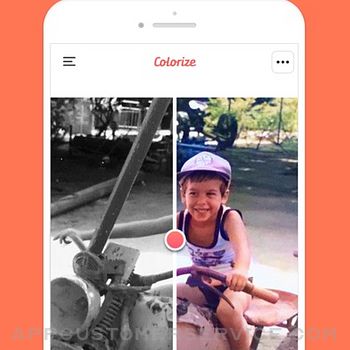Photomyne LTD
Photomyne LTDColorize - Color To Old Photos Customer Service
- Colorize - Color to Old Photos Customer Service
- Colorize - Color to Old Photos App Comments & Reviews (2024)
- Colorize - Color to Old Photos iPhone Images
Brought to you by the developer that built the smartest photo scanner app, Photomyne is proud to now also offer an AI-powered B&W colorization app that will blow you away. It’s one of the most accurate old photo colorization apps - the results will amaze you.
IT’S AUTOMATIC - JUST ADD B&W PHOTOS:
1. Scan a B&W photo or upload one from your camera roll
2. Just a single tap automatically adds color to your monochromatic photo
3. All done - browse the gallery of your colorized photos
4. Save or share your photo memories, now in full color!
Turn monochromatic old photos into vibrant photo memories full of life and color in just seconds with accurate AI photo colorization.
OPTIONAL IN-APP UPGRADE:
The first few photos are free. For unlimited use, consider purchasing an optional paid plan (in-app purchase).
Here are the premium features you get with a paid plan:
* Unlimited B&W colorization
* Unlimited photo saving and sharing
* Photo backup and access on other devices and online.
The app offers an optional paid plan via monthly/yearly auto-renewing subscriptions**, as well as a One-Time plan which is paid for by a single upfront payment (valid for 2 years). These offer unlimited access to the premium mentioned above.
**Payment will be charged to your App Store account at confirmation of purchase. Your subscription will automatically renew itself unless auto-renewal is turned off at least 24 hours before the end of the current period. Your account will be charged for renewal within 24 hours prior to the end of the current period. You can manage your subscriptions and turn off auto-renewal by going to your Account Settings in the App Store. If offered, if you choose to use our free trial, any unused portion of the free trial period will be forfeited when you purchase a subscription to that publication, where applicable.
Got any questions? We’d love to connect: [email protected]
Privacy Policy: https://photomyne.com/privacy-policy
Terms of Use: https://photomyne.com/terms-of-use
Colorize - Color to Old Photos App Comments & Reviews
Colorize - Color to Old Photos Positive Reviews
Very ImpressedMOST IMPRESSIVE APP THAT I’VE EVER PURCHASED FROM THE APP STORE! SO REASONABLY PRICED FOR WHAT THE APP CAN DO. If you ever wished you could add color to your vintage black and white pictures of family from the days of old, well now you can. “Holy Smokes” they come alive. I’m the administrator of a Facebook page that’s dedicated to the memories of my parents small hometown in Tennessee. Many of the town’s senior citizens have posted their very old pictures they’ve collected over the years, some pictures were taken in the 1870’s. When the Facebook posts slowed down I bought this amazing App and have colorized a few dozen of the 500 plus pictures I have collected from the members. I’ll post the pictures after they’ve been beautifully given color. The Facebook page has been very active. The posts of our members are of happiness and joy seeing their loved ones from the past in a picture that looks like it was taken during the age of color film. IT’S MAGIC! Very Grateful Customer.Version: 2.7
Flags and Bunting in pictures, the system still does not recognize flags!This has done a great and excellent job for me so far, but in a lot of pictures when flags and bunting of Red, White & Blue the software still does not recognize this and color them! So far some pictures I knew would not be good for color but they come out fantastic, it’s been great for me but a few tweaks need to be worked out! 👍 A great app to use to add color! If anyone gives it a low star, it’s has to be the competition posting, because without a subscription you get the tools needed that’s great, but I use it so much that I did get a subscription and never have regret it! Just if the flags and bunting would color in, it would be the Ultimate app! ⭐️⭐️⭐️⭐️⭐️⭐️⭐️⭐️⭐️⭐️.Version: 2.6
A Great Start for a Great ToolI appreciate and am grateful for what the app does, many thanks to the developers for this program. It's fun turning black and white photos into color photos. Still, when the render process happens I noticed that it leaves spots of the photos I'm using untouched with color. A majority of the photo will be colorized very well and it's quite remarkable I think how well and seemingly magically this app performs this function. But, in pretty much every photo I've uploaded and imported. The render process will always leave spots of the photo I'm using untouched and those spots remain black and white or sepia or whatever else the original tint was in the source. I haven't tried taking a scan of a black and white photo to colorize yet, so the app may provide better results using it that way. Overall, though, I'm happy and grateful for such a nice, free application, thank you. Maybe with some updates to the program that I'm sure will follow. The developers could hone the process some more so that the render and transformation process doesn't leave any spots of imported photos untouched please. Thanks if you'll look into this issue. Also, thank you again for this wonderful free tool and if you'll consider looking into refining and improving the colorization process and God bless..Version: 1.1
It really works!This app is amazing. I was skeptical at first because I have tried other apps promising to turn my black and white photos into color ones and I’ve never found an app that produced photos that looked authentic like this app does. I am even able to add color to very old black and white photos and the photos turn out looking authentically vintage but in color instead of the original black and white. This app is well worth the money and it has given me the ability to colorize black and white photos that are very meaningful to myself and my family. Thank you, app developers! 💜.Version: 2.6
Please help!Just paid for the 2 years. I colorized a picture on my photo gallery on my phone. Turned out great! How and what do I do to see my pictures to colorize them? I will update my rating when I find out how to get my pictures to colorize. This is the only reason I got app is to use my camera roll. If I can’t use pictures on my camera roll, I want to unsubscribe to the app. Which I’d hate to have to do, but app will be worthless to me 🥺 Thank you for replying to my problems and telling me what app I needed. The colorize old photos app works great! Some photos colorize better than others, but I love it! Please refund me my 2 year subscription on the scanning app, since I’ll be deleting it since I can’t use it. I will definitely update my review when I get refund for the other app that I can’t use. Thanks again for your help! 😊 SusieCox.Version: 2.6
Here’s a few tips to the developer.Naturally the software used is infantile, but it is quite amazing. It record images with a great recollection for colors-sometimes. Skin tones are amazing but don’t always cover the entire body. Sometimes the face will be perfect but the chest or arms and hands won’t be colored. Other times the clothes are passed over entirely. I’m sure as time goes on the recoloring will better, but for now it is an amazing tool. Hopefully someday you will be able to totally recolor an image with a fair degree of accuracy. Also another small thing, when uploading, you should be allowed to choose what album you want to search through. Scrolling through my moments for a specific date is quite a pain. Other than that, great app!.Version: 1.4
ColorizationI think that a lot more can be done in this field in bringing color to black and white photos! I’ve seen WWII photos that are more vivid in their color photos. Why is it that the “brown” and “blue” colors get mixed up in some of the photos! I’m not sure the general public is getting their money’s worth! This is a unique field, I only wish the results were better! Same as above. Your “brown” colors turn into “blue” and vice versa! Your IT guys haven’t figured out how to correct this BIG problem nor have I received any explanation as a paying customer! They could do this process back in WWII with exceptional results, I don’t know why you can’t do it! I see you're in front of the line at the APP store, I don’t see how! When my subscription expires, I’m gone!.Version: 3.1
Surprised MeI didn’t really expect much, but it really works (most of the time). Since I didn’t have any b&w photos, I downloaded some from the web. It seems to struggle when there are multiple people in different lighting. It seems to know patterns and is able to color based on those patterns such as bricks or wood. It was unable to colorize the U.S. flag, however. I had a color picture of a Buckingham Palace guard that I turned b&w and ran through the app. It knew the coat was supposed to be red. Overall, this app is very good at what it does. I’m hoping there will continue to be improvements..Version: 1.2
Fun enoughIf you have a lot of B&W photos and some patience this app will hit a home run about 1 in 10 times. Is that worth the monthly fee? Depends on the user. Most of the time clothing converts to some shade of gray often with annoying red tints and patches. Hands, feet, and ears frequently stay their original shade giving them the appearance of dead limbs. Objects of obvious color such as flowers inevitably convert to grayish or brownish colors. If your originals are out of focus you are probably out of luck. And the auto-crop sometimes takes off the top of a head or mutilates group photos. I know it’s just an app, but if these issues could be corrected or if colors could be manually attached to objects, this app would rock. As it is, for me anyway, for now I will hang around for those home runs. Ciao..Version: 2.2
80% awesomeSo I’ve just started using the app and honestly the pictures look pretty awesome. My 2 main issues so far are.... 1. The slider doesn’t go all the way across the photo. So there’s always a strip of B/W down the right side of every photo. I don’t need a slider at all, and it just seems to be getting in the way. 2. I have no control over the cropping, so for the problem above I would just shrink the photo slightly to make sure the colorizing goes all the way across, but I can’t, so I don’t. The lack of these basics options are frustrating. Pictures look great for the parts that get covered! Hopefully that’ll be fixed soon or I’ll figure out a way around it..Version: 1.3
Love itI was impressed by this app. It takes seconds to colorize a black and white photograph and does a great job most of the time. There are some instances where it doesn’t color all of the skin on a picture and sometimes there is a bit of a rainbow pattern on some of the clothing (especially if the clothing was originally red). Regardless of the occasional issues, which will hopefully be fixed with more updates, the app really is amazing with what it can do. The result can be jaw dropping. I also tried it out on old pictures which were originally color photographs but had aged so that badly I was unable to fix the colors- I simply made them black and white and ran them through the app and they looked a hundred times better. I would highly recommend this app to anyone who is interested..Version: 2.2
What does “one-time” mean?Wait a minute! First few scans are free? 3? 5? Regardless of whether I buy any in-app purchases or not‽ One-time purchase that … only lasts two years? What's that *other* one-time purchase‽ Does that last 18 months? Three years? Almost all of you do this. I buy the apps, but the in-app purchases feel like a scam because they make no sense. I have them piled up on my phone, but I don't know what's worth bothering with. I'm not sure how Yelrum thinks this is “reasonably priced,” but a “One-time purchase good for two years” blows the very idea out of the water. At least it's not “lifetime purchase good for two years.” *snicker*.Version: 3.6
Worked really wellI’m doing a painting of my grandfather who died when my dad was young, so I never got to meet him. My reference was a black and white picture taken of him during the 40s and since I’m doing this as a surprise for my dad, I can’t really ask him what color his hair was or what shade his eyes were. So I thought I would just have to go with what I picture in my head. When I saw this app I didn’t expect much but I tried it on the reference picture and it was so real looking. This is certainly gonna help a lot with finishing the painting. Definitely would give this app a try!.Version: 2.2
Needs more consistencyThe only thing keeping me from purchasing this app is the inconsistency it has with coloring. I’m not expecting complete transformations but one photo it will do really well and the next is blotchy or missing most everything. I even tried to finish some in Photoshop but that’s even worse. Don’t know if it gets better if you purchase...$40 is a lot for something not that dependable. Have to say it is the best one out there right now just too expensive for only doing half the job half the time. I’ll keep checking on improvements!.Version: 1.3
Black & white to colorWhen I saw this program I didn’t think that it was gonna be much but when I found out how easy it is to operate and to maneuver yourself through this to get your photos in it is so easy I am so very happy with the outcome of the colors and everything I highly recommend it to anybody who does photography yes it cost to pay but you can paying for a good service.Version: 2.5
Surprisingly goodI’m giving them the benefit of the doubt in 2/3 trials. I took 3 photos, 2 i used the built in photo editor of Apple, the third I ram through photoshop. The first 2 didn’t work, and that’s there the benefit comes in, but the third was surprisingly accurate. It got the blue of the walls pretty close, and the black of the shirt was a bit redder than black, but still close. The 4 colors were pastel, but definitely there. Overall, this is a really cool concept and I’m glad I tried it out. Will be keeping..Version: 2.5
Scan or upload? Can’t search albums?Maybe I’m missing something. Why can’t I choose a pic from an album that I already scanned years ago? The option I’m given is scan or upload. After that I’m able to choose from the “moments” folder. How do I choose any other folder? Either I missed it or the developers did. I’m guessing me. Hopefully it’s me but I’m not seeing any other options in this app to choose albums! I get that the algorithms can not be exact. I’m not reviewing that part (though there should be a way to fine tune what the software isn’t picking up)..Version: 1.4
Brought My Pics Back to LifeI love this freakin’ app. It does exactly what I wanted it to do. No, it’s not 100% (some spots on my photos are discolored, uncolored, or miscolored) but it is perfect for bringing life back into my photos, which is invaluable to me as a family researcher and historian. I’m using it to colorize photos from my family tree on Ancestry and it’s already helping my photos there to pop and speak out. I was paying a girl about $5-$10 per photo to colorize and restore on Fiverr. Now I van colorize as many photos as I want for less than $6/month (yes, I sprang for the paid version). Every now and then, an app comes along that’s worth the extra coin. And to think, I found out about it through one of those IG ads that pop up in the middle of your Story feed. If they figure out how to incorporate photo restoration, I might just be an annual subscriber..Version: 2.2
I’m amazed-Coming from a 16 year old, this is absolutely mind blowing. I took three pictures of a group and they all came back with color and no errors. Even when five people were in one picture it was capable of gathering colors. I cant wait to use this on old photos, especially my grandfather who I have never met before, therefore this is an amazing app that should keep going and to give it a shot..Version: 2.2
BEAT APP I LOVE THE PAST!!! (Few problems thoughSo I love learning bout the HISTORY I LOVE IT!! And I was going to images and Wikipedia for WW2 but then I’m like...wait what color are their uniforms and their tanks and stuff and other old pictures I found and surprisingly IT WORKED but I thought there was blood in the picture but then in every picture had blood so I’m like...this is not the picture, it’s the app... so I don’t know if you could fix that or if it’s just normal buttttt......THX FOR THIS APP!!!.Version: 2.2
Fantastic!I downloaded this app on a lark, just to see what it can do. I’ve been researching my family tree so I have a lot of black and white pics to test it on. I’m really surprised by the results! A few pics didn’t turn out very well but they were poor quality to start with. The others have turned out so well, and it’s amazing to see these long lost relatives in color for the first time. I’m so happy with the results!.Version: 1.2
After allI tried this app before but it didn’t do even an ok job of colorizing a picture. Then I watched a video on YT and find out that it needs to be a true monochrome image to work. That is all I needed to know. It works great now. Not perfect but since this isn’t really meant for a professional job, it doesn’t matter the issues it does have in the process..Version: 2.6
Love this app!This is so easy to do! It practically does everything for you, even crops the picture. And you don’t have to be an expert picture taker or have a newer model phone. It does it all for you! There are some pictures, however, that might be too faded or shadowy and won’t come out as great. Other than that, I am having fun with this app..Version: 2.5
There is always room for improvementI like the app but it has one major problem. The app does not adjust to the size of the photo being colorized. You have to reduce the size of the photo first otherwise if the photo is say a portrait of a man wearing a hat, most of the hat will be cut off during colorizing. There is no way to increase the size of window the photo appears in. Hope this makes sense....Version: 3.4
Fascinating and amazingly powerful, when it worksI love the fact that you can tell the AI that it’s guess was wrong, but that doesn’t make it reassess and try again. It’s great that eventually it’ll learn and that the next iteration will be better, but If possible you should add the ability to edit: even if only to be able to click on the sections it missed and let it try a round 2.Version: 3.0
Like Magic and gets better with prepGreat app. What colors it might miss — like a hand — can be adjusted by cropping or going back to the original b&w photo and adjusting contrast, exposure, brilliance, shading, black point, etc. Recolorizing the colorized photo sometimes helps with this, especially if it is a screen shot, but the quality might be ever slightly less. Just the faces, green trees and grass, and blue and grey sky effects make this a joy!.Version: 2.2
Great app found at the right timeThis app has been terrific in bringing to life many B&W wonderful pix of my family to life. The colorizing is quick and intuitive and so is saving. Would desire abilities such as selecting multiple photos at once, selecting from favorites folder and upload to other favorite apps (not just camera roll).Version: 2.6
Amazing for the most part…Love it. It really does a good job on most photos. One photo did have my dad in his dark blue suit all except one sleeve was in burgundy. I’m not quite sure how to fix the wrong colored sleeve. I would probably have to find a photo editor to do the fix. I would have to contact the developers as to a recommendation..Version: 2.6
They look just like I remember themThis is great. I’ve taken some old black and whites of my relatives and added color. For the most part they look just the way I remember them. Once in a while there is a picture that is doesn’t get the color right or not enough color but that is rare..Version: 3.5
It colorizes, but there are glitches.This app does colorize black and white photos. But sometimes there are littles flares of color in the corners and the cropping feature gets stuck and you have to go out of the app for a while. Amendment- Dec 20, 2022. They upgraded the software and though the addition of the Diamond clarity feature is very nice. My screenshots that I am trying to colorize seem much darker and murkier now..Version: 3.1
Love it!I downloaded this app to try to add color to my grandmother’s photograph. She passed away and the family was blown away by the color. It was amazing to see the old black and white picture come to life with color. My aunt said it was a perfect likeness of the dress and makeup my grandmother was wearing. Definitely recommend this app..Version: 2.6
Good app but buggyThis app is awesome, but I had an issue with crashes. I just downloaded it and it was working well until I tried uploading a third photo. It crashed 3 times consecutively when I tried to colorize the photo, then told me I had used up my free shares and editing. Conceptually, it’s awesome. The first two photos I attempted were very well edited. I just wish the bug hadn’t happened so I could see the full range of colorization of my old family photos..Version: 2.0
I have a problemI cannot access the main page anymore which means I cannot “add” any photos to upload to colorize. I have had the app for several years and it is great. But for some reason, I cannot use it anymore. Can somebody help?.Version: 3.1
Pretty awesomeThis app is friggin awesome. I have a lot of pictures of my mom and dad and when me and my brother and sister were little that r in blk & wht I’m telling you it does an awesome job in seconds. And looks so much better in color and like I said you would think it was take. In color..Version: 2.6
Great for art projectsI used to spend a lot of time looking for free apps that could colorize fotos but they were always chaging their terms and function. This app is worth the money since I use colorized fotos for my art projects almost daily. Works like a charm and great syncing/backup..Version: 2.6
Great appIt does a really good job colorising most pictures. Sometimes it tends to add a reddish shade to certain parts of the photo and sometimes the color fades out toward the edge of the picture. But considering that you push a button and the app does a very good rendition I recommend it highly..Version: 3.2
PRETTY DARN GOOD!The biggest problem I have found is that, many times, the colorization made a woman’s suit two colors, like it was a skirt and blouse. It did the same thing with a photo of me at age 6 in a sailor suit that was all one fabric. It also can’t determine the true color of a subject’s hair, but considering what it does do, I am quite impressed and will decide very soon to pay for the program..Version: 2.3
So far I love everything about this appI downloaded the free app and loved how effortless it was to get, what I consider, outstanding results, so I bought the yearly subscription. I keep scanning old family photos and my wife and my siblings just love the results..Version: 2.8
Just started using the appJust downloaded the app and started using it. Pesters you every time you save a photo for a review. After the first few test photos it’s doing well. A number of red splotches appear in some photos, but others are quite good. Will update this review after a longer trial period..Version: 2.6
Everyone is amazed at what this can do!Still photo colorization is too notch. The animation is only so-so. Highly recommend for bringing old photos to life. I usually just snap photos with my iPhone camera, colorize them and print them at Costco..Version: 2.6
Truly wonderfulMy family comes from countries that didn’t have the same technology that first world countries had in the 60’s - 80’s, so this is really just awesome. I can share this wonderful ability to colorize photos with my family and they can relive so many memories. This is just amazing. Wow.Version: 2.3
It’s about 50/50 rightOver all for the free version so far not bad easy use but the colors are about 50/50 correct. I got to colorized old soda related photos so I know what colors the logos/signs etc should be and it not right, and sometimes they blacks and white photo scans to become septic coloring. Have it a 4 stars because of the errors in colors but over all good app..Version: 2.4
Amazing App!Haven’t stopped playing and revamping old memories since I downloaded it! Bravo! Look forward to the 3D feature soon..Version: 2.6
Good appVery easy to use and the result is awesome, price is also reasonable.Version: 2.1
Works ok, but don’t expect highly accurateThis is a great app for easy and quick processing. Results will vary greatly however. The app seems to lean heavily on the color blue which can leak in incorrectly. It struggles with uniform results on clothes from extremely old photos which can color some of it only leaving the look unnatural. It does do well on some photos, which may be due to quality of the original photo and can produce some nice results. Some of family photos from the 40’s & 50’s came out quite nice. It won’t replace the work of a professional who has understanding of right colors to apply to saw, military uniforms etc and have no spots in the image missed, but knowing that going in, you can enjoy what get most of the time. A touch-up editor would be nice after processing, for say the patchy work on clothes in extremely old clothes, in case you don’t have access to software to make necessary the corrections afterwards..Version: 2.4
ColorizeExcellent.Version: 3.5
My ReviewI especially like the feature to direct to the computer desktop via e-mail..Version: 3.4
Nice appFree functions pretty fun!.Version: 3.2
Colorized PhotosThis is the most amazing App. I knew an artist who would paint from black and white photos. He could tell from the shades of gray... but a machine doing it is totally unbelievable! Most Sincerely, Catherine.Version: 3.1
Nice resultsIt’s magic and simple.Version: 3.0
MREBest application I have ever used.Version: 3.0
Wow!Vraiment génial!.Version: 2.9
NiceGreat app for black and white photos 🤩🤩🤩.Version: 2.7
Good appsBring back all old memories in Colors..Version: 2.7
PicsGreat.Version: 2.7
Good appBrings old photos to life with colour that is surprisingly accurate.Version: 2.6
AmazingRetouched pictures amazingly. It’ll be better if it can sharpen the whole picture instead of face only..Version: 2.7
PonchoHad some photo have Colorize incomplete. Could not pickup up on the skin color turning it an odd grey color. Have tried to get a reply from Photomyne . To date no reply. Most photos were Colorize well. 4 stars til we see a fix for the problem!.Version: 2.6
Excellent!Après avoir essayé plusieurs logiciels, je suis content d’avoir trouvé celui-ci . Excellent rapport qualité/prix..Version: 2.6
This App DeliversThis app works seemingly like magic - ended up colourizing over 1200 family photos. Maybe 1 in 15 has weird colors and the app does prefer to assign blue when in doubt, but is still absolutely incredible..Version: 2.6
AwesomeGreat app.Version: 2.6
Great app.Thanks.Version: 2.6
ColorAmazing! Thank you.Version: 2.6
Excellent recolor feature!Definitely worth the money, great AI..Version: 2.6
Wow!Amazing!!!! Incredibly accurate!.Version: 2.5
PhotoSuperb.Version: 2.5
I downloaded the app tonight and it seems to do with its toldI pulled two photos, one of vintage photo from the 1940s of my dad, and another one of my grandfather that I took in the 1980s. The one from the 1980s gave true colour as I remember, so I’m confident that the 1940s one is correct as well. This was with the free trial program, it appears to do what it says it’s supposed to..Version: 2.5
MemoriesLove this app! All the black and white photos of my childhood and of my parents and grandparents are brought to life!.Version: 2.5
ColorizeWorks great. Love it.Version: 2.5
ColorizeI love this app. Brings my old B&W photos to life!.Version: 2.5
Amazing!I didn’t think this app was going to be this amazing! I have pictures of old pictures of my grandparents on my phone and I colorized them and it looks phenomenal. Brought tears to my eyes!.Version: 2.5
WowWow.Version: 2.4
GreatWorks great for quick colour of black and whites.Version: 2.4
Pretty goodI’m using this to take pictures of my WW2 photos, for some it works pretty well but for close ups it keeps making their uniforms bright blue when I know for a fact they were brown. Please try to fix this, there’s way too much blue!.Version: 2.4
So cool!Adds amazing colour to B&W photos. I couldn’t believe it. Really awesome..Version: 2.4
Love it 🥰I like it , very easy.Version: 2.4
Works great!This is so easy to use and works great! I’m really impressed..Version: 2.4
AliiiiiiSharif.Version: 2.3
Simple to useVery simple to use and does an excellent job with faces and clothes. Not perfect though. For example, hands on laps appear either black and white or a strange mottled blue/black. Still, it does a good job of bringing people to life!.Version: 2.3
AmazingWow just wow.Version: 2.3
Great appI have zero issues with this app so far, and have had fun colourizing some old photos. Made my grandfather really happy when he saw the colourized version of the photo he has of his dad..Version: 2.3
Love this appAs easy as it suggests. Amazing..Version: 2.3
Free International Money Transfer 💸Enjoy high maximum transfers into more than 20 currencies while saving up to 90% over local banks! The cheap, fast way to send money abroad. Free transfer up to 500 USD!Version: 3.6
What do you think Colorize - Color to Old Photos ios app? Can you share your thoughts and app experiences with other peoples?
Please wait! Facebook comments loading...