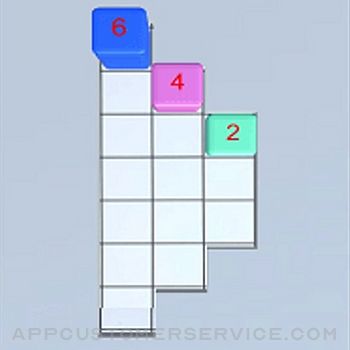Photomyne LTD
Photomyne LTDSlideScan - Slide Scanner App Customer Service
- SlideScan - Slide Scanner App Customer Service
- SlideScan - Slide Scanner App App Comments & Reviews (2024)
- SlideScan - Slide Scanner App iPhone Images
Brought to you by the developer that built the smartest photo scanner app, Photomyne is proud to now also offer an AI-powered photo slides scanning app that will blow you away. See how those hidden memories in slides are instantly revealed, scanned and saved!
IT’S AUTOMATIC - JUST ADD SLIDES:
1. Open a backlight source on your computer (or use the link provided in the app)
2. Hold the slide in front of the light
3. Long-press the capture button or simply say “Go” (if voice control is enabled)
4. See slides magically scanned and images revealed
The app’s smart algorithm will automatically crop, rotate, enhance, and save the slide as a digital photo in the app.
CELEBRATE YOUR NEWLY SCANNED SLIDES:
* Save the new digital photos to your phone
* Create a beautiful photo slideshow
* Share your photos and collages with the people you love
OPTIONAL IN-APP UPGRADE:
The first few photos are free. For unlimited use, consider purchasing an optional paid plan (in-app purchase).
Here are the premium features you get with a paid plan:
* Unlimited scanning
* Unlimited photo saving and sharing
* Photo backup and access on other devices and online.
The app offers an optional paid plan via monthly/yearly auto-renewing subscriptions**, as well as a One-Time plan which is paid for by a single upfront payment (valid for 2 years). These offer unlimited access to the premium mentioned above.
**Payment will be charged to your App Store account at confirmation of purchase. Your subscription will automatically renew itself unless auto-renewal is turned off at least 24 hours before the end of the current period. Your account will be charged for renewal within 24 hours prior to the end of the current period. You can manage your subscriptions and turn off auto-renewal by going to your Account Settings in the App Store. If offered, if you choose to use our free trial, any unused portion of the free trial period will be forfeited when you purchase a subscription to that publication, where applicable.
Got any questions? We’d love to connect: [email protected]
Privacy Policy: https://photomyne.com/privacy-policy
Terms of Use: https://photomyne.com/terms-of-use
SlideScan - Slide Scanner App App Comments & Reviews
SlideScan - Slide Scanner App Positive Reviews
SlideScanI believe SlideScan does a great job. I’d love to see SlideScan tap into “Raw” someday as my iPhone can shoot Raw. We’re scanning 35mm slides which have a lot of resolution and if the scan resolution is not high enough, the results can only be so good. I immediately put the scans into Photoshop and try to put every ounce I can, into making the photos as good as I can possibly make them. It has been an interesting solution to a major problem of getting to see your slides. The best thing you can do is to invest in a Photomyne light board. I put my slides in archival preserver sheets made by Print Files. I put the entire sheet on the top of the light board…perfect fit! From there I pull out the slides I want to scan and go to the 3rd setting on the light board, brightest, and then brace one of my arms and take the shot on the App where it says Add. Personally I frame the entire slide to get the maximum focus! It does not like that I do that but, that’s where I see the sharpest focus. Good luck and happy scanning!.Version: 3.0
Hidden treasures revealed!We all know our print photos and even our digital photos reside in a photo Limbo land. Never really seen or displayed unless we actively prepare scrapbooks, photo albums or other various modes. The fate of our treasured 35mm family slides from a by-gone day undergo an even more dismal fate with limited ways to view them. They remain in a photo graveyard of sorts. But with this app not only do they come alive, they undergo a reincarnation! They are alive again. Not only can they be shared and viewed again and again, they are set to a slide show setting complete with music. Seeing my parents, grandparents and siblings again brings me back to the time when these memories were originally captured on film. They have all passed on now so enjoying these slides brings me joy in ways immeasurable. I love this app so much..Version: 3.0
Useful but fussyI’m happy to have discovered this app when I needed to do something with a collection of 20th-century slides. It does a decent job of capturing the images (including surface defects, not ScanSlide’s fault). However it is all but impossible to operate without the voice control unless you have some sort of stand to hold your phone steady while you press the shutter button for three seconds. So I’m grateful for the voice control. I just wish I didn’t have to reactivate it every time I return to the “Add” function. Why can’t it be enabled by default? Also, the control works inconsistently, sometimes doing nothing until I say “Go” up to four times, and sometimes being triggered by a background noise, giving me a random image of the kitchen table among the recovered slides. I wish the filter did more to remove reflected warm light (or a vague reflection of my hand and the iPhone) from the surface of the image, something I can’t seem to prevent while using a computer screen as a backlight..Version: 2.2
Much Better Than ExpectedI have thousands of slides that I have no idea what to do with? I thought I’d try this app to see what the quality was like and the ease of use. You could spend the money and buy the accessories and get better quality images but just doing it by hand quickly, lets you run through a stack of slides in minutes. The image quality is still very good and it is printable. It’s fun seeing slides that are 50 years old and the image quality is still remarkable. I would recommend this app to anyone and if you wanted to go crazy and buy the accessories, you could really get some fantastic image reproductions. I suggest to put a piece of tape over the silver Apple on the back of the phone to keep the reflection from showing up in the image..Version: 3.5
Fun and Easy to useI have hundreds of slides that I’ve put off scanning because it’s so complicated and time consuming. This app has made it so quick and simple to do and I am finally getting my memories saved digitally. I love that it gives me the ability to share the scans on my phone or my computer. You can go to a page on your computer to view or download them. You do need to pay for a subscription if you want to scan a large number of slides. It also helps to have a stand for your phone, since it can be challenging to hold both a slide and your phone without moving one or the other. So far I’ve been very pleased with Photomyne’s SlideScan app..Version: 2.7
So easySurprised at how quickly it captures the image- even when I feel like I’m not holding it very still. The image quality is better than I expected. Two annoyances: I’ve scanned at least thirty slides, and just today it’s not finding the backlight at all, which is a bright white computer screen in a dark room. I’ve closed and reopened the app, and shut my phone down and restarted it but it never finds it. I can still go ahead and push the button and scan a slide anyway but it’s annoy to do it through the searching for backlight words. Second, I wish that when you scan a slide I could just look at it. When you touch the image it should just open it, instead of saying slide saved and making me go to the saved slides and open it there. After viewing it it should then say slide saved when you close it..Version: 2.5
Great appThis is great. Had slides from my dad over fifty years old. Had them tucked away didn’t know what to do with them. Those other places you send them away to cost too much per slide. This is a life saver. Having so much fun looking through the old slides. Didn’t even have projector to see them. My kids had never seen them before. They couldn’t figure out why I was so happy to finally take care of my dads “slides”. How small is this slide that we never saw before in the house. Kids!?!? So easy to use also. My hand shakes a bit when I hold up the slide to computer screen but it captures the picture perfectly. Did I say I love this app. Best purchase ever..Version: 2.7
Amazing! …but 2 things annoy me.I can’t believe how flawlessly these pics are turning out!! The darker slides are harder to get the reflection of the camera to not be a thing which is just a matter of position and angle. The things that annoy me which also aren’t a big deal (especially with all things considered) when you select the option to say “go” to have the camera scan the slide a notification pops up explaining what the “go” function is EVERY. TIME. Knock it off 😅 Also when you go to the library and come back to the scanner you have to turn the “go” function back on. Just unnecessary repetitive stuff that would be better if it weren’t something to do. Also… when you go to your library after scanning a slide it displays a “photos saved” message which takes a few seconds to disappear. Just a couple of little things that slow down the process that I don’t think are necessary but nothing worth knocking stars off of a ⭐️ ⭐️ ⭐️ ⭐️ ⭐️ rating! Very pleased!!!.Version: 2.8
Fantastic for 120mm not 35mmOk so this app is decent for scanning photos imo but not amazing.(I'm using an iPhone 13 Pro Max to scan) So I developed 200 iso 120mm film and came out great cus my phone was able to scan the bigger slides easy but 35mm came out blurry and I had 35mm 400 iso Kodak professional film and always had either the reflection of my phone lens or a yellow hue idk why the yellow hue is there but yea it is. I set up my Nikon d3200 and the slides are godly beautiful. So if you have 120mm film I'd say this app is great for beginners leading into intermediate but 35mm I keep having problems with maybe it's me maybe it doing something wrong idk I'm still new to film. TLDR: good for 120mm and eh for 35mm Some photos show camera reflection and discoloration.Version: 3.7
App For Scanning Photographic SlidesI just found this app and am already loving it! I have hundreds of photographic slides passed down to me from my dad. These pictures go back to the 60s and only exist in slide format. I’ve been hesitant to send them out to a company for fear they would be lost or damaged. Using this app on my phone is so easy. I was up and running within minutes. I recommend signing up for the plan that allows unlimited scanning. It’s less than $40 for a two year subscription. It is so easy and quick to use I should be through those hundreds of slides in no time!.Version: 2.7
Impressive appMost scanners only accommodate a few slides per scan. That takes a lot of time just loading them prior to scanning. SLIDESCAN makes it easy to get a rhythm going which speeds up the whole process. I experimented a lot before I settled on a setup. I have an old light table and ordered the suggested iPhone holder. The best feature (out of many) is the verbal trigger to scan. It helps avoid shaking and moving the phone, thus requiring repositioning of my setup. I’m only about 500 slides into a couple thousand and I’m moving through them at a good clip. I definitely recommend SLIDESCAN..Version: 2.8
Good for snapshots and fast archivingI’m new to it, and really like SlideScan. It’s simple to use, with clear instructions, and is a lot faster than using a dedicated slide scanner. It is missing some basic features that would really help with use. For example, the app’s algorithm guesses which way is “up” while scanning, and you don’t have the ability to rotate images stored with SlideScan. That’s something you have to do with images saved locally. The company also relies on file size to describe saved images. For print purposes, knowing dimension and resolution are important info. If you know your device’s capabilities, it would be nice to be able to set expected parameters for all photos scanned in one session. One physical issue that I plan to find a workaround for is reflection of your camera being seen on the slide glass - a result of the light box. That should be physically correctable. Anyhow, if you’re looking for a way to create a fast digital archive of slides at basic print quality, this app should work for you!.Version: 2.9
Quality is InconsistentAbout a third of the scans come out good and the other 2/3 are grainy. The pictures look fine on my phone but not very good on my laptop. Be sure to hold the slide 2 inches from the light source. It makes for a better scan but requires 2 steady hands. The app is a bit quirky. They have a feature that starts the scan by voice command, but it doesn’t stay on so for each scan you need to reset this feature. Overall, my feeling is that these slides have been sitting in a box in my garage for years and will never be looked at as slides. I scanned just the best ones and while the quality is questionable, I can look at them easily on my phone and they bring back good memories and a smile to my face..Version: 2.4
Great appThis is a great app for scanning slides, much better than an online device I paid $80 for a couple of years ago and stopped using because it was terrible. Just started using this and it is very easy but takes a little experimentation to get the best results. To help with back light issue I put a piece of 8x10 white paper behind the phone, which helps. Results even on first use are very close to the original slides. I’ve already paid for a 2 yr subscription as a one time payment. Looks like it will be worth it, i have lots of old slides..Version: 2.7
Amazing results!First let me say I was disappointed that my iPhone 13 would not focus on the slides. So I contacted the developer and got a reply the next morning that they were working on a fix. Two days later it was done! Great customer service. So now I’m scanning slides that are over 60 years old. Not only are they crisp and clear, the app is fixing the color (as much as you can fix a slide that old). I really didn’t expect quality like this in an app but thrilled with it ! In one morning I’ve already scanned over a hundred slides..Version: 3.2
ExcellentMy mother-in-law gave me a few dozen slides, most from the ‘60s, and asked if I could somehow turn them into photos. I was stumped until I saw the SlideScan app in a feed. I tried the trial version, it worked great, and so I signed up for the monthly subscription. Again, it worked great - and my mother-in-law loves me. When I’d done all the slides, I had some concern about canceling because sometimes that’s a problem. I was wrong to worry; canceling was easy. Believe me, I am not one to effuse over something unless it is worthy. This app is..Version: 2.8
Great app - higher resolution please?Amazing app for what it is. I made a white image to display on my laptop as a background. Then I rigged a stand out if a large binder clip holding a bulldog clip to hold the slides. (I took off the arms of the binder clip) This sits on my keyboard a few inches from the screen. My phone is on a monopod selfie stick that has a tripod. This works quite well except that focusing is very tricky. I have to move the slide away from the phone more than I want. Can you please make your camera be able to autofocus and output higher a resolution images.? A pro version? Then it would be a 5 star product review!.Version: 3.0
Easy to use-amazing color correctionI am amazed at how easy to use this app is and the color correction is well done automatically.. even compensating for the movement of holding the slide. I save the images to my phone and download to my computer and can give a flash drive with hundreds of photos to all my siblings… wedding pictures of my parents and photos of my grandparents and family friends from the 50’s. Lost to us on slides — now saved and viewable to new generations. This is a great app..Version: 3.2
Saved many memoriesAfter my sister passed away, I had to go through at least a dozen trays of our father’s Kodachrome slides. I decided to pay for a two year plan so I could digitize many of the family memories (because the free version is very limited). I would have liked to have the option of basic lightening and facial touch ups - the scan program does an amazing job of removing some of the dullness of 50 year old slides, but the slides that were damaged could have been improved had some manual photo editing options been included..Version: 3.5
SlideScanThe app works fine but it is very slow and it is not possible to organize scanned items. Once you scan a lot of slides you have to go through all the slides to get to the latest ones. This is especially true if using the web version. When saving or sharing on from the web version it takes ages for the scans to load, and there is no easy way to group slides. In addition, the app takes forever to sync the slides…. I scanned 400 slides yesterday day and 24 hours later, it is still syncing. So for small scans it is fine, but it is not very well organized..Version: 3.11
Saved me hours of workMy in-laws passed away recently, and we found a box of slides. We had a great time going through the memories with family on the old 80’s slide projector, but we wanted to share the photos digitally. I had my fair share of scanning experience from my experience as a graphic designer and knew the challenges that I was getting into. SlideScan was a lifesaver! We scanned about 1,600 photos with ease. So many family members had no idea many of these pics existed. And the quality is great! The app over delivers..Version: 2.2
Slide Scan AppJust started to use the app today and I am very excited about being able to easily take a digital image of some very old and treasured slides. I had boxed them up and stored them in a closet and I now have a way of being able to see them on my phone or computer. The picture quality is good and I think it will get better as I become more comfortable and adept at the mechanics of the process. I have looking for this app for many years..Version: 3.0
Best App I’ve Ever TriedThis is by far the best app I’ve ever used!!! I bought a whole bunch of slides at a flea market last year with the hopes of trying to reunite them with the family; however there is no info on them and I had no way to digitize them without spending a lot of money until now. My hope is to get these scanned in and then hunt for their rightful owner. Fingers Crossed!! Thank you developers, your gonna make some families day when I’m able to find them!!!.Version: 2.7
Awesome App!Whoever designed this, is genius! I have tried different products to scan slides, and have not had any success until this app! I am scanning slides from the 60’s. The quality of the scans of these slides is unbelievable! I did not want any service where I would have to mail, or leave my slides with someone. I was petrified of them being lost or damaged! This has been great. The scanning process is quick and easy!.Version: 2.7
The app is great, but technique is importantI have a brand new MacBook Pro and i have the screen setup according to the guide. If you lay the slide on the screen it takes a very good small photo but if you enlarge the picture you see grid lines in the background from the computer screen. I think a really bright light table or box with a clean white light in the background would offer the best results. If there is anything in the background besides pure white light it shows up through the slides. I’ve only tested a few but the results were consistent..Version: 1.0
Saved from Waste Basket!I was on the verge of throwing away over 3000 slides and this app saved those memories. It does a very good job of capturing your 35mm images at a very affordable cost. I am impressed with what it can do. It scans at 72 dpi, but you can make simple adjustments in Photoshop. The only oddity I noticed is that it does not seem to be able to handle the shadows on bright red. I used an iPhone 11 so I’m not sure if it’s my phone or the app. Definitely follow all the tips and tricks. Thank you for saving these precious memories!.Version: 3.10
What about Facebook?I am in the 3 day free trial. I think the quality of the pics will be good if I find a way to get my iPhone out of my shaky hands and get it stabilized. The grid pattern also shows, but will get a light box and try. I have tried sharing to FB, the app leads me to the FB app on my phone, I enter all the info, select the photos, hit send, and the photo app goes back to the selection page without posting anything to FB. Maybe I am not allowed to do that in the 3 day trial? Any suggestions on a device I can clamp my iPhone 8+ in to stabilize?.Version: 2.0
Wow! So much better than a scanning device.I had spent hours scanning slides on a Wolverine film to digital device and finally gave up. I tried this app and it was a whole new ballgame. I used the voice activated method. You hold the slide in front of the light source website on a laptop or iPad, and say “Go”. In seconds it scans and neatly crops the cardboard slide frame and automatically adjusts the color. Great results! I did 65 slides in about 20 minutes. Love this app!.Version: 2.8
Easy to use and well worth the price!I only had one box of slides (around 600 slides) to scan, and I was having trouble finding a service to do the whole lot of them, then I saw an ad on Facebook for this app. I got all the slides done in a few days of just scanning and editing a few hours a day. The quality is as good as I was expecting to get from much more expensive equipment or services. I was scanning within seconds of installing the app. All around great..Version: 2.0
Great AppI’ve had boxes of my dad’s slides from the 1950’s through the early 80’s in the basement for way too long. Enter the pandemic and our desire to clean out the clutter! With this app I can line 12 slides up on a light pad and quickly capture them with my phone. The quality of the pictures is impressive. I’m making real progress and can’t wait to arrange the photos and surprise my brother with all the memories of family vacations, big fish, favorite pets and first days of school..Version: 2.6
Love it!I have had our family slides in boxes for years. Always promising the family to get them put on a CD or something. I tried this app and it is amazing!! Hoping to get books made at some point but still going through the endless boxes! The voice control is awesome as well! Some pics come out a little fuzzy but when your dealing with slides that are 50+ years old, that’s to be expected!.Version: 3.0
AmazingWhat an incredible app along with their other products, especially Photomyne. Beats using a slide scanner which I bought two years ago but was so cumbersome and lacking in quality that I gave up. The ease is amazing but the quality of them is even more astounding. I never would have believed it. I’be scanned the first box of slides from my study abroad in Germany, can’t wait to scan the remaining 3,000 slides and to tackle my mom and dad’s slides from the 40s to 70s. Awesome! Just awesome. Awesome job..Version: 2.4
Relief!Exhausted from going through my folk’s things after both passed away (great long lives), promised my bro & sis I would organize & digitize cases of family photos. Almost done w/paper photos I found dusty case of slides UGH. What to do? Mail them & be charged fortune to digitize? Nope, this app AWESOME! I popped for the $29 but wow! Easy digitization & saving! Can’t recommend enough!! Old slides have amazing resolution! All done w/iphone & my desktop screen as a backlight..Version: 2.8
Great results!I had kept for more than 60 years some slides of photos with very valuable memories of my family and vacation places we visited. When I find out about this app that can scan and transform this photo-slides into photos that can be saved in my IPhone I was trilled to download it and give it a try, the results were more than expected but fantastic!! This app is so simple and effective to use that left me very happy and complete satisfied. Gary E.Version: 2.4
All I can say is wow ….I’ve had 5 slides from the late 50’s and no viewer, held them up one at a time to a white screen on my computer, hit the picture button within this app and voila! Can be saved anywhere you want, shared and even colorized. Love this app. My next project will be going through my black and white photos from early 1900’s and further back to colorize them. I’ll let you know….Version: 3.1
Satisfied customerThis is a great app. We had several hundred old pictures on slides that I want to have sent somewhere to change them into photos but it was expensive and I was afraid we might lose them. But I was able to convert all of them myself using only my phone. Those pics were irreplaceable. Thank you for an app that works just the way it’s supposed to..Version: 3.0
An app that brought joy!I saw an ad for the app’s free trial and decided to give it a try. I had 8 slides of my Mom, Dad, Grandparents and myself taken 64 years ago by a relative. We never had a slide projector so thanks to this app, I saw myself as a baby for the first time. What a gift! The app is simple to use and does a great job in the conversion. I used a light box and rather than hold it, I placed my iPad on a book to steady it. The pictures came out clear and beautiful! Thank you!.Version: 2.0
Insanely good! (wish there was short sub)It's good... *really* good. Use your computer screen as a backlight (about:blank works great) and snap a photo of your slide. This thing crops out the image automatically (and done well). The face sharpening feature is choice, as well. The app itself is spectacular. My only request would be to offer a shorter term subscription. Maybe a week-long?.Version: 3.12
Works real wellThis program works much better than I thought it would. I bought a Kodak Mobile slide box, but the software that comes With it is just ok. Using this program with the box works very well. The image are very sharp and it even catches small details in the slide. I have yet to try it with my light-table, but I’ll bet it works well. The only reason I give it 3 stars is because I think it is too pricey. Paying 4.99 a month to use this software is a bit much. I wish it was a pay one price, and that would be it..Version: 1.0
Revised review.I just tried out the app and first I was not happy with this app. But after setting up my iPhone and a white board I have to admit my first review was not correct. The app works very well and the photos on my iPhone are very sharp and the color are almost like the original slides. I did sign up for the 2 year plan and will transfer many of my old slides to my phone..Version: 3.7
Good app with a few flawsGreat app, wish I could select multiple images at once, it's a bit tedious to have go through the same series of steps for every image. Also, if you want to select an image from your phone, you can't pick by album, you can only pick from all your photos.Version: 1.0
Pretty darn goodEasy to use and improves old slides!.Version: 3.12
PicturesLet’s try it out so far so good.Version: 3.14
NiceWell done.Version: 3.14
Slide AppAbsolutely impressed !.Version: 3.13
Not badMy slides required quite a bright light so their background app didn’t cut it. I used an LED lamp.Version: 3.13
Best free appI tried a few app but this one is the best.Version: 3.12
Good productEasy to use. Pretty good quality. Fast..Version: 3.5
All I ExpectedEasy to use and does a great job.Version: 3.12
Very useful gizmoI have millions of slides to digitize and this app makes my task so Much easier and quicker. It is almost painless. Thank you for creating this little program… it has replaced my huge desktop scanner.Version: 3.11
Memories of another lifetimeI waited decades for an affordable and practical way to transfer thousands of slides. Thank you..Version: 3.11
MerveilleuxJe capote. Je viens tout juste de découvrir cette application et je suis vraiment heureuse de m’amuser avec mes vieilles photos. C’est génial. Merci beaucoup..Version: 3.7
FantasticThis is so slick and fun to do. I have lots of slides to do and it’s a program that is so easy to use. I am so happy I found this app and I got the film box as well and will use that once I have a good start on my slides..Version: 3.7
En général c’est très bonBeaucoup de diapositives sont trop foncées. Ça serait vraiment bien de pouvoir les éclaircir. J’espère que le nombre de pixels augmentera. Les photos numérisées seront plus nettes..Version: 3.7
Works great.Love this app. It does cost a bit tho…..Version: 3.4
Love it and wish that my father had kept our family slides so that I could have saved them this way!This app is easy to use and I am enjoying seeing our 30+ year old slides again!.Version: 3.5
Great scanning option for slides!Really does a good job of scanning old slides and putting them into a shareable digital format..Version: 3.0
SlickSimple. Easy. Slick..Version: 3.4
EasyI used my laptop screen as the light background, opened up a blank Word document and turned the brightness up. Make sure your laptop is plugged in, this will ensure maximum brightness. Blurry photos of slides were from Des by me retaking the picture, and pulling the camera back always from the slide…. Too close and they become blurry. Slides with a dark or black background may show a reflection of your phone as you’re taking the picture. My iPhone is white, so masking it with black paper b4 taking photos of the slides removed the reflection of my phone. I also found tilting the slides slightly can make a difference with picture quality; it isn’t always requires but seemed to help in some cases..Version: 3.4
Slide ScanAwesome app was able to relive the memories of my Grandfather’s dedication to photography.Version: 3.2
SlideScanFantastic!! Works easily and exactly how you need it. Saves and colors and brightens. Thank you!!!.Version: 3.1
Solution que j attendais. Pour classer des centaines de photos des années 70. @ 85♥️.Version: 3.1
Grain des photos augmenter et couleurs incorrectes.Il ne faut s’attendre que la qualité de reproduction sera égal aux originaux. Il demeure que c’est une photo d’une photo. LEs couleurs son souvent augmenter par le logiciel probablement pour tenter d’apporter des correctifs mais souvent c’est erroné. Les rouges comme les lèvres sont augmentées au point de faire peur! Nous avons fait des centaines de diapos dans le but des préserver contre le dommage du temps. Mais je ne peux que d’offrir un avis partagé sur SlideScan.Version: 3.1
GreatEasy to use and quick way to scan slides.Version: 3.0
Plus besoin de scanneurOn utilise un support pour tenir la diapositive , on l’installe face à l’écran blanc sur notre ordinateur (white screen by Photomyne) et on prend une photo avec apps de notre IPhone ! 😉.Version: 3.0
👍👍👍Works excellent! Happy I found the app.Version: 3.0
Efficace.Simplifie beaucoup la numérisation des diapositives : en un seul clic, c’est fait. Le résultat est parfois inégal et dépend de la qualité originelle de la diapositive. On peut visionner les numérisations sur un ordinateur, mais pour les enregistrer, il faut le faire à partir de l’application. Il n’y a pas vraiment d’’explications sur l’app. Ce serait peut-être une bonne idée d’avoir un mode d’emploi plus élaboré..Version: 3.0
Easy to useOne at a time but fast..Version: 3.0
Finding the pastAmazing to recapture slides from 45 years ago! Depending upon my skill at the time, I now have an easy way to keep pictures again..Version: 3.0
Just like Magic!So easy, improved and cropped at the time of snapshot! This app is awesome. Some slides I didn’t even know what they were because they are so dark but after a click, voila!.Version: 3.0
Ease of useThis app makes quick work of scanning and saving slides!.Version: 3.0
Jaiman1982Great app..Version: 3.0
Terrific App!Super easy to use, easy to share and the quality is great! No setup of camera gear etc. Definitely worth the cost!.Version: 3.0
Free International Money Transfer 💸Enjoy high maximum transfers into more than 20 currencies while saving up to 90% over local banks! The cheap, fast way to send money abroad. Free transfer up to 500 USD!Version: 3.14
What do you think SlideScan - Slide Scanner App ios app? Can you share your thoughts and app experiences with other peoples?
Please wait! Facebook comments loading...