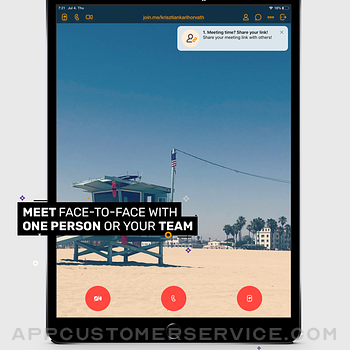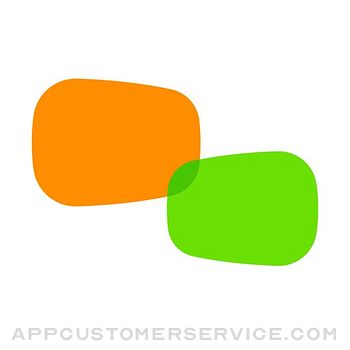 LogMeIn, Inc.
LogMeIn, Inc.Join.me - Simple Meetings Customer Service
- Join.me - Simple Meetings Customer Service
- Join.me - Simple Meetings App Comments & Reviews (2024)
- Join.me - Simple Meetings iPhone Images
- Join.me - Simple Meetings iPad Images
Get more done on the go with join.me! Host or join an online meeting from your iPhone or iPad. Join a conference call, host a video conference, share content no matter where you are. Connect to crystal clear VoIP audio, even while sharing a document. And the collaboration doesn’t stop there – you can chat, record a meeting, even use our mobile whiteboard to brainstorm ideas. All in the same personal join.me meeting experience you know and love. Whether at home, at the airport, or in a coffee shop – everyone can join in the conversation with join.me.
JOIN
Join a meeting, call, or video conference instantly from anywhere. Just type in the meeting code and you’re on the same page, even if you’re hundreds of miles away.
START
Host meetings with a single tap. join.me lets you host audio calls, video calls, present documents, and share your screen or whiteboards right from your iPad or iPhone. Just one tap starts a scheduled meeting, a spontaneous meeting, or a conference call.
Hosting meetings is even easier with iPhone X and iPhone XS! Quickly start all meeting types with simple 3D Touch on the home screen.
SEE (what I’m thinking)
Collaborate face-to-face from anywhere with the join.me mobile video! You can all join a video only meeting for a quick sync on the go, or give a personal touch to any presentation by using video and sharing documents simultaneously.
COLLABORATE
Share your iPhone/iPad screen, or share presentations, spreadsheets, images, PDFs and whiteboards instantly from join.me. You can pass the presenter role to another attendee from your iPhone or iPad. Share whiteboards easily via AirDrop, Messenger, or Mail – as well as share directly to Slack, Trello, Evernote, LinkedIn, etc.
SAVE
Try join.me PRO free for 14 days. Whether presenting during a meeting or just using join.me audio, there are never any limits or hidden charges. With join.me PRO, take your calls to the next level with a dedicated conference line and local dial in numbers in the US and more than 45 countries.*
OTHER FEATURES INCLUDE:
• In-meeting chat with all participants at once or individually
• Display mode only to external monitor via Apple TV, AirServer, Reflector or via projector showing just the canvas of the whiteboard, no tools (iPhone and iPad)
• Meeting lock for extra security
EVEN MORE WITH PRO
• Create your own personal link (join.me/yourname)
• Set your personal, branded background image
• Video conferencing for up to 10 participants
• Create unlimited whiteboards
• Swap presenters during meetings
• Includes full access to join.me desktop version too
• Schedule meetings right from your app
• Your subscription will renew automatically each month and payment will be charged to your iTunes Account within 24 hours prior to the end of the current period. You can turn off auto-renewal by going to your Account Settings after purchase. No cancellation of your subscription is allowed during the active subscription period.
Terms of service: https://secure.logmein.com/policies/termsandconditions.aspx
SYSTEM REQUIREMENTS:
Requires iOS 10 or later.
*Roaming, data and other applicable operator or carrier charges/fees may apply.
Join.me - Simple Meetings App Comments & Reviews
Join.me - Simple Meetings Positive Reviews
Works but three big gotchasWorks great, but there are two big gotchas with the user experience. First gotcha: joining the meeting is not enough! It is a TWO STEP PROCESS. You begin with NO AUDIO, unless you remember to also click the phone icon, and connect there as well. This should have been integrated. Second gotcha: YOUR MICROPHONE BEGINS HOT! You must remember to mute your microphone. Should have been a single tap of a top-level icon to do this, as it is a common user task, but instead it takes many clicks into a sub-menu to mute and un-mute. Third gotcha: NO BLUETOOTH. Just phone speaker. Crank volume all the way up and hope you can hear. There is no audio selection menu, so no way to route the audio to another device such as a headset or Bluetooth speaker..Version: 4.19
A little favorI am planning to use this app to teach students, as I was fascinated by its whiteboard and screen share features on iOS devices. I still haven’t tried an actual meeting yet, but I have noticed two major suggestions to improve. First, the whiteboard should support Apple Pencil, so users can use one-finger gestures like other drawing or note-taking apps and be able to use the double-tap feature on the Pencil 2. Second, the app should support the 2018 iPad Pro screen ratio. Some screen elements around the edge has cut off, and I hope the app could fill the entire screen. I will update the review as I use it for actual meetings and/or once the app is updated..Version: 5.4
Good 80-90% of the timeThis app is really smooth and has some great features! However, a few of us have had trouble getting the camera to work for ourselves and sometimes for everyone. Tech support was not helpful in fixing this..Version: 5.7.6
Worked great but broken nowIt was working great until the upgrade to iOS 12. Since then I cannot get anyone to join the meeting hosted on the iPhone. That allow screen pops up and disappears immediately before I can click it. I can’t do screen sharing on the iPhone now which is why I got in the first place Updated- it lets people join but ends the meeting immediately with the reason "stop sharing ". This is an app I pay for every month and it’s frustrating that does not work please fix..Version: 5.0
UsabilityThe system is not stable or predictable. Sometimes it works well, other times it is difficult to join or stay joined to a call. It is difficult sometimes to get connected to the audio or stay connected to the audio. The system sometimes just drops your audio, or randomly disconnects you entirely from the meeting. Overall, very difficult tool for meetings..Version: 5.3
Thanks for adding iOS screen sharing.Excellent feature addition. Keep up the great work. Please consider adding Apple Watch support for common commands. I use AirPods for all my calls so a mute option would be really nice..Version: 4.17
Connection broke up a bitBut I think my internet service is part to blame.Version: 4.19.1
Scheduled MeetingsHow about being able to view all future meetings that have been scheduled in the Meetings section. Currently you can only see today’s meetings..Version: 4.20
ConvenientIt is so easy to join meetings and remotely interact . Very helpful:).Version: 5.3
Add ability to mute individualsJoin me is intuitive and effective for large meetings and presentations. It lacks a feature to identify and mute a noisy line. The bigger the meeting, the more often this occurs..Version: 4.14
Broadcast screenCan’t exit out of screen broadcast and continue the meeting. Have to close the app and start the meeting over.Version: 5.7.2
RatingsIt’s probably a good application both visually & audibly just didn’t see anyone that I was talking on my phone with!.Version: 5.7.7
Love it...This is so easy, convenient and brilliant..Version: 5.5.0
Excellent!Very easy to use!.Version: 4.19
HiAl chingadaso con iPhone.Version: 5.7.2
UnstableKeeps ending meetings abruptly on iPad.Version: 5.7.5
Really good!Everything works really well, but why do we not have profiles other then our names? Also, I wasn't sure how to change my name at first bc there weren't any instructions. :) good app overall!.Version: 2.5.1117
Captcha painI can’t even login even though I’m using one password because captcha to say that I am not a robot takes me 10 times and then it just says yeah no you’re not able to login.Version: 5.5.0
Must BuyA very cool app a must have works wonderfully.Version: 1.0.69
Solid app. Well thought out. Some improvements.Solid app. Very simple and intuitive and built around making things efficient. On that note would be great if app could share con calls details via outlook app when you launch a audio or screen share via the notification pop up vs restricted to messages, apple mail or copy function..Version: 4.10.7230
Share screen option pleaseSo I really enjoy this app but I would like to do streams of art and I don't have my computer anymore. But I would love to do streams so you should add this! So people who would like to show somethings on safari or draw there ideas on a different app it would be a nice!.Version: 4.4.3208
Great App!Invaluable for our team's communication and project success..Version: 3.2.2299
Excellent and user friendlyI came across this app due to a current business weekly meeting that uses this app. I find this to be one of the best webinar tools that I have ever used. It is so much easy to use. Try it for yourself! You can always delete it if not useful for your use..Version: 3.1.2241
Love it for connecting and sharing a screenClear audio, easy to pass presenter role to any attendee. Great for a Telemeeting where we are in five different locations and need to see the same screen..Version: 3.1.2241
HisNice app.Version: 2.5.1720
Excellent as alwaysSimple and it works. Nothing left to say really..Version: 2.5.1720
Pretty GoodI like how I can watch other join.me streams by using this app. One major disappointment is that I cannot stream with my own iPad, only share still images. It's pretty sad to see something like that, though this a very good app to watch other streams when not using the PC..Version: 2.2.856
Awesome!OMG I can join people's games and watch them draw, sometimes I join and they let me draw parts... And I sometimes also scribble all over their work! Anyway it's super fun u should download it and give it a try,.Version: 2.4.985
Awesome appHigh performing app with great image quality.Version: 2.4.930
Excellent appBeats competition by far.... Finally something that looks like proper app.Version: 2.2.856
BugPlease fix the crashing problem. This app is great, but the bug just makes this oh so irritating..Version: 2.1.690
MagicI luv this app. Now I could see other's presentation on the go. It would b even more awesome if there is sound or I could present a PDF on the go. Well done..Version: 2.1.748
Needs A Hosting ElementI love this app! But I think a major thing you need to add is being able to host from mobile and not just view..Version: 2.1.748
Sometimes worksSometimes when I enter a join.me session (or try to) and info thin pops up saying that it can't connect and to check the Internet connection. I've tried rebooting my inter and all that techy stuff but it won't do anything to help the issue. Please fix. Otherwise when I am able to join I love this app! Also, a suggestion, why not make it so that the host can have a mic on that everyone in the meeting can hear?.Version: 2.0.556
Good!It's really good, but it really needs a feature to host your own joinme, other then that, it's great! It really does need the feature to host though. c:.Version: 1.0.161
So-soJoin.me was one of the better apps for online screen sharing. I like its simplicity, and the quality of its streaming. It doesn't lag too much compared to other screen sharing programs. Sadly, the new participant limit downgraded its quality a lot; it went from 250 participants max to 10 participants for free sessions. Subscription will give you 250 participants a again, but the fee is high. Unless you're trying to do professional meetings, or share your screen between a few people only, Join.me probably isn't the best choice..Version: 2.0.556
A bit misleadingThis seems like an awesome app! However, what I was looking for was a way to provide remote assistance to my mothers ipad2 via a desktop browser- to be able to "screen share" her screen and do what is needed remotely. Keep up the good work- but until this feature exists I will not be using this product. And I'd be happy to pay $5-$10 for a product such as what I just described..Version: 2.0.526
Crashes on latest updateApp was fantastic until latest update. Now it crashes as soon as it opens during "Connecting..." Please fix!.Version: 2.0.518
SimpleThis app is brilliant and saved me more than once. The only thing missing is the ability to take control of the remote computer. I know it works with the pc version. Besides that, it's simple, easy to use and oh so useful..Version: 1.0.161
Probleme à resoudreOn ne voit pas tout les bontons enfaite ils sont tous collé..Version: 1.0.85
Works great!I haven't tried out the VoIP feature, but the quality was fantastic and took advantage of retina on the iPhone. It was easy to see a MBPr (with default settings)..Version: 1.0.85
Great app!Well done. Stable. Great feature set. Simple to use. Excellent performance..Version: 1.0.85
Free International Money Transfer 💸Enjoy high maximum transfers into more than 20 currencies while saving up to 90% over local banks! The cheap, fast way to send money abroad. Free transfer up to 500 USD!Version: 5.7.7
What do you think Join.me - Simple Meetings ios app? Can you share your thoughts and app experiences with other peoples?
Please wait! Facebook comments loading...