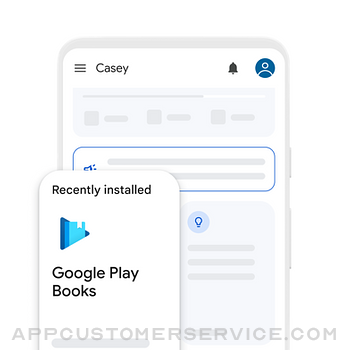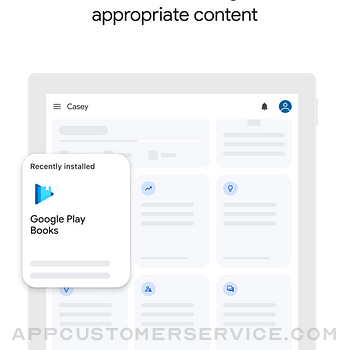Google Family Link is a parental controls app that helps you keep your family safer online. We know that every family’s relationship with technology is unique, so we designed tools like Family Link that give you the flexibility to choose the right balance for your family, and help them create healthy digital habits. Family Link’s easy to use tools allow you to understand how your child is spending time on their device, see their device location, manage privacy settings, and more.
With Family Link, you can:
Establish Digital Ground Rules
• Set screen time limits — Family Link lets you set downtime for your child’s device and time limits for apps, so you can help them find a healthy balance.
• Guide them to age-appropriate content — Approve or block apps your child wants to download. Family Link also allows you to choose the right YouTube experience for your child: a supervised experience on YouTube, or YouTube Kids.
Manage and secure your child’s account
• Protect their privacy — Permissions management in Family Link allow you to make meaningful choices about your child’s data. View and manage permissions for websites and extensions accessed through Chrome as well as apps downloaded on your child’s device.
• Secure their account — Family Link gives you access to manage your child's account and data settings. As a parent, you can help change or reset your child’s password if they forget it, edit their personal information or even delete their account if you feel necessary.
Stay connected on the go
• See where they are — It’s helpful to be able to find your family when they’re on the go. With Family Link, you can locate your children on one map, as long as they’re carrying their device.
• Get notifications and alerts — Family Link delivers critical notifications including when your child arrives or leaves a certain location. You can also ring devices and view the device’s remaining battery life.
Important Information
• Family Link’s tools vary depending on your child’s device. See a list of compatible devices at https://families.google/familylink/device-compatibility/
• While Family Link helps you manage your child's purchases and downloads from Google Play, they will not need approval to install app updates (including updates that expand permissions), apps you have previously approved, or apps that have been shared in Family Library. In addition, purchase approvals will apply only when your child makes a purchase through Google Play’s billing system and will not apply to purchases made through alternate billing systems. Parents should regularly review their child’s installed apps and app permissions in Family Link.
• You should carefully review the apps on your child’s supervised device and disable those you don’t want them to use. Note that you may not be able to disable some pre-installed apps such as Play, Google, etc.
• To see the location of your child or teen’s device, the device must be powered on, recently active, and connected to the internet through data or wifi.
• Family Link parental controls are only available for supervised Google accounts. With supervised Google Accounts, children get access to Google products like Search, Chrome, and Gmail, and parents can set up basic digital ground rules to supervise them.
• While Family Link provides tools to manage your child’s online experience and keep them safer online, it does not make the internet safe. Family Link can not determine the content on the internet, but it can give parents the opportunity to make decisions about how their child spends time on their device, and determine what path to online safety looks best for your family.
Google Family Link Positive Reviews
Great app, but lacking some helpful featuresThe app works really well for managing time on apps/tablet, controlling accessible content, and relative ease. It even includes a locator for the device, you can load/create children’s profiles, and really have total oversight for each child really easily from any device deemed as an authoritative one.
I would however recommend some feature, mainly unlocking a device for a set time. Another great app, Qustodio, allows this and it was quite helpful. The FamilyLink app however either locks or unlocks the device, without a specification of how long.
Other than that, I have NO complaints about the app and it’s ease of use. It works great and was well thought out and designed. This is definitely worth using!.ChaityJVersion: 1.43.13811
Would be 5 star if ..So long story short I love this app. I think it’s ridiculous for any parental monitoring app to charge because this is our children’s health/ safety we’re talking about. It SHOULD be free. Family Link is free so I hold respect for Google. The one majorly upsetting issue is that my daughter is reaching the age where she will get her first phone. We use iPhones for more than one reason in this house. So she’ll be getting an iPhone. There’s no way to set up the child portion of Family Link on an iPhone. I’ve done my research and all of the good parental control apps for iPhone cost money. With the way the world is these days we NEED family link on iPhone. We need that free option. Not all of us have the extra cash to pay to protect our kids. We shouldn’t be given the choice of pay to protect your kids from the trash of the world or don’t pay and have no option. It’s sad. I’m so sad Google Family Link doesn’t have iOS compatibility for the child portion. Please change this! We need it..SkarlettSavageVersion: 2.7.24767
Great App!I love the app. It has been very helpful in keeping my kids on a routine. Very thankful for having it. There are some issues though.
One issue is sometimes when checking app it doesn’t update and I have to exit and reenter to see accurate information (I.e sometimes it says down time is on when it is not. If I exit and reenter app, it’ll display correct information.)
Location can be a little bit off. Many times the location doesn’t work and can be quite stressful. Also, location doesn’t refresh in real time. It’ll say things like my son was at a location 30 minutes ago but I don’t need 30 minutes ago, I need to know where he is at in that moment.
Other than that, the app has been good overall. Would be nice if there was an option to add “breaks” because my son takes breaks from his table. Right now I can only turn his table on and off with down time. Would be nice if I could add temporary downtime for an hour or so to where it automatically changes without having to edit the whole schedule. Would also be nice to be able to send messages to devices linked to Family Link. Just a little message that can pop up when children are on their devices even if kids can’t reply.
Other than that, very thankful for app!.Lanae 18Version: 2.18.26234
Some flaws, but great app!I use this app to control phones for all my kids. It is really good at blocking payments in App Store, allowing me to block sites, setting a bedtime and very accurate location. Only two flaws I have found in this app and I hope they fix it. When my kids are away, I do not know how they do it but they find a way to disconnect themselves from the app. My son went away for a week and I could not keep track of his where abouts and his screen time. I’m not strict I just want my kids to stay on kid friendly sites and apps and I like to see where they are when they are away. The second flaw is the fact that they have it to where I have to approve all content in the App Store but my kids somehow manage to still be able to download apps without my permission. Other than these two. The app is perfectly fine..Neisha504Version: 1.71.17870
Great when it works, but useless when it doesn’tI’ve used this app for a while and when it works, I love the ease of control. The problem is that it randomly turns off limits. For example, I can set an app to a 30 minute time limit and I can go into the app and sometimes and it has reset to no limit. I have to constantly check to make sure the limits I set are still active. I have to do this multiple times a day. I can reset the limit and go in a minute later and it has reverted to no limit! I don’t know if my kid has figured out a way around this app or if the app is faulty!! I have contacted the company for customer support and they tell me the same things to try that don’t change a thing. I wish this app was better! I will be changing parental control apps very soon. I can’t stand this anymore!!!.Parent zbaVersion: 2.12.25475
Love the appMy wife and I actively use the app for our kids who don’t listen about moderation when they are on their phones, even with us telling them when to get off and such. They like to abuse the emergency call feature and call alot of people during the times their phones are locked. Would be nice that we can set up who their emergency calls can be or at least limit how many times a day/week/month whathaveyou. Having an emergency call feature and they can call every contact defeats that feature a lot. If we wanted our kids calling people all the time, we wouldn’t have an app that is designed as this app is designed to be used for..TheRealNavyGimpVersion: 2.14.25871
Great appWe love that we can feel safer allowing our children to use their tablets with this app. With this app we can block all apps we don’t want them to have access to, give them time limits on the apps that they are allowed to use, and we can easily lock their tablets if and when needed. The kids don’t love this app because they don’t have unlimited access but us parents give this a big thumbs up and highly recommend it. The ONLY thing I don’t like about this app is sometimes it is slightly delayed with relaying the settings from my app to their tablets instead of being instant. However, it usually is quickly..IsanynicknamenottakenyetVersion: 2.12.25475
Great appMy son is on the autism spectrum and can easily obsess over things. He also attends a virtual school. I use this app mostly during school time to keep him from visiting other websites and going down the rabbit holes for whichever obsession he has at the current time. I also use the app to lock it at bedtime so that he doesn’t stay up all night going down those same rabbit holes.
What I do wish this app had is a parent login, either with a PIN or FaceID. If my son gets a hold of my phone or iPad, the first thing he does is head over to this app and change the restrictions I have set up. I find myself changing the settings back at least a few times a week. Having a way to lock the app would be incredibly helpful..LetpuckVersion: 1.76.18719
Wonderful AppI love this app, it’s very quick to transfer information. The lock feature is great especially with the bedtime timer.
The only complaint I would have is the location is sometimes off by about a 1/4 of a mile. I was holding both mine and my son’s phones and it said his phone was at an exact address about 1/4 of a mile down the road from us, it was quite strange. After refreshing twice it still said the same thing, today it was accurate as to his whereabouts.
Aside from that it is an awesome app, definitely worth downloading and has incredible security features for monitoring maturity levels of shows, apps and games (my son is to young for internet searching without a parent). It also has great options for screen time limits, for the phone overall and for apps individually if you have kids like mine that spend way to much time on one thing!
Will definitely recommend to friends and family!.Jacqueline St.Version: 1.76.18719
Ehhhh, it’s alright but it leaves a lot to be desired.It’s better than having no parental controls at all but there are very clear cut features which they need to improve.
The one that jumps out at me is that parents should be able to set “blackout” times at several points throughout the day, instead of only being allowed to set one at a time. We should be able to say something like, lock the phone from 8am-11:59pm but unlock it from 12:00pm-4:59pm and then locked again from 5:00pm-8:00pm for dinner, family time, etc. Then say maybe unlocked again for an hour from like 8:00pm-9:00pm before bed, or something similar. Basically I’m just saying that we need more flexibility to select the schedule that works for us. Simply giving one unlock/lock time per day is not enough..InPNWtrovertVersion: 1.71.17870
Must be readAs a big brother I control my brothers tablet, but the only thing I have on is the bedtime thing and I’m making sure he doesn’t get to any sketchy websites. Thats all
And for what is see from my parents and most parents that they want to control every move there son does and thats just not gonna make the kid more open to talk with his parents bc they will restrict every move or thing he will do.
I feel bad for those 13 years old kids who there parents use this app with, I can only say to the parents who are reading this STOP USING THIS APP IF YOU ARE GOING TO MISS USE IT..بو عزهVersion: 1.76.18719
Mom-of-multiples approved!10/10 would recommend! We use for Children’s cell phones and chromebooks. Daily limits and bedtime settings help keep screen time managed with greater ease. Being able to block explicit sites and certain websites/apps is also very useful in helping children maintain innocence. JUST ONE THING I WOULD CHANGE… my child gets a “location notification” sent to their phone every time I log into the app from my own phone. I’d rather them not know/be notified every time I log into the app - Google wanna fix that? Please : ). Thank you in advance!.AG5607Version: 1.92.21437
Unable to allow in app purchasesI don’t know if there’s a problem with the latest update/version of Family Link or if it’s just an oversight on my part but I’m not able to approve any In app purchases for my kids anymore. I’m beside myself with trying to figure out a solution for this issue. I noticed this began when I updated to the latest version of the app. I reached out to the community and still haven’t received anything useful. I don’t want to go the route of uninstalling everything if at all possible. I’ve updated my payment information and looked at everything that I can think of and I’m very perplexed about what’s happening with the app..Balloo69Version: 2.0.23540
Good with some bugsI really like having more control of my 14 year old's phone content and screen time. App has some bugs such as disabling the lock setting and my son is able to see when it malfunctions and takes advantage of those occurrences. He states it will only last 30-40 minutes then his phone will lock again. In addition, I have disabled the need for in app purchase requirements so he could use a Google play card to make an in app purchase but it still won't work..SpokaneSunDevilVersion: 1.76.18719
One week in, I’m happy.I’ve been using FL for a week now. For my purposes, it works pretty well. I like the remote lock/unlock and bedtime features. I do wish there was a 2 to 5 minute warning on our respective phones preceding bedtime, but not a big deal. I did take issue with the accuracy of location services. My daughter left her phone at the library, 2.1 miles from where the phone was showing on the map. Again, not the worst thing. At least that told me what side of town her phone was on. But, still, it could be better. Overall, I’m pretty happy over all with the app. I’ll update this review in a couple months (if I remember. 90% sure I won’t)..KneeselbowsVersion: 1.49.14591
Small issueI love this app and it helps me to keep track of my kids time on his tablet, his activities, etc. but I have noticed that when his down time starts in the evening, if he is on a video call with his friends at that time, then when his time opens back up the next morning, it automatically calls back. We have had a couple of times that it has woken me up, as well as the other family, while the children were still sleeping early the next morning. Kind of odd and a little frustrating to be woken up to a call that no one made early in the morning..K12parentVersion: 2.17.26129
Amazing AppI bought a phone to my daughter who is 7 years old and she’s usually living away from me since I am in other country, I control the apps she wants to download, also the time for her to use it, I block her phone automatically or anytime if she’s not doing homework or for any others reason, that also works with gps location meaning I can see her location wherever she goes, sometimes she calls me and she is like: Dad unblock that thing that you put in my phone cos I want to download a game, 😀 Amazing app.ReneRD360Version: 1.87.20510
Urgent developerEffective immediately this app needs to go back to its original form without putting a age restriction on it I’m trying to create 5 individual google email accounts for all 5 of my kids age 12,14,16,17,19 in our state kids are not considered adults until age 21 I need to manage my kids online school with google my classroom but your app won’t allow me to make an account when it wasn’t like this b4 please fix it immediately school restarts in a few days after the holidays and I want everything hooked up immediately thank you please do not delay this.HdjdiendnxVersion: 1.55.15206
Great app until latest updateWe have had this app for quite some time and have found it very useful. The app updated and when i went to help my daughter find her phone the ring function to find the device DOES NOT WORK! i find this to be in the top 5 of important features because we know how kids misplace things. if they could fix this function then i would bump it up 1 star, if they switched the layout of the app back before rhis most recent update then i would give it 5stars because now you have to go through a few more steps just to get to locate device option..Chevycrazy25Version: 1.102.23372
GPS is way offI’m hoping there’s a fix for this app I got it because my daughter runs off without permission all the time and I have to find her. Love the app but the problem is the location finder or gps is way off, even when she’s at home it gives an address that’s 3 or 4 miles away!!! When she’s not at home same thing, it’s been off by a lot. That’s not helpful at all, please tell me there’s a fix for this problem? I really need this feature to work for peace of mind. I can’t imagine it was made to be that far off???🤷♀️.GoldGirl1111Version: 1.56.15608
Frustrating HonestlyWhy can’t the clock or anything else I choose to have unlimited access actually have unlimited access? My son can’t stop his alarm without me unlocking the phone ie: since mine isn’t glued to my hand especially in the evening, I have to stop what I’m doing, go to my phone, unlock, find app, open, and unlock his device or he has to bring it to me and I have to enter my password. It is extremely overstimulating to listen to a beeping alarm because unlimited is only unlimited during unlocked times. But I feel it is ridiculous that the alarm clock gets locked as well..DarkAngelDezVersion: 2.17.26129
Seriously Google?!?!I downloaded this app on my iPhone 8 and my daughters iPhone 6S. To my surprise on the IOS App Store only the Parent Google Family Link is available for purchase. I contacted customer service and got a very nice lady who couldn’t help me. She said as long as the age is listed as a minor (under 13) that the app should come up once I search “Google Family Link” Well it didn’t! I tried and tried and tried and NOTHING!! An hour later still no help even from the specialized department that handles this app. Come on Google! Please do better!!!.NeenaQVersion: 1.41.13643
🌟🌟🌟🌟🌟 Star appBought my son a phone for Xmas was worried about how I was going to monitor it but did not want it to take away from the fact of it being a gift. Was setting up the phone and long and behold I seen the question asking is this a adult or a child phone. I was thinking watch me try to get it and it turn in to some other stuff a waste of time etc. Down load was ok opened it up and been in love with it every since a definitely gotta if you are a parent even has a gps tracker and a shut down setting.DAD's FOR LIFEVersion: 1.16.9020
Great app BUTI love this app for parental controls. It gives me a lot of different options for being able to keep tabs on what my kids are doing. It’s not too invasive but just being able to see how long they are spending on each app, being able to approve apps, etc… it’s great. Managing screen time is really important to me since I don’t want to raise kids who are too dependent on devices.
My biggest issue with this app is lack of growth. It’s been around a while and still you can’t remove devices. This just doesn’t make sense to me..ValfergVersion: 2.18.26234
Great but some issues (My personal issues)So this app seems great but I didn’t download it for your average reason. I downloaded it because I wanted to change my profile picture because I am going to start YT and I don’t want my pic to be boring. But I don’t know how to tell my parents. Especially my mom. So please if you can help with that. I also heard that this app tries to track you and apparently knows your location. I heard my friends mom talking about that. Sooo, if I could get a developer to help me tell my mom and to tell me if they do track people..Cute Girl Beauty 123Version: 2.9.25052
Locked us out of a brand new deviceThis was working for one but we added another are now completely locked out of a brand new device..ImevenmakinganicknameVersion: 1.69.17483
Free International Money Transfer 💸Enjoy high maximum transfers into more than 20 currencies while saving up to 90% over local banks! The cheap, fast way to send money abroad. Free transfer up to 500 USD!AdvertorialVersion: 2.24.27110
Google Family Link Negative Reviews
Family Link is a TrapI made a google account many years ago when I was at the age where I needed a guardian account to link with it. I didn’t actually use the account very much then, but now, many years later where I am way beyond the age where I need a supervised account I have it linked with other software accounts. Now family link doesn’t allow me to basically do anything and me and my mom have been trying for the past week to get this wretched curse off of our accounts. We have iPhones so Im not sure if it works better with androids. Google family link is unremovable if you are on iPhone. No tutorial, no link, no tech support can help you remove this binding. I can’t even log in to family link through my “child” account because the page refreshes every time. Can someone PLEASE tell me why this is happening and how to fix it?? DONT USE FAMILY LINK PLEASE!!! P.S. : It may seem pathetic that the review about a restriction app is coming from the person being restricted but the only reason my mom didn’t write this review is because she doesn’t want anything to do with it. We are both so unsatisfied and still can’t lift the lock on both of our accounts. She can’t remove family link because I’m above 13 yet I still have restrictions!!!! Why can’t I change my age? Awful app and software..Plz read devs 😘Version: 1.98.22361
Half ok, half uselessThis is free and does SOME of what I need it to do. Its biggest flaw is that just as you begin to need it, it becomes unavailable. Get this parents, It’s only for kids UNDER 13. Whaaaat? What’s the point? My kids really didn’t need restrictions much before then because #1, They were mostly only interested in using one or two specific things, and #2 they were on MY devices. By the time I want to hand a device over to them to begin developing some responsibility and independence, Google apparently thinks they suddenly become ready to completely parent THEMSELVES. 13? Yeah, useless. I was able to get around that for awhile by creating an account for my teen with a false birthdate. (Yeah well, ya do what ya gotta do to protect your kids) The other problem is that I can’t limit time for specific apps. The options are very general and vague. When my 12 y/old’s time is up, she cannot even text me or receive my texts. She can only call me using the emergency function. This is very inconvenient because a phone call during the day is often much less feasible than quick text. If they change these policies, they might have something great!.Rubie22Version: 1.26.11363
Needs tweakingI used this to control my 8 year olds phone. While I like that I can set limits and bedtimes, and turn off his phone on command, the website approvals need work. I have it set to where he can’t access the internet at all. He needs permission for each site. When I approve a site, I would like it to automatically approve all links related to the parent site. For example, a Disney game site. I have to approve the website. Then he’ll click a character, let’s say Mickey. So then I have to approve the “new” Mickey site. On that page, he can pick whether he wants to read, draw, color, or play. He wants to read, so now I have to approve that site as well. Oh but now he wants to color. Have to ask for permission again. It’s exhausting. Every single move he makes needs to be approved. This was when I first got the app. Now, I’m having trouble even approving a site all together. I have approved the same site 5x and every time I go to refresh it after the approval, I get promoted to ask for permission again!! I literally have his phone in one hand and mine In the other trying to approve websites to no avail. PLEASE FIX.P_macielVersion: 1.44.13931
Great idea, but the app has too many bugsI installed this app to monitor my child's tablet activities and to ensure he doesn't go overboard on screen time. I find that when I am trying to set app time limits the majority of the app that I select to add the time limits is not the app that opens up. When I am finally able to select the correct app that I would like to change it gives me an error message saying “Could not set limit try again”.
I like that I am able to approve or deny his app downloads from my phone and set an age level for content such as apps & games, music and internet searches. And the location info is nice to have in case you misplace the device.
I spend most of my time dealing with errors on this app, not to mention you have to select each individual app to do so. I really wish they would give you the option to set limits on more than one app at a time to set limits and fix the bugs that causes the error messages and this app would be perfect..KB LonelyhartVersion: 1.76.18719
Worst app everI thought this would be a convenient way to basically just set time limits on her phone. That part of it worked like a charm and was able to change her limits on a daily basis. BUT she has 2 Gmail accounts and it wouldn’t let us add both accounts since they weren’t school accounts. So she wasn’t able to access one of her accounts at all. We decided just to delete it and have time limits ourselves. When we deleted it she couldn’t login to her chrome book without doing a factory reset on it which was not an option when all of her school stuff was on there. I tried contacting support which was a dead end. So we either have to have the app and not access her one gmail account she uses for her games, or delete it and not access her chrome book. Definitely the worst app! If that was resolved i might change it to 3 stars but since you can never contact support it is staying at 1 star! I definitely wouldn’t recommend this app to anyone!.J87DVersion: 1.81.19514
Do not get this.As a parent I want to protect my child, and make sure my daughter isn’t on her phone all day, see messages, and have her location. I try to be flexible with her. For example, if she has a friend over and they want to play a game like roblox, I give her more time. So anyway, I was trying to give her an extra 30 minutes and it was not working. I tried for almost over an hour. And sometimes, her location would just go off. I assumed she found a way to turn it off. So I had her phone while she went to school one day trying to fix the many problems, and the location randomly just went off! So annoying. And when I would Lock her phone, she wasn’t able to text or call, even though I changed the settings to allow that. If you want app limits, please find another app or check devices settings. I know apple has a screen time setting. Not sure about apple though..Tayrae119Version: 1.102.23249
Malware.My mother put this app on my phone (I'm on my iPad) as a punishment fo4 something I did about two years ago. Okay parents I know you don't want to listen to me because “kids aren't supposed to like their parental controls!!” but take a minute. To any parents reading this, if you want to make your children NEVER trust you again our this piece of malware on their phone. They can't do anything with it, even things you might find safe like signing into among us (a popular game for children) put yourself in their shoes for a moment and realize that if you really need this app your not communicating with your child properly and are just putting a bandage on a bullet wound. They will not trust you, and they will find a way to avoid you.
Tldr: if you really think you need to download this, your not communicating with your child about internet safety. Only get this app if you don't want your children to trust you..Bobagirl***Version: 2.6.24566
GPS tracking is awful.Arguably, one of the most important features to Family *LINK* is the ability to know where a family member is. This app fails miserably at this basic and core function. One out of 100 attempts to check on a family member will give location data that’s recent enough to be reliable. The rest of the time, the app lags the true location by hours and often days—even if you refresh the location data manually, it doesn’t help.
Parents, if you want to use this app to check on the location and enhance the safety of young ones, look elsewhere.
The app does ok in locking down a device’s apps and such to help prevent the need for constant nannying, but it’s nowhere near as good as iPhone’s built-in features for that. However, that’s what you get for a “free” app (that monetizes your personal data, most likely)..MC DuckbutterVersion: 2.14.25871
Fix to improveIt's not high accuracy at all with this being a google app you would expect to see where the phone and user are located at any given time. It's weird to get multiple addresses for one place where a child isn't located or suppose to be. For other parents this could cause problems. I understand nothing is 100% so I tried changing the settings and refreshing them plenty of times. But it's just not accurate at all or close enough for some degree. But google maps will get me to where I'm going but I am unable to find the device or unknown where my child is. High accuracy gives a guess (smh) your child is near here somewhere out there in the world. So when it gives an address to where they may be they aren't even there. It bounces around unnecessarily. Heck, That's a very reliable source to go by..Uber eat userVersion: 1.102.23249
Newest Update is Terrible!!!We’ve been using this for our two younger son’s tablets for a year now. Used to be user friendly, straight-forward, and easy to make adjustments and app approvals, etc. All of a sudden the interface COMPLETELY changed. No warning, just totally different than the way it used to be. It’s no longer user friendly. Extremely confusing and frustrating just trying to figure out simple controls. App reviews and approvals are no longer on the main page. Immediate “Lock Now” option is gone. Adjusting screen time and down time is much more complicated. Who even thought this new setup was a good idea?? Used to be awesome and simple. Now it’s just ridiculous. It’s like the update went backwards and reverted to an older version rather than one that fixes or updates anything. At least not in a way that makes sense. Went from 5 stars to 1..Kwale812Version: 1.102.23372
HORRIBLEThis is the *worst app* and Family Link as a whole is horrible. Continuously locks my child out of his computer, he has no set restrictions or time limits. He can just be in the middle of his math lessons and the computer will randomly kick him out and lock, requiring me to jump through a whole bunch of hoops to get it unlocked. If this happens when I'm not around, he can't do his school work until I get to it to fix it. Info online regarding the app and program is completely wrong, there's no way to contact support. If you have to use this don't download the app, it doesn't communicate with the devices you're trying to work on, and sends you in circles with no solutions. Doesn't even register that family link is set up in your child's device just tells you how to set it up, even when it's already done. SO BAD. Very frustrating and not at all a help..ContraryMrsMaryVersion: 2.18.26234
Can’t cancel this without closing your child’s email accountDon’t sign up for this because you can’t cancel without closing your child’s email account. When I initially set the app up I set a 3 hour limit on screen time. I quickly realized my child needed more time with her computer at school and increased it to 9 hours. The increase to 9 hours was made months ago and yet her computer still times out at 3 hours. The highlights page does not show the app use history like it is supposed to. I have contacted support multiple times and they have tried to help but none of their trouble shooting steps have worked. At this point I want to be done with the app entirely, but the only way to delete it is to close down my child’s email account that they had for many years before I tried this app. Truly disappointing. Try a different app..AbracadabrabaiVersion: 2.15.25937
Parents please read (seriously)Hello parents thank you for reading :) i am very upset that these kind of apps exist... we get it you want to protect your child. but when your kids find out they'll have this horrible feeling inside that you have no trust in them, and that you think we are not responsible. well possibly your child is not responsible. TALK TO US!!! instead of keeping control over our lives and everything we do. i honestly think it's an invasion of our privacy... in some apps YOU CAN SEE WHAT WE TEXT. now may not seem like it but that really would upset us. mom, since you have an app like this with no disrespect please delete it if you are reading this. i'd rather you go through my phone instead of you being able to see my screen time, messages etc. thanks for reading i hope this makes you think.
(ps. this is leila) hehe.Leicru808Version: 1.79.19295
Do not download this app, it’s an invasion of privacyGood parenting does not start with watching the every move they do. If you really don’t trust your child with a device you should’ve had or have a talk with them about online dangers and honesty. If you still don’t trust your child you should’ve not ever gotten the device until they were mature enough to understand. If you are a parent and your child has a device that is theirs, it’s not your property to Do not download this app, it’s an invasion of privacy every move they do with it. The app isn’t good. Children will later understand that if you don’t trust them why should they trust you.
Parents, be careful about what you do to your child for monitoring. I have a feeling we will see more of these invading issues in the future from other apps...Stvpid.Version: 2.0.23540
Frustrated parentMy husband and I just recently gave in to our son having a cell phone. He has started middle and with it, more responsibilities. While setting up his phone, a Samsung, this app was presented to us. It looked very promising. We were going to get an app to keep track of him anyways. Unfortunately, I have been very disappointed with this app. When I go to check on his activities or location, the app will not refresh with current info. This is not helpful if I need to know where my child is. Tonight, I needed to unlock his phone to check his alarm, which he uses to wake in the morning. The app would not grant me access, an error kept occurring. If this had been an emergency, it would have been useless. Needless to say, I will be looking into other options for my child and I..MomwhomlovesherchildrenVersion: 1.26.11363
Makes no senseWaiting a whole 24 hours because supervision was disabled makes absolutely no sense. Something like that should only take 10 minutes to reset. I have a special needs son who is 19 years old that doesn’t understand the concept of needing a password and can’t use his tablet until I come home Because he doesn’t know what to do. I’m trying to find a way to access his tablet without needing a password but now I have to wait 24 hours to get back in to try again… Makes no sense! The company of the tablet will get a bad review also. Older special needs children may have a mind of a younger child because of their intellect but still should be able to get easy access without the need of a password or parent supervision. fix the 24 hour wait that’s so dumb..DSM1971!!!!Version: 2.13.25634
Sending purchase requests.While family link has many good features to help limit screen time, and help control purchases, the place where you receive a purchase request is glitchy. As my son asked for me to get him an add-on for a game, I never got the approval request on my phone, I look in recent requests, nothing. I tried to look on my sons phone to find out if I can send another request for the purchase, “You already sent a pending purchase for this item.” There was a little button that said, “Complete pending purchase” I pressed it, and it just showed me the budget and history. It didn’t actually complete it, it just showed me the history. Nothing else, which has frustrated me and my son..Boiboi:):3Version: 1.92.21437
To parentsThough this app may be useful for younger kids, I personally believe parents should refrain from using these apps for their teens. These kinds of apps feel extremely controlling and manipulative and may make your child feel paranoid. I can confirm this myself. Through tough times, when my parents weren’t there for me, many online friends were and blocking your child from communicating with their friends can really hurt and greatly impact a child’s health. So, instead of monitoring them 24/7 and limiting their phone use talk to your children !! If you really care for them give them their needed space and privacy but keep supporting them as parents. If you think something is wrong speak to them instead of taking away what may be benefiting them instead of, what you may think, is hurting them..MsxmyVersion: 1.72.17978
HORRIBLE!!! DANGER!!!I set up Family Link with Google when I got my minor son a phone, and the phone was for safety purposes. There was some back door way for him to disable the Family Link and didn’t require my approval for app purchases anymore. It took my credit card company over 2 months to notice some “unusual” purchases. Now I’m stuck with thousands of dollars in charges that the credit card company won’t remove and when I tried to contact Google (ha ha) their automated system “decided” not to do anything about it. I need to speak to an actual person. These were UNAUTHORIZED purchases by a minor and the fact that he could disable the Family Link is terrifying. I cannot afford the charges and I don’t want my credit ruined. I don’t want my life ruined either. I’m sure that this has ruined many families’ lives..Smh devastastedVersion: 1.48.14507
Frustrating experienceIf the app worked correctly, seems like it could be a very helpful product. However, I almost was greeted with the message “trouble updating with this account” when I attempted to log in. My daughter went on a couple overnight field trips and I wanted to change the curfew or provide her with the ability to contact me and I was Never able to get into the account. We’ve had the app for approximately 6 months and I believe I’ve been able to successfully access the account 5-6 times. Today after several login attempts, I was finally able to gain access. I then quickly googled how to remove the app and then I subsequently lost access. I am unable to log back into the account. I’ve spent so much time..,hours of time,on this app and left feeling frustrated..JessleiseVersion: 1.23.10853
Useless nowThis used to be a really great app and I really found it easy to use but now you have to be a developer to understand how to use it. It is so frustrating and aggravating. I think I might need to find a new parental app to use that is more user-friendly, because this is just mind-boggling, I would’ve given it a five star rating as it was before but now like I said, I can’t understand it and when I thought I had changed the permissions for my daughter to have unlimited time while she was away with her friends but it’s it’s locked… it shouldn’t be locked it… I just can’t find the words to how disappointed I am now. Even my IT wife says that the app is now very difficult from what it used to be. It is really truly totally disappointing..FriendRicVersion: 2.0.23540
Just not a Healthy Concept in my OpinionIn my opinion, I think it sets a dangerous precedent for a bad child-parent relationship. My reasoning for this is the fact that it doesn’t even work very well, restricts all the wrong things, and is a fundamental catalyst in your most-likely terrible relationship with your child. Also, can everyone actually…listen…to (their) kids and other kids every once in a while. You’ll find that a lot of times, they have the sort of perspective that you lack as an adult. I LISTEN to children, and I’m telling you this to share the benefits of healthy communication. A lack of this is a catalyst for apps like this.
TL;DR: Shut up. You don’t need this, but you DO need helpful communication with the child in question..DontStopBelieving!Version: 2.7.24767
Not user friendly!This app is supposed to allow me to monitor and limit my child's screen time and content. Still, the process of activating the app and monitoring my child’s screen time using it is so convoluted that I can only imagine that it was designed by people wanting uninhibited access to my child’s content.
First: my child’s account is the only account allowed on the device. Why can't I have an account? What if I have multiple children with access to the device?
Second: once I have set it up, it doesn't alert me of much outside of my child’s log on, and purchase attempts. What if my child (or some outside source) attempts contact that I deem undesirable?
Finally: The process of setting up the account took three videos, and several hours of attempts that I would imagine most people would just give up. The directions were so ridiculous such as: “factory reset the device,” among others, that I constantly expected the next step to be: sing Yankee doodle backward while standing on your head and drinking unicorn tears from a laughing stream!
Huge disappointment..Brent80Version: 1.76.18719
Parents, please read.When I found out this app existed I was just disappointed. I thought google was useful? NOPE! This app is a violation of children’s/teens privacy! and it’s not right. This app has to much power on your children/teens. Do you want to cause them stress? Anxiety? Depression? If the answer is no, then don’t download this app unless you want to have a bad relationship with your child/teen. I don’t get what some of you parents find in this app, do you really want to see your child suffer? If we children/teens don’t even have enough time to talk to our friends, it can also cause stress and anxiety and we will become distant to them. Do you not want your children/teen to have friends? If the answer is no then PLEASE! For you and your child’s/teens safety, do NOT download THIS APP!!!⚠️.WebmeisterxVersion: 1.76.18719
Family link is one of many apps you have to install to manage family stuffIf your going to use google parental controls get ready to jump through some hoops. You have to manage your apps and payments in google play and just wait you can’t use gift cards for kids under 13 in google play so don’t buy those they are worthless. I wasted 4 hours trying to fix my kids accounts to be able to share apps - which didn’t work, make purchases with birthday gift cards - also didn’t work, and then tried to change their access and once they are designated under 13 you loose all kinds of flexibility. I still can’t share apps with them. Instead I’m expected to pay for each app with my own credit card. What a waste!!!.LBennettMTVersion: 1.72.17978
Serious functionality issuesDays I have spent just trying to install. I open link and it indicates to enter a code when I open link on my childs device. The only option on my childs device is to create s family even though they are already on one. Useless. Settings should work from the chrome browser.RazmtazVersion: 1.65.16787
Not compatible in my country, but it supposed to...I love in Canada and I have installed this application to help configure my son's tablet and Google home. On the web site, it said that it is supported in Canada, but when I launch it, I have an error that it is not supported in my country... Very misleading!.Pete_srvVersion: 1.24.11057
Settings not workingChild account is set to allow sign in without requesting permissions. Constantly requires parent approval for child to sign in. Due to this issue, child is constantly late for online learning/classes.
Also, demanding a nickname (all of which have been taken) in order to post this review. JUST LET ME OPERATE THE DEVICE IVE PURCHASED!!!.Fhfidjs sVersion: 1.72.17978
STUPID.Forced to change GooglePlay music (family account) to YouTube music, that doesn’t transfer the child accounts!!! Now a pointless service! Will need to look at canceling our subscription to a service that works for our whole family..HmbdyVersion: 1.70.17708
Incredibly restrictive and frustratingAs a parent it has been an absolute nightmare using Family Link. Apple and Microsoft both got parental controls right. Google has not figured it out though.
I could not install half the apps and extensions my kids needed to use because they aren't 13. I had to actually fake their birthdate and graduate them just so they could use the apps they need in their grade 1 class (they're 6).
Additionally now that they are "teenagers" Family Link no longer works and supports adding Chromebooks so they are now using full Google Accounts. Because they are 6 and supervised this is fine but for more tech savvy kids between 6 and 12 this is a big problem.
Come on Google you can (and should) do better. You can't make decisions on parents behalf on what is/isn't appropriate for kids to use. That's my job. Not yours.
If an app or extension is approved by the entire school division and okay'd by me in my own home than who are you to say my kids can't use it?.You_Can_All_Do_BetterVersion: 1.68.17369
Restricts apps and it cannot be undoneI love apples family controls and so when I saw google had a family control app I thought I would give it a go. Big mistake. My daughter was fine with how it worked before, but now she cannot you regular YouTube, she cannot use google play music, or YouTube music, and she cannot sign into chrome. There are other restrictions as well but those are the most frustrating. I pay extra for a family YouTube premium plan just so my kids can listen to their own music without stopping mine, but after installing this ridiculous app my daughter cannot do anything with her own account.
The worst part is that there is no way to undo the changes. She is stuck until she turns 13 (which luckily is only 6 months away). I talked to google and they said the only way to go back to the previous way is to delete her current account and sign up for a new one that is not linked.
Unacceptable!.SudopugVersion: 1.64.16541
Inutilisable au CanadaImpossible de créer un compte enfant au Canada..EtrickOGVersion: 1.62.16274
Doesn’t work in Canada...Please, learn from Microsoft Family Account and build a solution that works on ALL countries, not just USA..Sebastian from BouchervilleVersion: 1.28.11891
Buggy and limitedHad to to through the process of creating accounts multiple time for it to work. Sometimes would it jam, loop or sometimes would say I am not allowed, for country or for age. They need to add screen time limits for Chromebook..BigFred_1Version: 1.24.11057
SucksIs completely Useless
Doesn’t let you do anything and the “help” does Nothing
Was led to before that I could Change the Messed up Wrong birth date that was entered. BUT, NO YOU CAN NOT DO THAT.
Second option Delete gmail Account. NOPE, CAN’T DO THAT EITHER.
So now we have this Useless account.
Now either have to forget all about having an email account or Make Up a Name as we Can’t use the One that took ages to think of and love.
So thanks YouTube for making this a Horrible Experience.
Looking for a new email service Now.MinekandyVersion: 1.70.17708
Is not workingMy brother start this app few month ago.
Nowadays it is not working properly.
If he use all the time, the phone do not lock my brothers phone. We do not know the problem.
Please tell me.5월3일Version: 1.68.17369
Keeps “losing” settingsWe’ve used this app for over a year and it worked fine until the recent updates. Now all the limits we set for my son’s tablet lasts only a day before it disappears and he has free reign on when and how long he wants to use it. If it persists, we will have to look for another solution..SozDuToitVersion: 1.68.17369
Family sharing sucksIt is garbage and won’t let me remove members.GooglesharingsucksVersion: 1.68.17369
Can’t access google classroomCan’t access google classroom through my child’s family link accoun.Sarahbeee11Version: 1.62.16274
Can’t actually change my kids settingsIt says you’ve changed the access but nothing really has changed.ScottyVoodooVersion: 1.67.17192
Stop!!Too restrictive for my sons schoolwork. There are no instructions for deleting the app without deleting gmail accounts.Kelvinz75Version: 1.67.17192
DisappointedI was hoping this would be useful as I set up my children’s new chrome books. Unfortunately, the process has been difficult and not user-friendly. I have used a number of other parental supervision applications and this one is the most cumbersome so far..KwanteshVersion: 1.67.17192
NOT HELPFUL!!!I download this app to limit my child's screen time. Tried to set up but then I had trouble on the payment. I can't edit the details on my card for the bill. Wasted time for nothing! Jeeez!!!.Wagbasahin!Version: 1.66.16910
AwefullTerrible if you are on iOS. It is obvious that Google doesn’t want this to work well on Apple products..SimonSezzVersion: 1.65.16787
Giant sack of garbagePointless..FrankiefrecklesVersion: 1.64.16541
CrapWhat a piece of crap.Roadside2Version: 1.62.16274
Missing key featureCompare to Screen Time, It should be able to limit the time of use by group of applications, keeping the possibility to have unlimited time for phone or school apps and limit the time for YouTube and co.
Hope to see that soon..Did-31Version: 1.52.14915
Unnecessarily ComplicatedHard to understand. Every app I try to install for my child is filled with confusing roadblocks. Can’t install YouTube for some unknown reason. Kids reading app won’t work because of some family pay setting that’s wrong but no matter how I set it it still doesn’t work. I basically have a useless device for my child because of how complicated this app makes everything. Stick with apple next time....JenEm1109Version: 1.62.16274
ConfusedSoooo confusing.Boo this is horridVersion: 1.61.16100
I can’t get my child’s account loaded on the mail app 😖Somehow having this family link thing has blocked me from creating an account on my Mac mail app for my child’s gmail..MilesParkerVersion: 1.61.16100
Frustrated with photoI’m extremely frustrated. Spending more than an hour trying to display my child’s photo for classroom. How difficult could this be? It’s ridiculous..🤷🏻♀️😠😳🥰😆😋🤗Version: 1.60.16001
No idea how I (the parent)Can sign in to my own gmail account on my son’s device..Realtruth1Version: 1.60.16001
The guy who build this app don’t have children’sInstallation and managing is Hell!! Web site approval it’s just NOT WORKING!.Kgr010Version: 1.60.16001
Limits don’t workTrying to set time limits for apps on my child’s tablet. When you open each app to set the time limit, nothing comes up..Elle em 11Version: 1.59.15947
Child & Teen AppJust out of curiosity, how come the parent app is only available to download, but not the child and teen app? Makes no sense to me..CryssyCatVersion: 1.59.15947
So confusingI want to decide if they get YouRube or not. It is not googles business. This is why I use Apple.QuietlyrogueVersion: 1.58.15797
Cant linkCant even link to my kids device from iphone.Mr soodVersion: 1.58.15797
Unable to deinstall without deleting child’s accountInunable to watch YouTube videos.
Tried deinstall but forced to delete child’s account.Prince GeorgeVersion: 1.58.15797
Garbage appSimilar to Chromebook experience, awful.Boblar12Version: 1.57.15701
Sold in Canada ... but can't use it!!!!!Thanks for nothing, no really !
Oh and i even had time to see all the companys google shares all my info with.... lovely just effin lovely.GeezwizzVersion: 1.55.15206
Where is the ‘for kids app’I’d love to use this app, but can not find the ‘for children & teens’ app to download on their phones to sync! Any advice?.Tick1999Version: 1.55.15206
AngerWorks only in usa.FjnunesVersion: 1.54.15134
InaccurateIt’s a great app to lock their phone at a certain time or to make sure each app download is sent to the parents phone for approval. But the limits to set for each app is pointless as the time spent on each app is very inaccurate. I’ve timed my child’s usage while comparing it to what the app says and it’s either off by a lot or it doesn’t register she was even on the app, though she was accessing it for an hour. I’ve contacted support and did what they suggested but the times are still off, even after several updates..Mishel_606Version: 1.52.14915
ConfusingComplex, not user friendly. Hard for parents to manage permissions.UnsatifiedMomVersion: 1.49.14591
Frustration!!I have never been so frustrated with a google program in my life! The app keeps giving me an access code and when I enter it on the device to have control, it states that it is the wrong code! There is no where to chat or contact anyone. I am ready to throw my chromebook across the room. Thanks google 🙄🙄.Annoyed&frustrtedx10000000Version: 1.48.14507
Google sucksSetting these chrome books up for kids sucks. They are not straight forward. The schools don’t know what they are doing. Google thinks everyone can read their mind and knows what they are thinking but they done. Returning this chrome book and going back to apple. C ya google. At least your map works !.Daddyoooo1Version: 1.48.14507
Too inflexibleMy son needs YouTube on his laptop for school, but there's *no* way to allow this until he turns 13. There's only two ways around this:
1. delete his account, which causes deletion of all his Gmail, Google docs, etc. (Not a viable option.)
2. Edit his date of birth to be the day before he turns 13 and wait 24 hours. After which all constraints are dropped.
Not happy..Annoyed Dad24Version: 1.48.14507
Issues downloading the children&teenager versionI’m currently trying to download the kid version onto my child’s iPhone 7 and it doesn’t even show, it keeps saying it downloading to a Samsung phone which she has an iPhone!! Bet frustrating because I like this app very much. I used it for my son. Him and I both have galaxy’s though is this the reason? Is this app not compatible with iPhone yet?.McfalliliffeVersion: 1.47.14363
Not family friendlyGmail forces parents to have their child login from a specific mobile device only (it restricts logins in family desktop computers). It assumes it’s best for kids to have their own device and won’t let them compose emails on a desktop promoting proper typing skills..Bschroe1Version: 1.47.14363
Won’t let me inSome how my child email account say it was deleted and now I can’t get in to fix it on my end or his at almost of what to do and help out there for this.Deenoah82Version: 1.47.14363
You TubeI allow my son to use YouTube, but he can't watch it on his Chromebook even though he is 13 years old. My parental authority should be able to override Google's recommendation..JtnottVersion: 1.44.13931
Access to YouTubeCreated account for my daughter as she wants to be a blogger. No access to YouTube. Filters are good. No access is strange.Zack3000000000Version: 1.38.13196
So complicatedWant to find out how to let my daughter use YouTube
And if you want to post a negative feedback it won’t let you.2010v2010vpVersion: 1.38.13196
No clear instructions on useThere are no clear instructions on how to use this app or how it’s supposed to help me see my kids email...which I initially just wanted them to have full access to but google wouldn’t let that happen since she’s a baby. This is more complicated and difficult..SkschenkVersion: 1.37.13052
Payoneer 💰Payoneer is an online payment platform that lets you transfer money from any corner of the world! A best and must have payment service for every blogger, traveler, freelancer, affiliate marketer, consultant, virtual assistant, business person, online sellers, and receivers. Earn $25 for free by joining Payoneer. Sign Up Now!AdvertorialVersion: 2.24.27110
 Google
Google