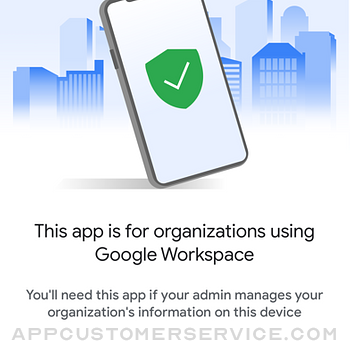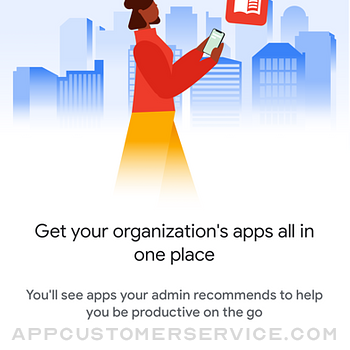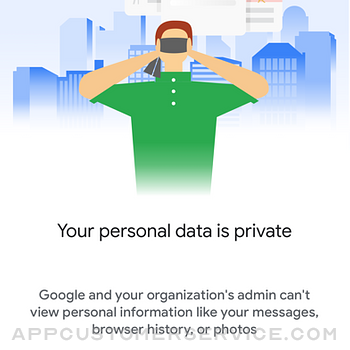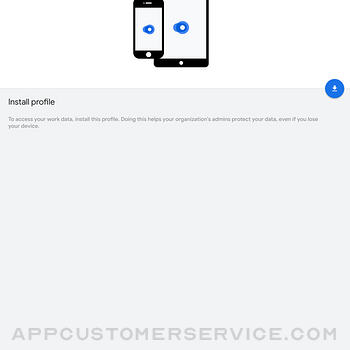Google Device Policy Negative Reviews
It hid my camera!I had this app for not even 24 hours and it was working fine until my camera was removed. I couldn’t find it anywhere on my phone. I search and looked up ways to bring back my camera but it turns out that THIS app hid my camera and I was no longer able to use it. At All! It took a bit of searching until I got a notification that website was trying to access information on my device. I was really disappointed because being able to work in my phone to finish up assignments was convenient. I uninstalled this app and other google apps because I don’t want to be blocked from using my phones other features and applications. I had high hopes for this app. I like that I could access everything I needed from one area but oh well..JaMaCa83Version: 3.14
Made me uncomfortableThis is my personal phone as I am a highschool student. I do not have the ability to purchase a separate phone for completing my work. I used Google Classroom on my device to upload pictures of homework, notes, and drawings as it is easier to take photos using my phone than the school issued computer. I also used google drive to upload audio recordings for my music class. This app prevents me from using these applications. When I was in the process of downloading this app, it was telling me that the administrator would have access to my information on my phone. I don’t care whether it’s my personal account or my school account, the idea of my school having weight in my PERSONAL device made me very, very uncomfortable. This has made uploading recordings and files finicky as I had to remove my apps I have relied on for the majority of my school career. It renders these apps utterly useless. Please read the other reviews people have left on this app..Lillian santosVersion: 3.14
DO NOT DOWNLOAD!!!Upon going through the extremely lengthy process to be able to use my Google Drive on my phone and make it easier to upload and work on projects, I now realized that I simply cannot work on my phone anymore. What used to be a reliable app system that Google created, is now a scam. When I went into my settings to install the profiles as asked, I was presented with “Warning: The administrator may collect personal data, add/remove accounts and restrictions, install, manage, and list apps, and remotely erase data on your iPhone.” .... WHAT?! My phone and what I do on it is not property WHATSOEVER of my school or the organizations I am volunteering or working for. Will NEVER use any Google apps anymore, and immediately uninstalling ALL of them, since they’re useless now. I’m highly disappointed that such an invasion of privacy within my own device is coming from Google. I was even thinking of getting a Pixel, but this just left a bad taste in my mouth. If I could give it 0 stars I would..Necklivin'Version: 3.12
Do not use this app!I usually don’t write reviews but I feel like I need to warn people about this app. I downloaded it for my work email. I installed it believing since it’s for work it should be safe. I was wrong. Literally a few seconds after installing this app it made me make a new password to get into my phone. Why? I don’t know but it wouldn’t let me not do this. After this I immediately deleted the app thinking that would be the end of it. When I went to change my password back it wouldn’t let me do a numerical password. I googled it and this app still had control over my phone so I have to reinstall it and manually unregister the app from my phone. Then my phone was back to normal... hopefully. I did not expect this app to have so much control over my phone just for my work email. I will just stick to going on my computer to look at my emails. Long story short don’t use this app unless you’re okay with an app completely taking over your phone..Lovly_jessieVersion: 3.14
Absolutely GarbageI have a test due tomorrow and I have been working on it for school a little bit so I downloaded because it said I had to download this app to use google docs before I even got the app it made me a bit unsettled that it said the app had access to my phone but of course I expected so I could work on my essay which is a test grade by the way and it said that my school administrators had to accept my account to even use the app so now I can’t work and it’s all this apps fault I used to be able to do tons of productive work on my mobile phone and as a broke student I wasn’t going to buy a laptop when I could do all my work on my phone now I am thinking I should get one. Do not download this app. Also side note really creepy how I can’t revoke the permission I gave my administration to have access to my phone, also now gonna fail this test because of this stupid update please remove..Stupid App thingzVersion: 3.09
HELP ME!The app overall is okay, it can help me get any work done I need to outside of school, but DO NOT make a profile. I went to do it and the little anecdote told me that my administration can track what I’m doing on my PERSONAL device, look through my photos, and DELETE APPS ENTIRELY! I am not okay with this, I would rather keep my stuff to myself. I have my home and school account on here, they could be able to access both, and that’s my private stuff. I don’t think they go through people’s personal accounts for a living, but honestly, I’m just not okay with it.
If anyone has any way for me to protect my personal stuff while doing schoolwork on my school account, please let me know. Thanks!.Scarwolf107Version: 3.17
Buggy and doesn’t workIt used to work when I added my Gsuite email to Gmail app. Then it just stopped working so I had to remove Gmail as it said I didn’t have access to it anymore. No biggie, using email through other apps. But I needed Keep on my phone and it asked me to install the app to access Google Keep. Then it says I can’t access it and to contact my Gsuite admin. I am the admin.
Tried looking for other solutions, help files don’t have it.
Last thing I tried is to just remove my account completely and re-add it, start over. Can’t because the app started bugging and just keep popping info popup without any option but to click OK and as soon as you do the same pop up shows up again. Over and over. USELESS and you can’t even use Gsuite on iOs without it. Guess I should stop paying for Gsuite now..Brankica_UVersion: 3.14
Privacy ConcernThis app is a monitoring app that has access to your entire phone’s content. Think of 1984, Big Brother, this is the beginning of it. If you want your employer having access to your contacts, your texts, your emails, your personal info, your browsing history, and your ability to even use your phone, by all means download this app.
The point of this app I can see is for employees to make sure you do not leak information and it makes leaks easier to track since they have access to every employees info. They can also remotely wipe your phone if your phone is stolen or misplaced, so it is a huge plus for corporations in terms of security for their IP. However this will come at the expense of your privacy and autonomy. Don’t download this app at all costs..BillyMaysJrVersion: 3.17
Cancer for your phoneAvoid this at all costs if you can. It is way more complicated than it should be. I downloaded it to view my emails from work, but it has never worked properly. It just keeps taking me to a menu to download a bunch of other junk and I still can’t see my emails! Also, every time I use the browser on my phone, it reminds me that I haven’t completed the installation. (You also can’t delete it once it is installed, otherwise I would have removed it by now!)
Edit: Now I’m just stuck in a loop trying to install my profile. It asks me to download, I hit accept and then it tells me to review my settings. Then it just kicks me back to the install profile section. What a joke!.Stuffy McKinnzVersion: 3.07
*PLEASE READ BEFORE INSTALLATION* Why you should not download,and how to actually delete it.This app literally takes over your phone,basically like you’ve been hacked.
I downloaded this to acsess my school email and directly after,wasn’t able to screenshot.
A past experience is where it asks you to change your password…
….I CANNOT stress this enough,DO NOT CHANGE IT! THIS IS LITERALLY A SCAM FOR THEM TO GET MORE CONTROL OVER YOUR PHONE!
Now for the second part deleting it (getting your phone back) ,it’s not as simple as just deleting the app. I will go step by step for you guys:
Step 1 - You will have to open the app
Step 2 - Go to the menu [Three line icon in the top left]
Step 3 - Go to the bottom of the menu and tap “Unregister” and then confirm to unregister your account from this device
If you’ve done all of these steps correctly,then congratulations you’ll have you phone back. Please read the steps carefully. As just deleting the app is not going to work…
Your Welcome!.MadCityPro8067Version: 3.16
I hate thisThe worst app i’ve ever seen. it doesn’t do anything to help you use your work accounts. i tried using this for my school account, but when it showed my status all it said was “to gain access to your work account, contact your organizations admin.” i was able to tap on it, but when i did the app did absolutely NOTHING. i can’t access my online schoolwork on my phone anymore, making me have to wait to do my work until i get home, which might be a little late in the day sometimes. so inconvenient. google, you need to either get rid of this app altogether, or make this so it actually works and helps people. i suggest the first option..FunGirl1987Version: 3.09
Constant NotificationsI’m the IT manager for my company and insisted that everyone install this app onto their mobile devices so that we could protect company data, particularly when an employee left our organization. In spite of having up-to-date device policies for all Google Apps, I receive constant notifications to update the policy when opening any app. Even after dismissing the notification, I receive it again and again within seconds. Also, this policy not available for Google Notes, which limits my ability to access Google Notes from my work account on my private device. It’s all very frustrating..NascentdayVersion: 3.14
Do not get this!!!This app literally controls your phone. it will make you change your password to unlock you phone and further. if you are trying to access your work email, STICK TO A COMPUTER. this is not worth the app’s control over what you do on your personal phone. it’s crazy. also if you went through the trouble of downloading this and are coming to this realization like i did, make sure you “UNREGISTER” your account on the app before you delete it so it no longer has power over what’s on your phone.
google, i don’t know what this is, but it’s crazy..This app tho.😍Version: 3.21
Can’t do any school workI was just gonna get on my phone and finish some of my homework since I was on vacation but when I opened Google slides I was met with a notification telling me to download an app for the slides little did I know when I downloaded and put my school account on it I was giving it all my personal information and I still couldn’t use Google slides. I thought deleting the app would get rid of it but no I had to redownload and take my account out of it so now I’m sitting here on vacation and can’t do any work. Google needs to do a better job on this..AsHER WiNVersion: 3.17
Messed up the way my phone auto-locksI wanted to be able to check my work email on my phone, and that required downloading this app. BIG mistake. I’m not sure how or why, but after downloading this app, my phone now auto-locks every time the screen goes to sleep. Even if I manually change the auto-lock timer to 5 minutes or “never,” it still locks IMMEDIATELY. I guess it’s a safety feature for accessing sensitive material, but my god is this annoying. I deleted the app but my phone is still screwed up, so thanks for nothing, I guess..GabbinksVersion: 3.16
Breaks every few months with no discernible causeWhen it works, it does what it’s supposed to. However, every few months, something changes somewhere and this app locks me out of my work account on my phone (Gmail will prompt me to install the latest version but the app will be up to date). This doesn’t seem tied to anything I do or characteristics of my phone — I haven’t updated the OS or anything. The error messages are incredibly unhelpful and my workspace admin doesn’t see anything amiss on their end..NodachoVersion: 3.17
JunkI can’t access my work data. There is no update. It says I have to update the app. I have asked our head tech guy and he had no idea what the message means (telling me to get my organizational admin to give me access)
I rely on my phone/tablets to have access on the go. I can’t get into any of my google stuff with my work address.
Everything was fine until 24 hours ago. Total junk. Avoid this app if possible.
Update: same thing happening again. There is no update, but I can’t access my work email and apps without this mysterious update..Crappy app6849229Version: 3.14
I hate my lifeOk so basically don’t get this app if your a student. this app holds not right to access so much information on my phone, most of which isn’t even needed for google docs. i have an URGENT project that needs to get done and i cannot because of this filthy app. 0/10 would not recommend. i’m most likely going to do bad on my test tomorrow :,( to be frank, did google docs need an update? NO, IT DID NOT! it was perfectly fine before. this is just super problematic for students like me. if you are looking for a stressful life then this is the perfect app for you..Ihateeverything666Version: 3.09
Pop up on every time when I open chromeThis is a pathetic app, it keeps showing me pop up to get the latest version to get work data every single time I open the chrome app. A trillion dollar company that has most annoying user experience, initial thought it may be issue because of some bug and thought it will be quickly resolve in next version, but I was wrong it is now almost 2 years and still I have the same issue ...KhanaustinVersion: 3.20
RedundantI don’t see the point of this app because it doesn’t work. I was notified to download this App to access Google drive and other google apps. Every time I try to use it it says “To regain access to your work account, contact your organizer’s admin.” Even though I’m using my personal email! I’ve tried using other emails and the same message will pop up or it would say that I have to sign into G suite, even though I already have. They need to fix this ASAP and the inconvenience is causing delay with attaining assignments for work..SianaRepmadVersion: 3.07
NO JUST NO READ THE POLICYI would give it zero stars if I could because I was going to settings and reading the policy and then I come upon something that changed my whole opinion about google!!! I scroll and see it says “The administrator may collect personal data, add/remove accounts and restrictions” I WAS FLABBERGASTED AND THERE IS MORE!! “Install, manage and list apps and remotely erase data on your iPhone” LIKE NO I DO NOT WANT YOU OR MY SCHOOL TO DO ANYTHING TO MY PHONE!! I just needed this app for google slides because I have to do a project but I guess I’ll fail!😡.WHYYHTYY( ͠° ͟ʖ ͡°)(;´༎ຶٹ༎ຶ`)Version: 3.20
Please FixI give this app one star because I was downloading it so that I could use my work email on my phone, but when I got it, it wouldn’t let me set anything up and my email still wasn’t working. I have since then deleted it, but every time I open Google Chrome, it pops up with “Install the latest version of ‘Google Device Policy’ so you can access your work data.” It’s really annoying and I even tried to restart my phone and it isn’t working..JwnsusjcxhsjbshsjdbxhndjdVersion: 3.20
Is Privacy in Google dictionary ?To use google suite with business account, you need to install some profile from this app, which allows remote admin collect and modify data on your phone.
Yeah you can say no. But then you cannot check your gmail, get google calendar notification and chat with your coworker using Google Chat. Destroy your business life if you rely on Google suite heavily.
I truly understand the concern of the data leakage caused by losing phone. But forcing us to give out our privacy is definitely not a solution ..Google PrivacyVersion: 3.07
What Just Happened?I’ve been accessing both my personal and company emails on the Gmail app with no issue for years, and then December 19,2019, BAM, I can’t get my business gmail account to load on my phone, stating device policy not authorized. So I downloaded this app, to no avail. I’ve spent way more time then I care to trying to resolve this, and am extremely frustrated! If anyone can explain how to fix this, please comment somewhere! Why does google have to complicate GSuite? And yes, I went to administrator page to make sure my iPhone is approved..Julie WeidenfeldVersion: 3.11
Literally SpywareIt requires the download of a configuration profile, which overrides settings and allows administrators to modify the phone. These modifications can control you device password, what apps you can download, if you’re allowed to connect to iCloud, and even wipe the phone clean of all data. All of these settings hinge on what your company wants you to do. In short, only install this if you have a dedicated work phone that you don’t use for any personal function whatsoever..Castle_CrusherVersion: 3.14
TerribleI have been using this app for the past couple of months and it has been fine. But now, it. Keeps asking me to update it even though I have done it multiple times. Not to mention the quality is poor and the instructions on how to fix this problem are not in any way amazing. I use this app so I may access my school account and when I am in a meeting I do not need to be bothered by the notice popping up. In conclusion it will most definitely be needing some improvements!.TaylorRECOMENDATIONSVersion: 3.14
Not WorkingIt used to work so fine and perfect until I encountered some difficulties and now when I try to use my google drive it doesn’t want to work even after I downloaded this app. It’s the absolute worst and they need to fix or remove this app. I already uninstalled it but I was planning on installing it again but then I say the reviews saying things like it’s stealing data and documents from your phone and don’t even get me started with this app now stealing and hiding apps. It’s a no for me..Monbebe93Version: 3.14
Even after deleting, I get nonstop notifications from this appI ended up not needing this app and deleted it off my phone within 24 hours. I continue to get nonstop notifications to update the app in order for it to work effectively with my phone. I have quadruple checked it’s deleted from my phone - via settings, notifications, App Store. I’ve even tried reinstalling and deleting it. Still. I need this to stop. I’m about to throw my phone..JJjjjjjnnnnncccc999Version: 3.14
Need to explain additional steps if anyThere MUST be additional steps that aren’t being explained. It’s telling me to go to my phone’s settings to download, when I try to install my profile. But it's already installed. There is obviously something not communicating on the back-end or there are missing steps for the user.
Now this keeps telling me to download the latest version over and over and over again, and directs me to the App Store, but there are no updates..DJMoPhattVersion: 3.14
It won’t get off my phone now I have a pop up that showsI have deleted the vpn from my iPhone acct manager. I have reinstalled the app and I don’t get an option to unregister and now every time I go into Google chrome I get a pop up that says I need install the latest update on Google device policy to gain access to work related information. I don’t have this on my phone nothing work related is attached. I want this off my phone!!!.AlliCat2.0Version: 3.19
Broken AppThis locked up nearly half of the online apps I use as it was trying to relentlessly force this app’s download. Safari, Need to Download Google app policy—-Facebook, Need to Download Google app policy, Chrome, You Need to Download Google app policy, Office 365, You Need to Download Google app policy….this and my company account HAD to LEAVE my phone. Never again, Google/Alphabet. Fix your G-Suite accounts so educators, professors, students, and administrators can use your product efficiently..PhoenixMakoVersion: 3.17
Poor updates and Not Working.I have to use this for my organization and it was working well until 3 days ago when I was kicked out and now I am unable to log in using secure account access. I keep getting the message to upload the “new version” of Policy Manager, BUT there is no new version.
I have deleted it and reinstalled with no updates or improvements. I would say the overall app is worth 1 star..ToddGrivettiVersion: 3.16
This is the worst app in historySo I can’t do my work because of this message that keeps on showing up and says to regain access to your work contact your organization admin so please fix this because I contacted my administrator but they didn’t know how to fix this so I don’t know what’s happening or either my administrator is preventing me from using this app or this is just a bug so fix this bug or I’ll contact my administrator for details about why this is happening.FafridiVersion: 3.07
Work profileOn samsung phones when google device policy is administered, an separate work profile will be created where all the G Suite apps can be found and they are not mixed-up with personal google apps of the device. If your employer want to wipe their data or user enter wrong password several time to unlock the device only the work profile is goes wiped out keeping the personal data untouched.
Please add the separate work profile feature for iOS platform as well..TomalT5Version: 3.05
Garbage systemI tried to access my google classroom from my phone and a notification pops up on my screen telling me i have to download the latest version of this app in order to log onto my google classroom. I do as suggested only to find out that the administrator has denied access to this app, so i am now unable to get onto google classroom on my phone, and this unable to submit the proper photos i need to turn in….Ohmyfr3akingoshVersion: 3.17
Not made for small businessesThis thing has crippled us. I love Gsuite and all of google’s apps but this has made it impossible to work from my phone. It spams you with an Admin warning so you can’t access drive. it does the same for docs, sheets, and slides but if you manage to click between pop up notifications you can still use it (do not super secure if that was the intention). We don’t have an IT team so all of this is foreign to us and we don’t have the resources to fix it..JodiecballVersion: 3.14
Uhhh Was Fine but now it's notKept hearing other work folx saying they couldn't access their info anymore on iphone. I was fine until recently iPhone saying I need to update the app to the latest version so I can use Google suite on my phone. Well the Apple store says I have the latest version. So I'm in a loop where I can't log into work email because the loop. Now I've joined my coworkers that no longer has access via iOS..WhiPhone WoesVersion: 3.17
DO NOT DOWNLOAD THIS APP, IT WILL TAKE OVER YOUR PHONE!!!!!!I had to access my business account only to find that I had to get ANOTHER google app. I didn’t think it would be a big deal until I had to download it into my settings, CHANGE MY PASSWORD! The old system worked perfectly well! And to top it all off, it won’t even let me access my accounts for one hour from now when I have something urgent to work on. The fact this app has so much access to your phone is absolute nonsense.Saltier saltVersion: 3.04
It’s taken over my phoneDownloaded it because my job requires it now I can’t remove it. It won’t let me use chrome with saying have have to download it again. Once it’s on your phone it’s not coming off. I don’t even need it anymore and it’s still telling me I need to download it. Even after clearing my cache and cookies and browser history. Still asks please remove this hopeless app.Dvejrnr rVersion: 3.20
Why do I constantly get a pop-up?It keeps telling me to install the latest Device Policy but I am already running the latest version!!!!!.Sheba WVersion: 3.13
May God preserve you from this appI think this app came from hell and was send by the Devil to destroy us.Isaak le bgVersion: 3.16
The last version dont workSince the last update all of my Google apps dont work. Device policy wont Sync and tell me the application need to be updated. The problem is all of my apps are up to date and my ios to.
Its a big problem because eu can't use my email / calandar and drive since more than a week now..Sindez87Version: 3.16
Literally the most frustrating App everOne star only because zero stars is not an option. This app is flat out useless at doing what it’s supposed to do. The frustrating merry-go-round process goes like this:
1) Download and install the App on your device.
2) From the app, log into your Gsuite corporate account, accept your companies device policies and install the managed profile onto your device.
3) open any google app and/chrome browser installed on your device to be immediately greeted with the follow notification “Install the latest version of Google device policy so you can access your work data”. From there you have two options, hit cancel or go to App Store.
4A) if you hit cancel you’ll be able to proceed with using the app, but as soon as you leave the app and reopen it again, boom, the same notification pops up. Every. Single. Time.
4B) if you hit go to App Store, you’ll be taken to the Google device policy app listing, where you’ll be surprised to find out that the lasted version is already installed! So now you’re thinking everything is in order and your good to go. Could not be more wrong. As soon as you open any of the managed Google apps again, boom, notification pops up.
In essence, this is an app that is required if your work data is from GSuite, but all it does is produce annoying notifications to install the latest version of the app, which you’ve already installed, but the notifications won’t stop.
It literally is an endless circle of pointlessness. Great job developers!.Stronger6067Version: 3.14
Does not workI can no longer connect to my work email as it keeps telling to install the latest device policy but I am already running the latest. JUNK!.Gam905Version: 3.21
Junk and annoyingDoesn’t work properly and keeps telling me I need to update every time I open chrome. Regardless of the latest update being installed or not. Even does it after I’ve deleted the app..Bigguy2366797Version: 3.21
Error pop up boxI have seen same issue reported 3 years ago. a pop up box which is asking me to install new version of the tool but I am using the most recent version..Owen caiVersion: 3.21
What is happeningIs this a joke? Could not get into my work email suddenly today & MUST download this app to get into it. I do it and cannot get past load profile screen? So forever locked out of my work?? Come here and see it has been YEARS of this same complaint and google has not corrected it!! So upset..Seven77cVersion: 3.20
I got rid of gmailThis is the worst system ever. I wasted too much time trying to install that defective app. I got rid of gmail altogether..Bulletbird1962Version: 3.20
Bug after bugApp i so full of bugs,.NimaFrancesco88Version: 3.20
Ne marche pasMe renvoi à la case départ …. Ne fonctionne tout simplement pas….Shimon69Version: 3.20
Absolutely never get this appHorrible app, randomly got locked out of all my apps and was redirected to download this only to be told on the app that I’m not able to access my account, never download this disgrace.Spoon105105105Version: 3.19
Why is it like thisI downloaded it because it wouldn’t let me text my friends on chat, it wouldn’t let me open gmail and more! Once I downloaded it, that happened again! Do not download the app!.Person..woo?Version: 3.19
Avoid at all costsHighly invasive and hard to get rid of. If you need this for work, consider accessing your email from your computer instead, which doesn’t require all this silliness..Jill527Version: 3.19
Constantly getting pop up to install the appI have removed the app from my phone but it constantly pop up to install the app..M Rah 2023Version: 3.19
Appli merdiqueToute ma plateforme Google telle qu’utilisée par mon employeur est maintenant inopérante sur mon IPhone. L’application ne synchronise plus et toutes les tentatives de reformater min cellulaire sont restées vaines … échec total, application qui ne vous apportera que des maux de tête..EridioVersion: 3.18
Constant popup ruins chrome experienceEven removing the device profile and uninstalling the app doesn’t stop the popup in Chrome and of course in the app the ‘Help’ page leads nowhere. You will severely regret downloading this app - avoid at all costs..Mully76Version: 3.17
It’s annoyingI receive non stop pop-up ask me to install latest version. Please apply google UX rules to your own app..AtarpaiVersion: 3.17
Doesn’t workIt keeps telling me to install the latest version. I doesn’t work.Eti132Version: 3.16
NotificationsI am getting notification to download latest version of Google Device Policy again and again even after uninstalling it. That’s annoying!.C.toorVersion: 3.16
App is cr4pI can’t even get past the “install profile” part. It’s so silly how I can’t access my work email through my gmail app , only an useless app. Fix your $h*t google..Jay2001867Version: 3.16
Locked out without recourseWon’t prompt for profile install and no option to install it. Locked out. Message just says “contact admin”..ThedzyVersion: 3.16
Atrocious app destroys GmailImpossible to sign in from iphone and use this app rendering gmail utterly inaccessible. Terrible design what idiots.E6178Version: 3.16
Horrible app can’t believe it’s googleConstantly asks to install latest version but i already have it. interrupts chrome browser use every few minutes EVEN AFTER UNINSTALLING.
gives employer remote control permissions to wipe data from personal mobile device WITHOUT SPECIFYING WHAT DATA IN WHAT CAPACITY UNDER WHICH CONDITIONS.
feels no different than a scam. some parts may be employer poor communication but functionally this app is still horrible. i’ll go without gsuite on my phone..Ano00000099Version: 3.16
Stuck in an endless loop telling me to updateI have the latest but it keep asking me to update. Stuck. Can’t access my work account now..TImidllamaVersion: 3.16
Google need to fix this.Googles device policy won’t let me or anyone else update there policy to 15.4!!!! This is extremely frustrating because I need this for school!!!.Jacob3422Version: 3.16
Its just Horrible… a zero stars rating if i couldLoops endlessly and its just garbage.
Do NOT download this on your device.
You’ll be so sorry you did.
Hours and hours of your life will disappear in this annoying Matrix that you won't get back
Dont do it!!!! Pure Junk..TNG in TorontoVersion: 3.16
BugIt keeps telling to install the latest version Stuck.SkyshergillVersion: 3.16
BadKeep telling me to install, doing circles.ਹਰਜੀਤ ਸਿੰਘVersion: 3.16
Worst appThis is the most rubbish app produced by a tech giant. There’s no easy help to install and update device policy. I failed trying after 3 hours..Paul RE/MAXVersion: 3.15
Does not workSimply put this app does not work. You just end up in an infinite loop of it asking you to install the policy.Hhhdhshshh123443880!Version: 3.15
UselessStuck in a pop up loop. Even when uninstalled I keep getting asked to install it. Incredibly annoying and frustrating..TheGuyWhoReviewsThingsVersion: 3.15
I HATE THIS APPI get a pop up after every 2 minutes
WHYYY!!!!.Ama didi Ioves thisVersion: 3.14
PatheticWas in middle of work this update came and removed everything associated with Google.
Annoying.AnkurvaidVersion: 3.14
Let Your Company Control Your PhoneI just wanted to backup some of my photos or video on Google Drive. It forced me to download this app. However, in order to allow it works you also needs a company / school email account which I did, but by allowing this I allowed my company’s admin to access my personal phone, stuff, location and even blocking it. Worst app ever! Meant to be safe but actually losing your control of your own phone and your own privacy! I deleted it right away and hope they stopped monitoring me..Greentea_lVersion: 3.14
FmlI accidentally downloaded this and deleted it right away and now every google related app has pop up ads telling me to download it. im at my wits end.TkbluVersion: 3.14
Not goodI need to use my phone for school, but I can never sign in to my account because it tells me it download this app. So I downloaded the app and it doesn’t work..FatBoritoCatVersion: 3.14
Doesn’t work at allMy #1 award for worst App goes to Google Device Policy. Thanks to Google Device Policy, I can’t use Gmail on my phone to access all of my Gmail accounts. Back to Spark it is!.Sleeper danVersion: 3.14
Worst app everI needed to download this damn app to be able to use google hangouts and even after it was fully downloaded and I was signed in it still wouldn’t let me use hangouts I just want to be able to talk to my friends come on man.Fandom weirdoVersion: 3.14
Horrible experienceWhat is it supposed to do no idea where you installed a new instructions after you install no other email account on your cell phone works do you want this account of Gmail which is a company email doesn’t respond I don’t know what is this policy supposed to do.SajasifVersion: 3.14
A joke appMan just get rid of this app it’s a joke.GenialoceanVersion: 3.14
Causing troubleI keep getting a prompt to install this damn policy app while in Google drive and can’t access my drive due to the prompt..BuddywhatshisnameVersion: 3.14
The worst app ever;-;This app is so useless like when I was trying to get in google classroom it told me to download this app idk how it works..ProizdVersion: 3.14
What the hell is thisI downloaded this app and it keeps saying that I need to download this app when I try to enter google classroom or gmail. Fix this right now because I need to hand in work.Some dude wit a knifeVersion: 3.14
WHAT IS THIS?This has to be the stupidest app ever created. i wanted to access the Google classroom but it wouldn’t let me and kept on prompting me to download this app so I did. and because my account is apart of a school organization it won’t let me use the app therefore I can’t use Google classroom.
GO BACK TO HOW IT WAS BEFORE.CanadianappleuserVersion: 3.14
BadI can’t get into my google classroom and this app is not helping!!!.YouboiethanVersion: 3.14
Worst app everIt prompted me to download this app so I could continue doing my work on google classroom for school and now I’m just not able to use the apps.Youre trash kidVersion: 3.14
WHYYYYWhy do I need this it doesn’t even work.GehsjsuahwhVersion: 3.14
Payoneer 💰Payoneer is an online payment platform that lets you transfer money from any corner of the world! A best and must have payment service for every blogger, traveler, freelancer, affiliate marketer, consultant, virtual assistant, business person, online sellers, and receivers. Earn $25 for free by joining Payoneer. Sign Up Now!AdvertorialVersion: 3.21
 Google
Google